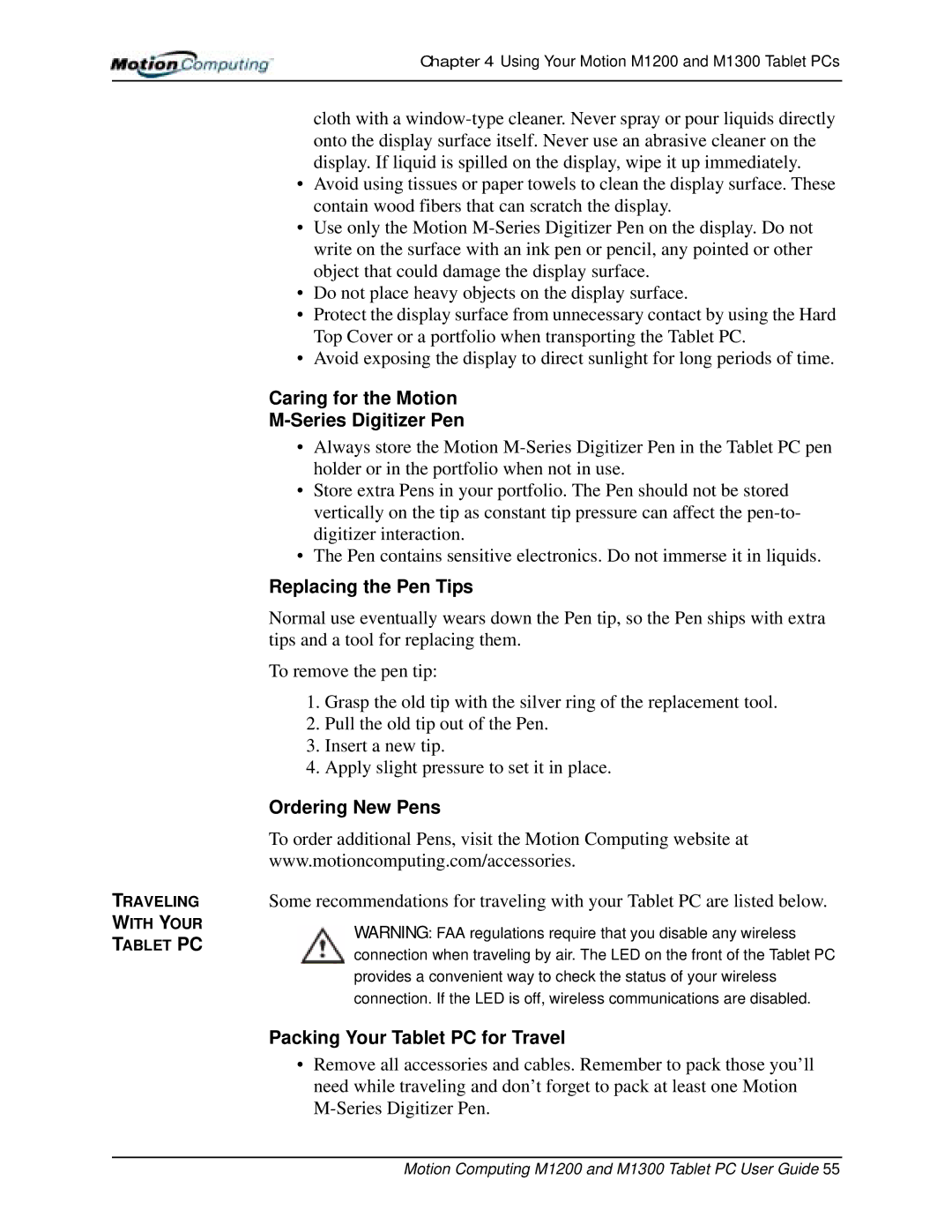Chapter 4 Using Your Motion M1200 and M1300 Tablet PCs
TRAVELING
WITH YOUR
TABLET PC
cloth with a
•Avoid using tissues or paper towels to clean the display surface. These contain wood fibers that can scratch the display.
•Use only the Motion
•Do not place heavy objects on the display surface.
•Protect the display surface from unnecessary contact by using the Hard Top Cover or a portfolio when transporting the Tablet PC.
•Avoid exposing the display to direct sunlight for long periods of time.
Caring for the Motion
M-Series Digitizer Pen
•Always store the Motion
•Store extra Pens in your portfolio. The Pen should not be stored vertically on the tip as constant tip pressure can affect the
•The Pen contains sensitive electronics. Do not immerse it in liquids.
Replacing the Pen Tips
Normal use eventually wears down the Pen tip, so the Pen ships with extra tips and a tool for replacing them.
To remove the pen tip:
1.Grasp the old tip with the silver ring of the replacement tool.
2.Pull the old tip out of the Pen.
3.Insert a new tip.
4.Apply slight pressure to set it in place.
Ordering New Pens
To order additional Pens, visit the Motion Computing website at www.motioncomputing.com/accessories.
Some recommendations for traveling with your Tablet PC are listed below.
WARNING: FAA regulations require that you disable any wireless connection when traveling by air. The LED on the front of the Tablet PC provides a convenient way to check the status of your wireless connection. If the LED is off, wireless communications are disabled.
Packing Your Tablet PC for Travel
•Remove all accessories and cables. Remember to pack those you’ll need while traveling and don’t forget to pack at least one Motion