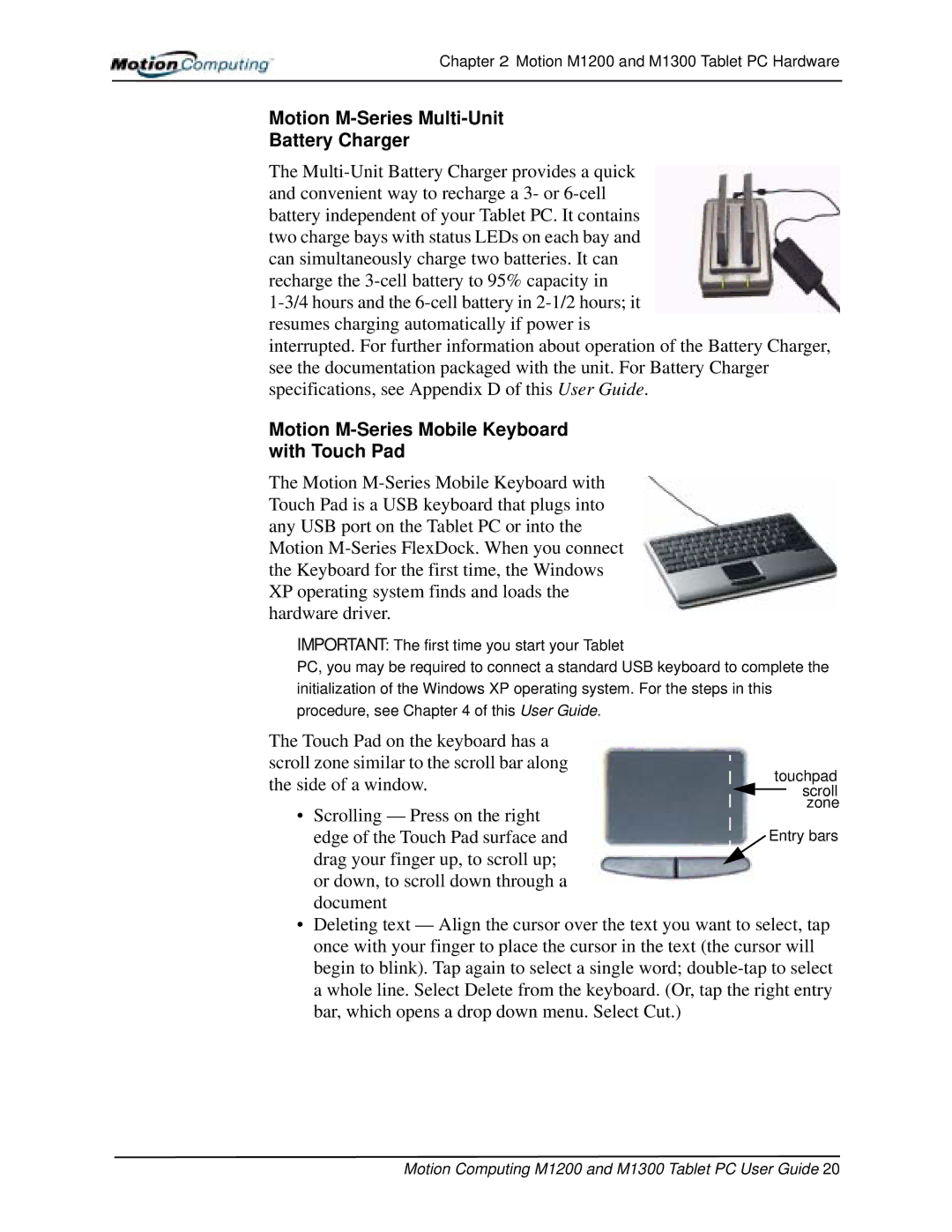Chapter 2 Motion M1200 and M1300 Tablet PC Hardware
Motion M-Series Multi-Unit
Battery Charger
The
interrupted. For further information about operation of the Battery Charger, see the documentation packaged with the unit. For Battery Charger specifications, see Appendix D of this User Guide.
Motion M-Series Mobile Keyboard with Touch Pad
The Motion
IMPORTANT: The first time you start your Tablet
PC, you may be required to connect a standard USB keyboard to complete the initialization of the Windows XP operating system. For the steps in this procedure, see Chapter 4 of this User Guide.
The Touch Pad on the keyboard has a scroll zone similar to the scroll bar along the side of a window.
• Scrolling — Press on the right edge of the Touch Pad surface and drag your finger up, to scroll up; or down, to scroll down through a document
•Deleting text — Align the cursor over the text you want to select, tap once with your finger to place the cursor in the text (the cursor will begin to blink). Tap again to select a single word;