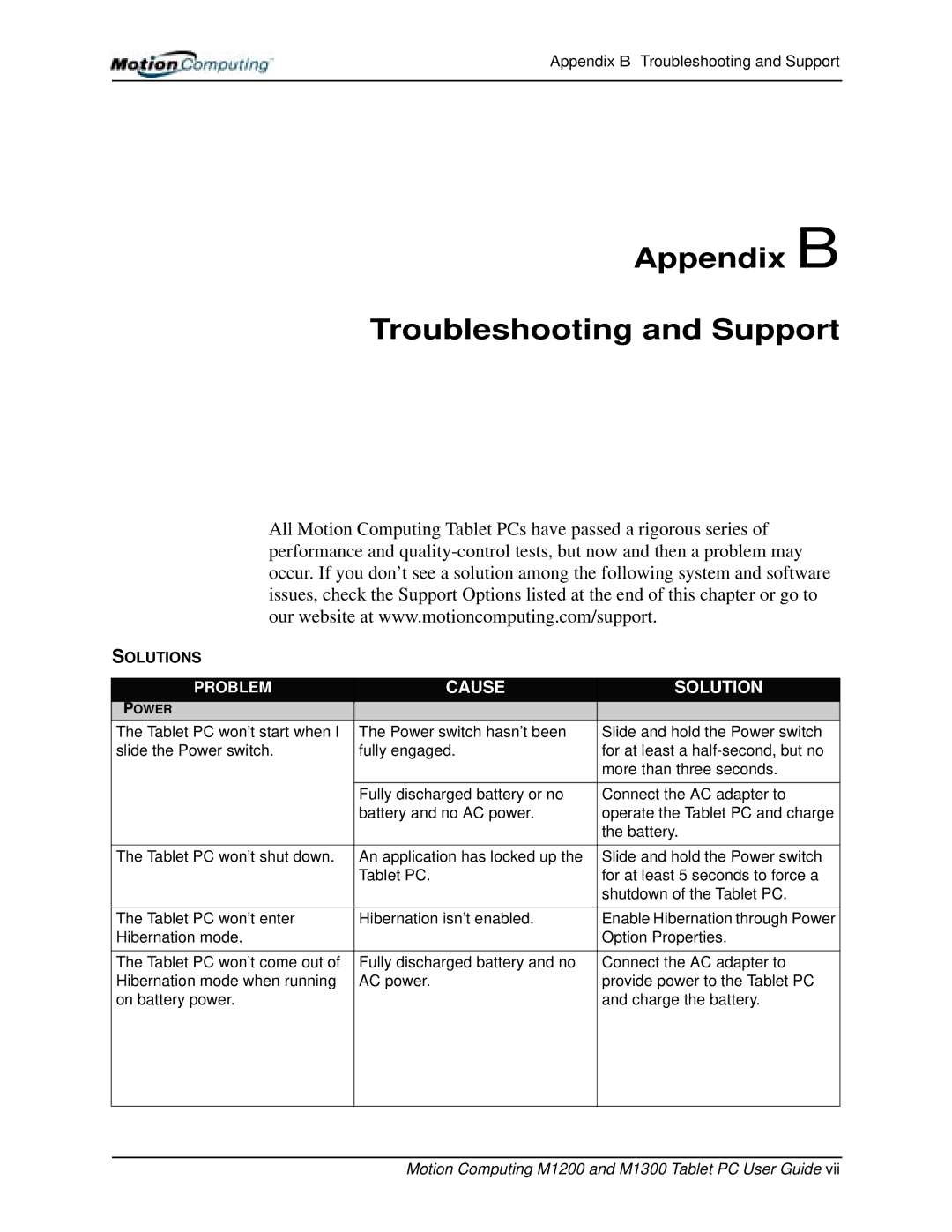Appendix B Troubleshooting and Support
Appendix B
Troubleshooting and Support
All Motion Computing Tablet PCs have passed a rigorous series of performance and
SOLUTIONS |
|
|
|
|
|
PROBLEM | CAUSE | SOLUTION |
POWER |
|
|
The Tablet PC won’t start when I | The Power switch hasn’t been | Slide and hold the Power switch |
slide the Power switch. | fully engaged. | for at least a |
|
| more than three seconds. |
|
|
|
| Fully discharged battery or no | Connect the AC adapter to |
| battery and no AC power. | operate the Tablet PC and charge |
|
| the battery. |
|
|
|
The Tablet PC won’t shut down. | An application has locked up the | Slide and hold the Power switch |
| Tablet PC. | for at least 5 seconds to force a |
|
| shutdown of the Tablet PC. |
The Tablet PC won’t enter | Hibernation isn’t enabled. | Enable Hibernation through Power |
Hibernation mode. |
| Option Properties. |
|
|
|
The Tablet PC won’t come out of | Fully discharged battery and no | Connect the AC adapter to |
Hibernation mode when running | AC power. | provide power to the Tablet PC |
on battery power. |
| and charge the battery. |
|
|
|
|
|
|