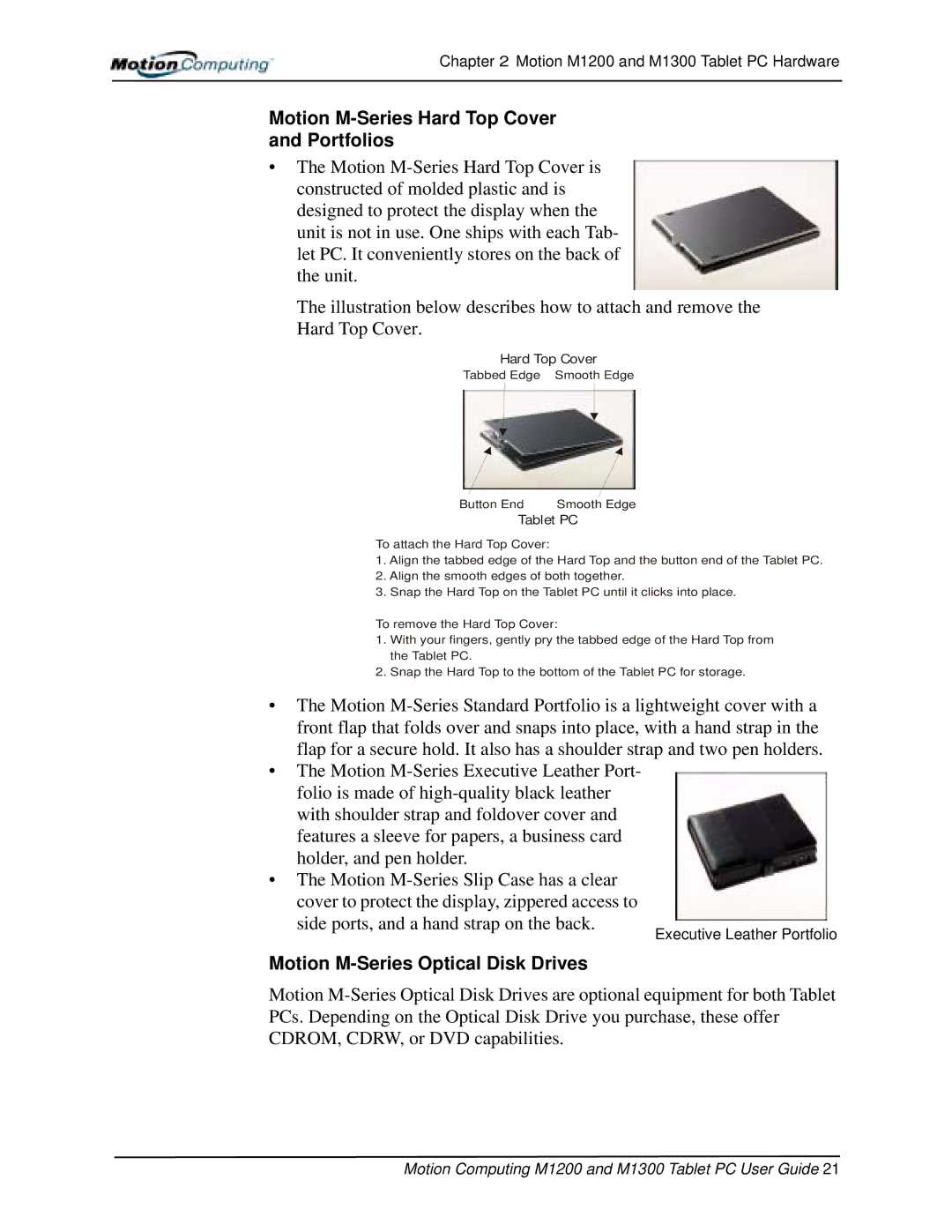Chapter 2 Motion M1200 and M1300 Tablet PC Hardware
Motion M-Series Hard Top Cover
and Portfolios
•The Motion
The illustration below describes how to attach and remove the
Hard Top Cover.
Hard Top Cover
Tabbed Edge Smooth Edge
Button End | Smooth Edge |
Tablet PC
To attach the Hard Top Cover:
1.Align the tabbed edge of the Hard Top and the button end of the Tablet PC.
2.Align the smooth edges of both together.
3.Snap the Hard Top on the Tablet PC until it clicks into place.
To remove the Hard Top Cover:
1.With your fingers, gently pry the tabbed edge of the Hard Top from the Tablet PC.
2.Snap the Hard Top to the bottom of the Tablet PC for storage.
•The Motion
•The Motion
•The Motion
side ports, and a hand strap on the back.
Motion M-Series Optical Disk Drives
Motion