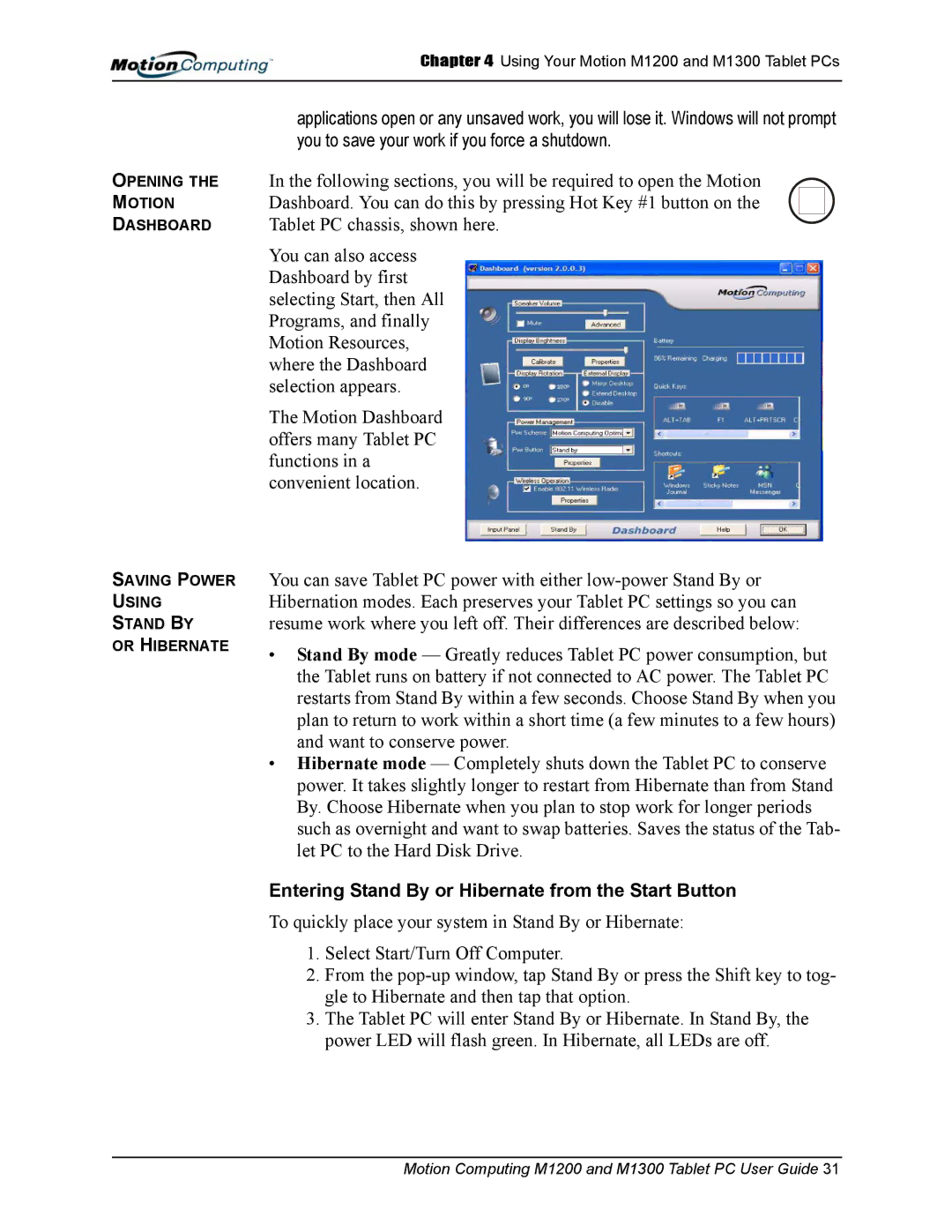Chapter 4 Using Your Motion M1200 and M1300 Tablet PCs
applications open or any unsaved work, you will lose it. Windows will not prompt you to save your work if you force a shutdown.
OPENING THE In the following sections, you will be required to open the Motion
MOTIONDashboard. You can do this by pressing Hot Key #1 button on the
DASHBOARD Tablet PC chassis, shown here.
You can also access Dashboard by first selecting Start, then All Programs, and finally Motion Resources, where the Dashboard selection appears.
The Motion Dashboard offers many Tablet PC functions in a convenient location.
SAVING POWER | You can save Tablet PC power with either |
USING | Hibernation modes. Each preserves your Tablet PC settings so you can |
STAND BY | resume work where you left off. Their differences are described below: |
OR HIBERNATE | • Stand By mode — Greatly reduces Tablet PC power consumption, but |
| |
| the Tablet runs on battery if not connected to AC power. The Tablet PC |
| restarts from Stand By within a few seconds. Choose Stand By when you |
| plan to return to work within a short time (a few minutes to a few hours) |
| and want to conserve power. |
| • Hibernate mode — Completely shuts down the Tablet PC to conserve |
| power. It takes slightly longer to restart from Hibernate than from Stand |
| By. Choose Hibernate when you plan to stop work for longer periods |
| such as overnight and want to swap batteries. Saves the status of the Tab- |
| let PC to the Hard Disk Drive. |
| Entering Stand By or Hibernate from the Start Button |
| To quickly place your system in Stand By or Hibernate: |
| 1. Select Start/Turn Off Computer. |
| 2. From the |
| gle to Hibernate and then tap that option. |
| 3. The Tablet PC will enter Stand By or Hibernate. In Stand By, the |
| power LED will flash green. In Hibernate, all LEDs are off. |