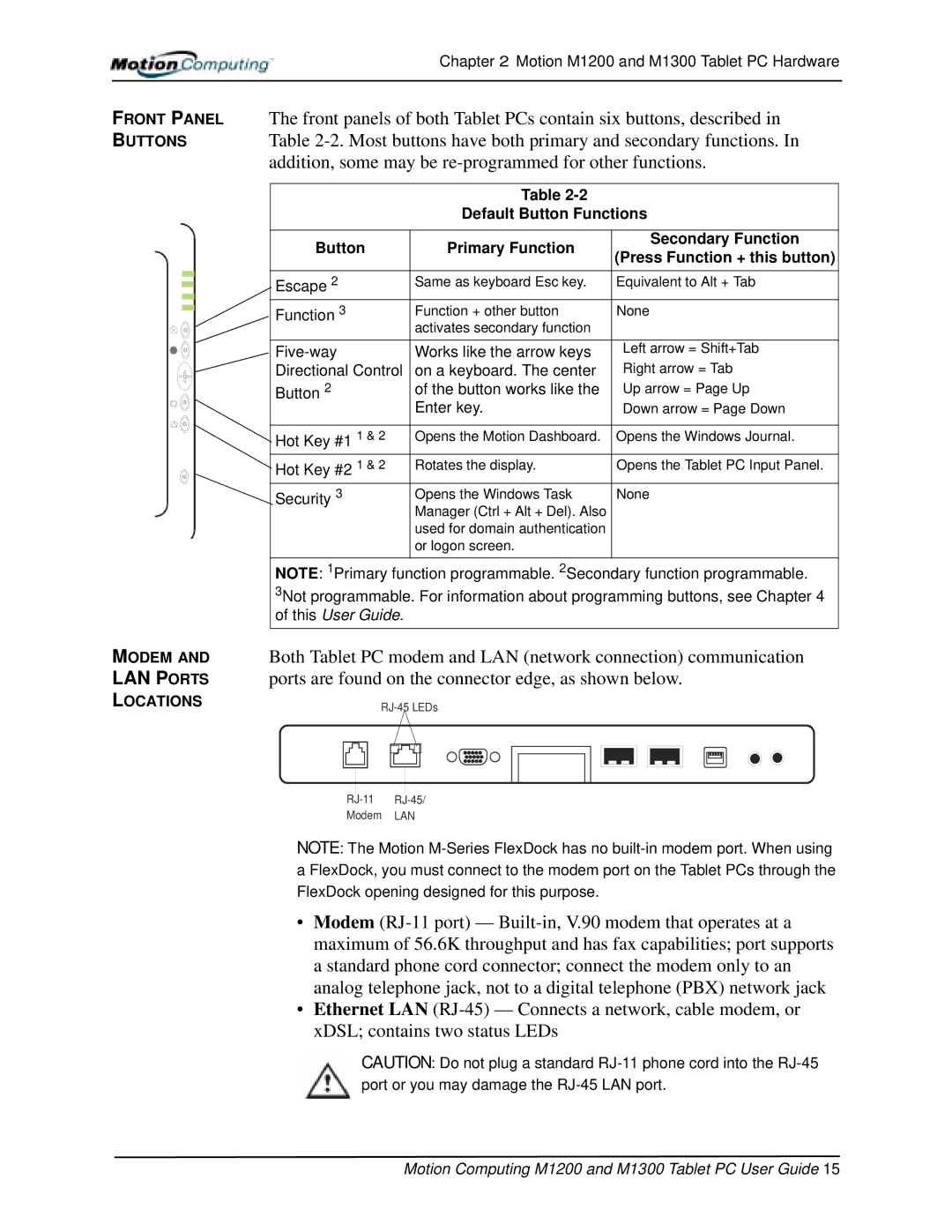Chapter 2 Motion M1200 and M1300 Tablet PC Hardware
FRONT PANEL The front panels of both Tablet PCs contain six buttons, described in
BUTTONS Table
Table
Default Button Functions
Button | Primary Function | Secondary Function | |
(Press Function + this button) | |||
|
| ||
Escape 2 | Same as keyboard Esc key. | Equivalent to Alt + Tab | |
Function 3 | Function + other button | None | |
| activates secondary function |
| |
Works like the arrow keys | Left arrow = Shift+Tab | ||
Directional Control | on a keyboard. The center | Right arrow = Tab | |
Button 2 | of the button works like the | Up arrow = Page Up | |
| Enter key. | Down arrow = Page Down | |
|
|
| |
Hot Key #1 1 & 2 | Opens the Motion Dashboard. | Opens the Windows Journal. | |
Hot Key #2 1 & 2 | Rotates the display. | Opens the Tablet PC Input Panel. | |
Security 3 | Opens the Windows Task | None | |
| Manager (Ctrl + Alt + Del). Also |
| |
| used for domain authentication |
| |
| or logon screen. |
| |
|
|
|
MODEM AND
LAN PORTS
LOCATIONS
NOTE: 1Primary function programmable. 2Secondary function programmable.
3Not programmable. For information about programming buttons, see Chapter 4 of this User Guide.
Both Tablet PC modem and LAN (network connection) communication ports are found on the connector edge, as shown below.
Modem LAN
NOTE: The Motion
•Modem
•Ethernet LAN
CAUTION: Do not plug a standard