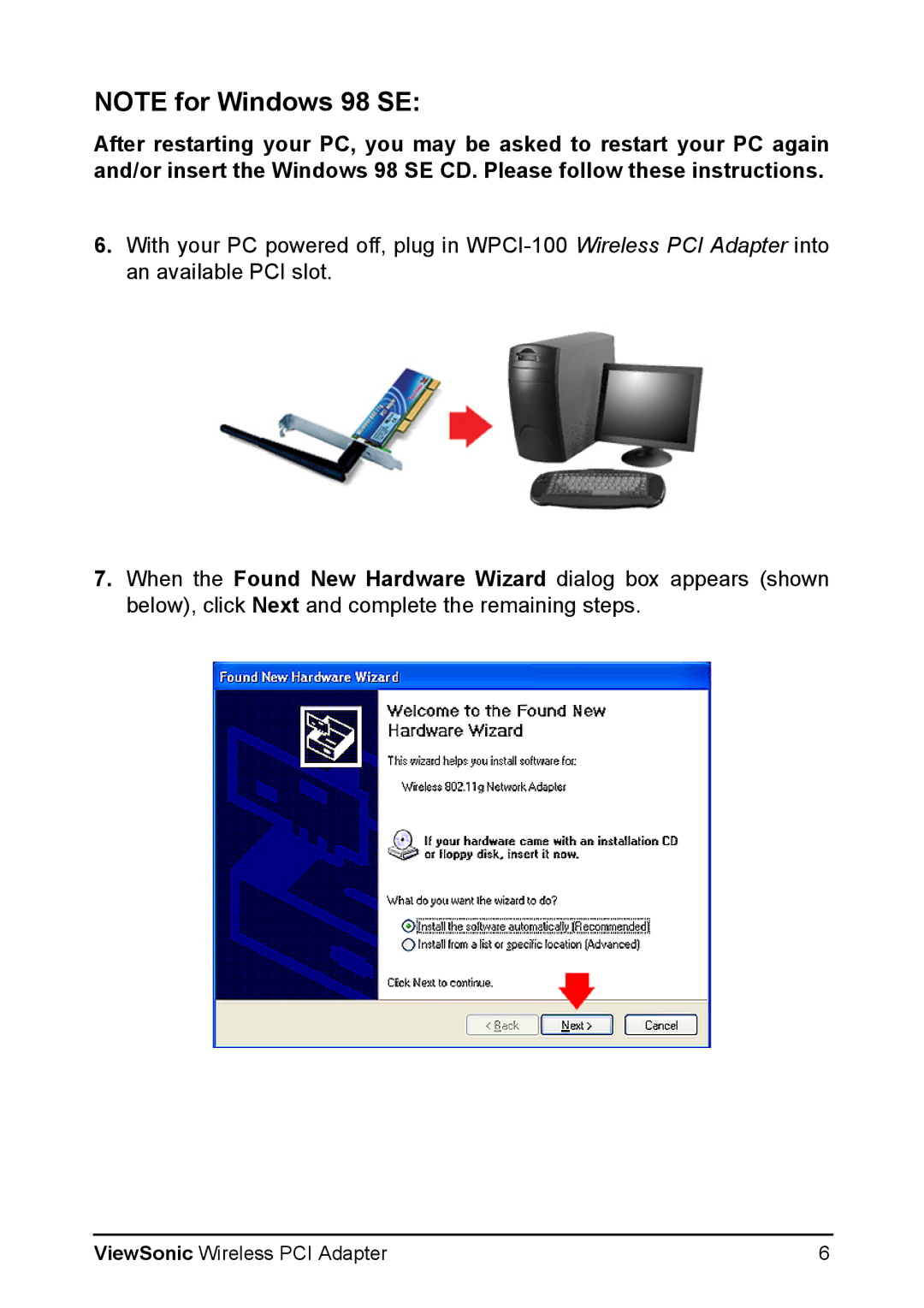NOTE for Windows 98 SE:
After restarting your PC, you may be asked to restart your PC again and/or insert the Windows 98 SE CD. Please follow these instructions.
6.With your PC powered off, plug in
7.When the Found New Hardware Wizard dialog box appears (shown below), click Next and complete the remaining steps.
ViewSonic Wireless PCI Adapter | 6 |