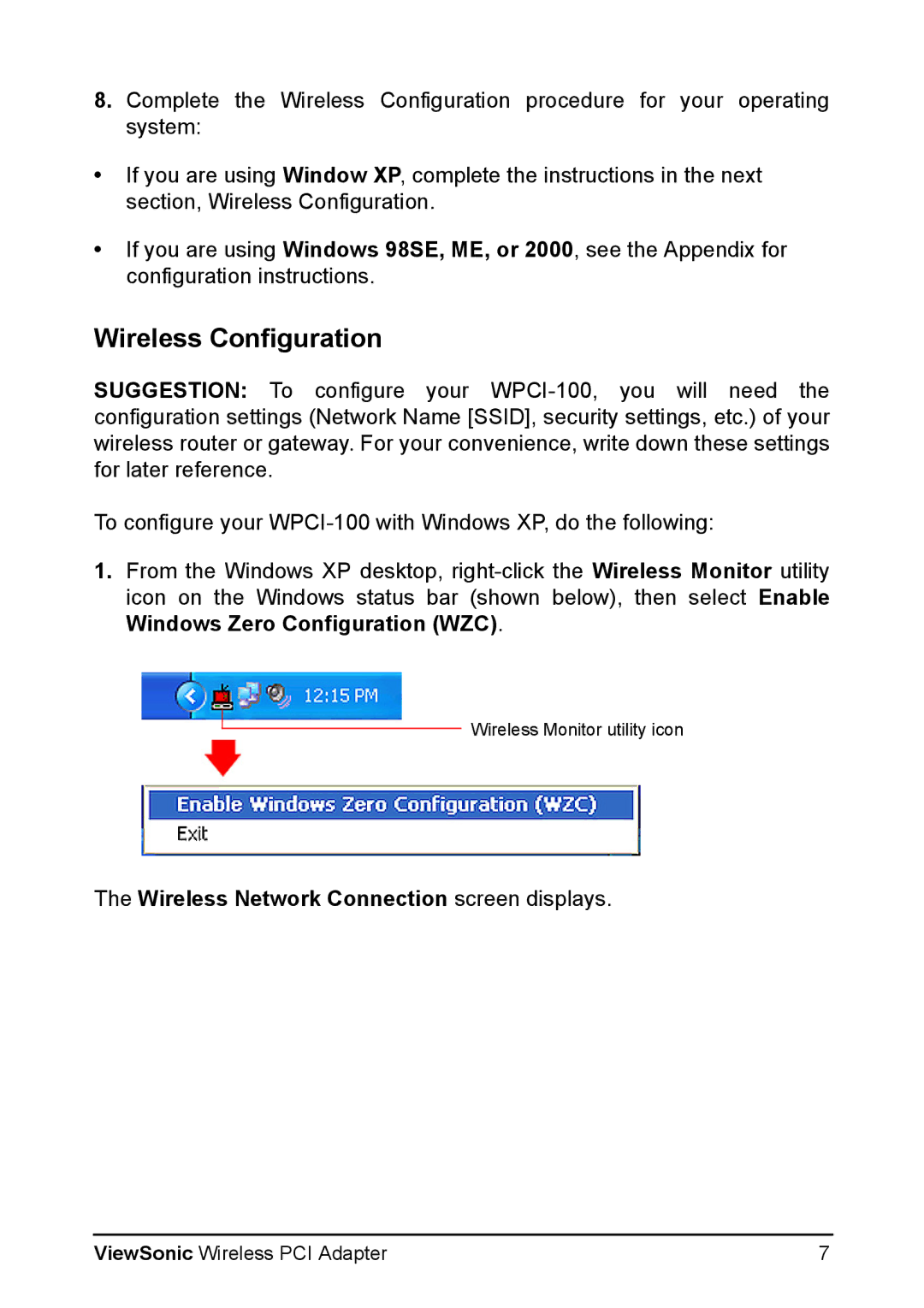8.Complete the Wireless Configuration procedure for your operating system:
•If you are using Window XP, complete the instructions in the next section, Wireless Configuration.
•If you are using Windows 98SE, ME, or 2000, see the Appendix for configuration instructions.
Wireless Configuration
SUGGESTION: To configure your
To configure your
1.From the Windows XP desktop,
Wireless Monitor utility icon
The Wireless Network Connection screen displays.
ViewSonic Wireless PCI Adapter | 7 |