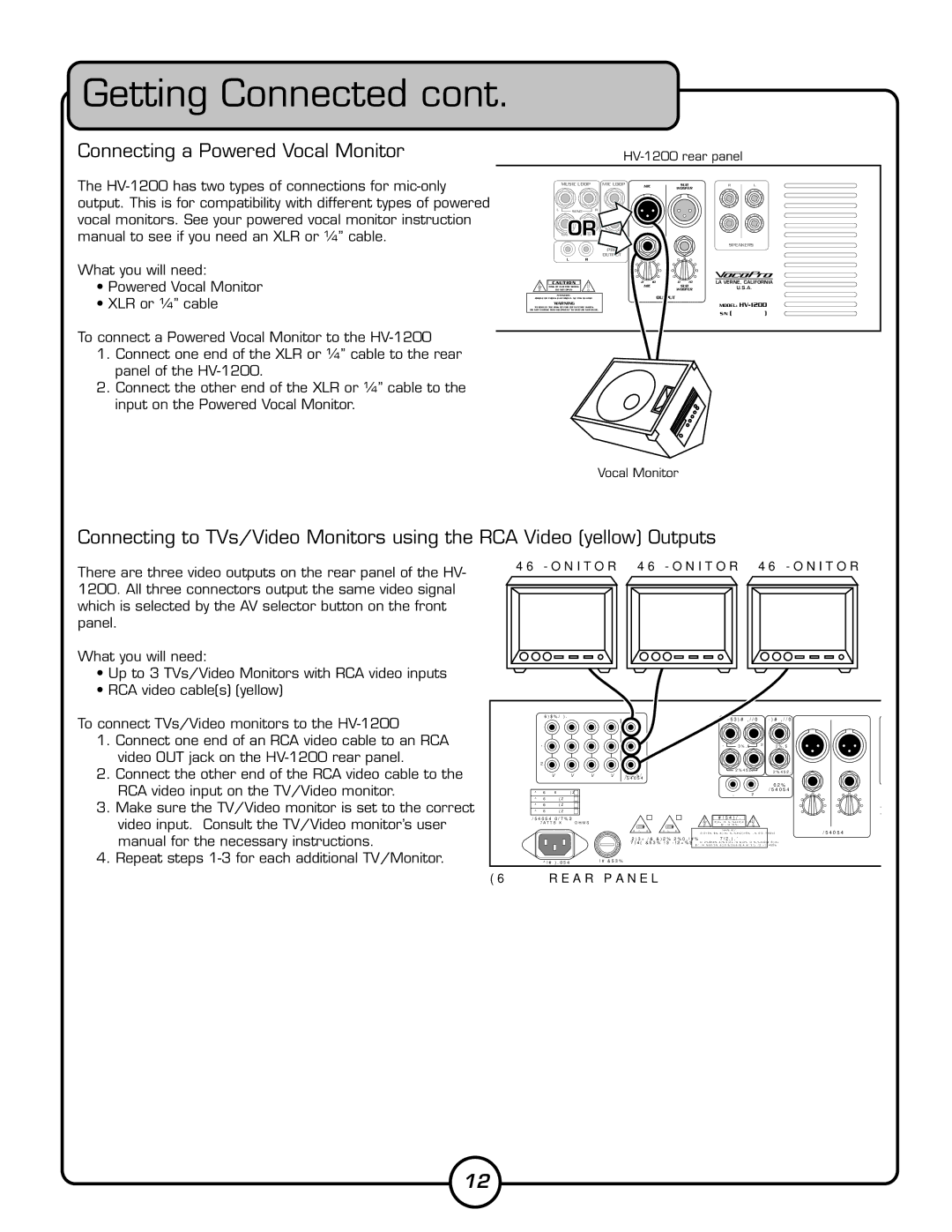Getting Connected cont.
Connecting a Powered Vocal Monitor
The
What you will need:
•Powered Vocal Monitor
•XLR or ¼” cable
To connect a Powered Vocal Monitor to the
1.Connect one end of the XLR or ¼” cable to the rear panel of the
2.Connect the other end of the XLR or ¼” cable to the input on the Powered Vocal Monitor.
������������������
| ���������� |
| �������� | ��� | ��� | � | � |
|
|
|
|
| ������ |
|
|
� | ���� | � | ���� |
|
|
|
|
��������
|
|
|
| �������� |
| ��� |
|
|
|
| ������ | � | � |
|
� | � |
| ||
������� | � | �� | � �� | �������������������� |
���������������������� |
| ��� | ��� | ������ |
����������� |
|
| ������ | |
��������� |
|
| � |
|
����������������������������������������� |
| ������ |
| |
������� |
|
|
| �������������� |
��������������������������������������������� |
|
| ||
������������������������������������������������� |
|
| �������������������� | |
|
|
|
| |
��������������
Connecting to TVs/Video Monitors using the RCA Video (yellow) Outputs
There are three video outputs on the rear panel of the HV- 1200. All three connectors output the same video signal which is selected by the AV selector button on the front panel.
What you will need:
•Up to 3 TVs/Video Monitors with RCA video inputs
•RCA video cable(s) (yellow)
To connect TVs/Video monitors to the
1.Connect one end of an RCA video cable to an RCA video OUT jack on the
2.Connect the other end of the RCA video cable to the RCA video input on the TV/Video monitor.
3.Make sure the TV/Video monitor is set to the correct video input. Consult the TV/Video monitor’s user manual for the necessary instructions.
4.Repeat steps
���������� ���������� ����������
�������� |
|
|
|
|
|
|
| �������� | ��� | ��� |
|
|
|
|
|
|
| ���������� |
| ||||
|
|
|
|
|
|
|
|
|
| ������ |
|
� |
|
|
|
| � | ���� | � | ���� |
|
|
|
� |
|
|
|
|
|
|
|
|
|
|
|
|
|
|
|
|
| ������ |
| ������ |
|
|
|
��� | ��� | ��� | ��� | ������ |
|
|
|
|
|
|
|
|
|
|
| ������ |
|
|
|
|
|
|
|
|
|
|
|
|
|
|
| ��� |
|
|
|
������������������ |
|
|
|
|
|
| ������ | � | � |
| |
|
|
|
| � | � |
|
| ||||
|
|
|
|
|
|
|
| ||||
������������� |
|
|
|
|
|
|
|
|
|
|
|
������������� |
|
|
|
|
|
|
|
|
|
|
|
������������� |
|
|
|
|
|
|
|
|
|
|
|
|
|
|
|
| ������� |
| � | �� | � �� | � | |
������������ |
|
|
|
|
|
| ��� | ��� | |||
��������������������� |
|
|
| ���������������������� |
|
|
| ������ |
| ||
|
|
|
|
| ����������� |
|
|
|
| ||
|
|
|
| ����������� ���������� | ��������� |
|
|
| � |
| |
|
|
|
|
| ����������������������������������������� |
|
|
| ������ |
| |
���������������������������
������������������� ���������������������������������������������
�������������������������������������������������
����������������
������������������
12