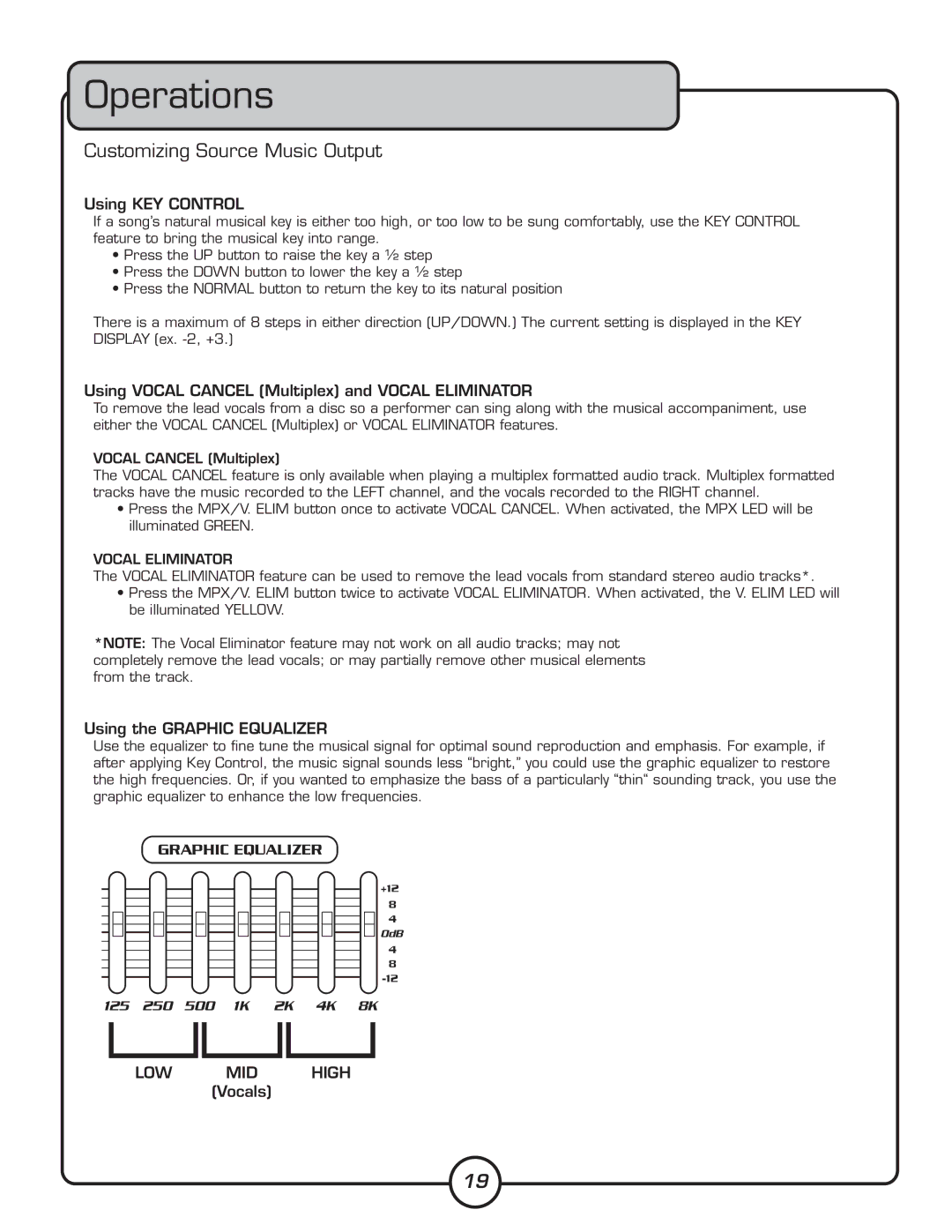Operations
Customizing Source Music Output
Using KEY CONTROL
If a song’s natural musical key is either too high, or too low to be sung comfortably, use the KEY CONTROL feature to bring the musical key into range.
•Press the UP button to raise the key a ½ step
•Press the DOWN button to lower the key a ½ step
•Press the NORMAL button to return the key to its natural position
There is a maximum of 8 steps in either direction (UP/DOWN.) The current setting is displayed in the KEY DISPLAY (ex.
Using VOCAL CANCEL (Multiplex) and VOCAL ELIMINATOR
To remove the lead vocals from a disc so a performer can sing along with the musical accompaniment, use either the VOCAL CANCEL (Multiplex) or VOCAL ELIMINATOR features.
VOCAL CANCEL (Multiplex)
The VOCAL CANCEL feature is only available when playing a multiplex formatted audio track. Multiplex formatted tracks have the music recorded to the LEFT channel, and the vocals recorded to the RIGHT channel.
•Press the MPX/V. ELIM button once to activate VOCAL CANCEL. When activated, the MPX LED will be illuminated GREEN.
VOCAL ELIMINATOR
The VOCAL ELIMINATOR feature can be used to remove the lead vocals from standard stereo audio tracks*.
•Press the MPX/V. ELIM button twice to activate VOCAL ELIMINATOR. When activated, the V. ELIM LED will be illuminated YELLOW.
*NOTE: The Vocal Eliminator feature may not work on all audio tracks; may not completely remove the lead vocals; or may partially remove other musical elements from the track.
Using the GRAPHIC EQUALIZER
Use the equalizer to fine tune the musical signal for optimal sound reproduction and emphasis. For example, if after applying Key Control, the music signal sounds less “bright,” you could use the graphic equalizer to restore the high frequencies. Or, if you wanted to emphasize the bass of a particularly “thin“ sounding track, you use the graphic equalizer to enhance the low frequencies.
�����������������
���
�
�
���
�
�
���
������ ��� �� �� �� ��
������ ����
��������
19