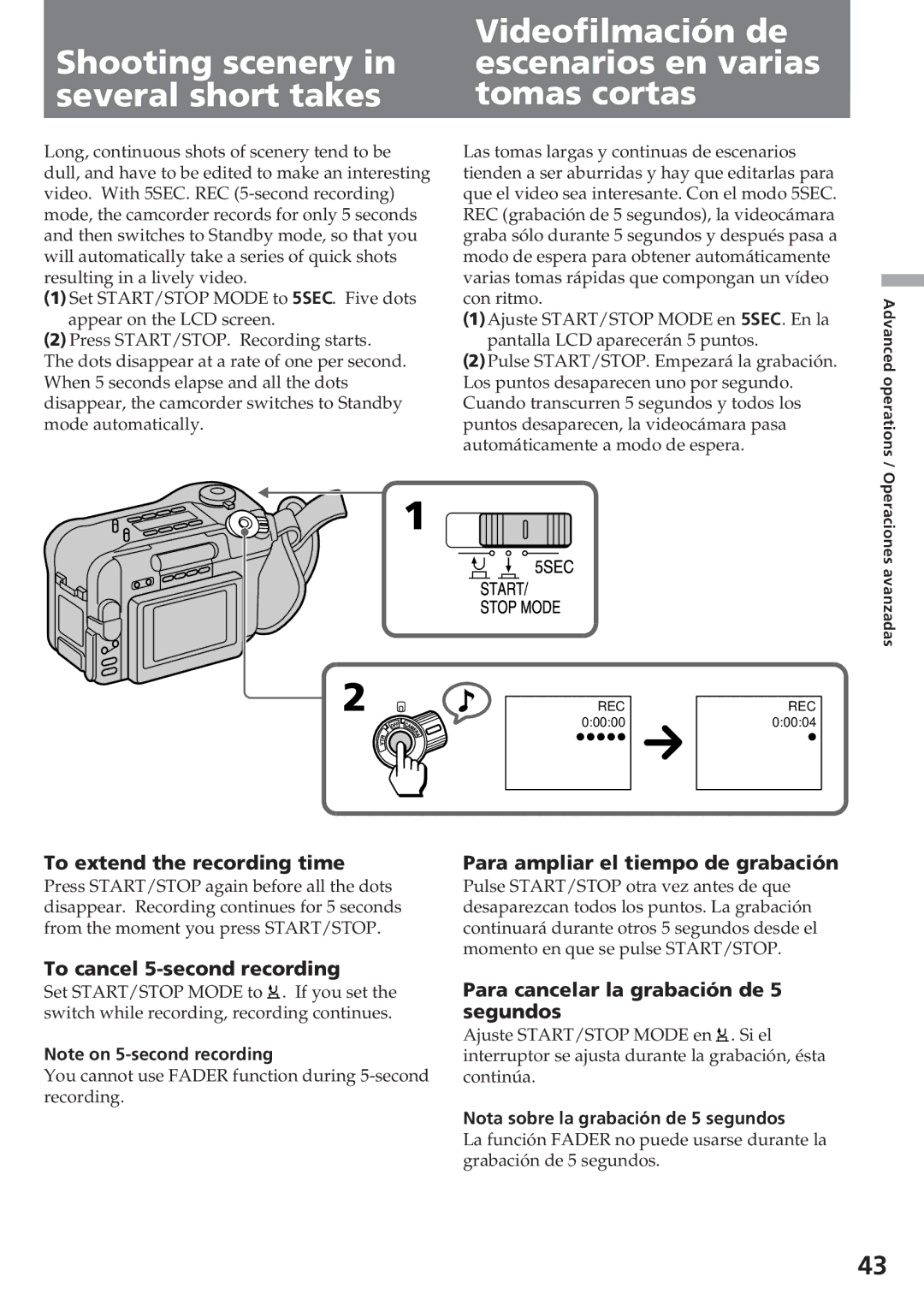| Shooting scenery in | Videofilmación de |
| escenarios en varias | |
| several short takes | tomas cortas |
|
|
|
Long, continuous shots of scenery tend to be dull, and have to be edited to make an interesting video. With 5SEC. REC
(1) Set START/STOP MODE to 5SEC. Five dots appear on the LCD screen.
(2) Press START/STOP. Recording starts. The dots disappear at a rate of one per second. When 5 seconds elapse and all the dots disappear, the camcorder switches to Standby mode automatically.
Las tomas largas y continuas de escenarios tienden a ser aburridas y hay que editarlas para que el video sea interesante. Con el modo 5SEC. REC (grabación de 5 segundos), la videocámara graba sólo durante 5 segundos y después pasa a modo de espera para obtener automáticamente varias tomas rápidas que compongan un vídeo con ritmo.
(1)Ajuste START/STOP MODE en 5SEC. En la pantalla LCD aparecerán 5 puntos.
(2)Pulse START/STOP. Empezará la grabación. Los puntos desaparecen uno por segundo. Cuando transcurren 5 segundos y todos los puntos desaparecen, la videocámara pasa automáticamente a modo de espera.
Advanced operations /
1 ![]()
2 | REC | REC |
| 0:00:00 | 0:00:04 |
Operaciones avanzadas
To extend the recording time
Press START/STOP again before all the dots disappear. Recording continues for 5 seconds from the moment you press START/STOP.
To cancel 5-second recording
Set START/STOP MODE to ![]() . If you set the switch while recording, recording continues.
. If you set the switch while recording, recording continues.
Note on
You cannot use FADER function during
Para ampliar el tiempo de grabación
Pulse START/STOP otra vez antes de que desaparezcan todos los puntos. La grabación continuará durante otros 5 segundos desde el momento en que se pulse START/STOP.
Para cancelar la grabación de 5 segundos
Ajuste START/STOP MODE en ![]() . Si el interruptor se ajusta durante la grabación, ésta continúa.
. Si el interruptor se ajusta durante la grabación, ésta continúa.
Nota sobre la grabación de 5 segundos
La función FADER no puede usarse durante la grabación de 5 segundos.
43