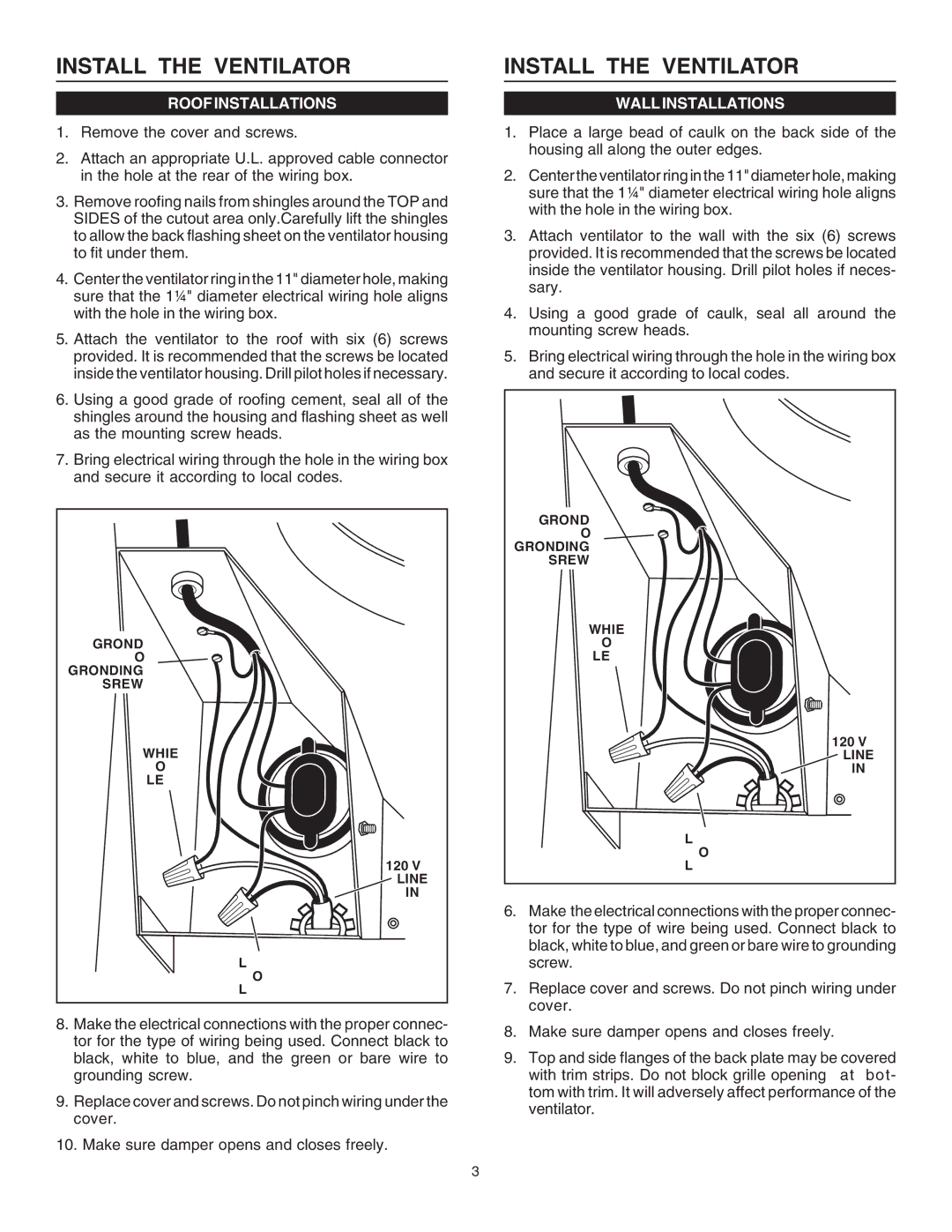DEV1200 specifications
The Viking DEV1200 is a cutting-edge device designed for professional and personal use, particularly in demanding environments. It boasts a range of advanced features that cater to the needs of its users, whether they’re in construction, engineering, or fieldwork.At the heart of the DEV1200 is its robust design. This device is built to withstand harsh conditions, including extreme temperatures, moisture, and impact. With an IP67 rating, it's water-resistant and dustproof, ensuring reliability in outdoor and industrial applications. Users can rely on the DEV1200 to perform consistently, even in the most challenging environments.
One of the standout characteristics of the Viking DEV1200 is its high-performance processor. Equipped with the latest multi-core technology, the device ensures smooth multitasking and rapid execution of applications. This makes it ideal for resource-intensive tasks and enables users to run complex software with ease.
The display of the DEV1200 is another impressive feature. It includes a large, high-resolution touchscreen that offers excellent visibility even in bright sunlight. With enhanced touch sensitivity and a rugged glass surface, users can interact with the device confidently and efficiently. The screen is also designed to minimize glare, further improving usability in varied lighting conditions.
In terms of connectivity, the Viking DEV1200 does not disappoint. It supports a wide range of communication technologies, including Wi-Fi, Bluetooth, and cellular options. This versatility allows users to stay connected and share information quickly, making it a valuable tool for collaboration in the field.
Another significant aspect of the DEV1200 is its battery life. It is equipped with a long-lasting battery that supports extended use without the need for frequent charging. This feature is particularly beneficial for professionals who require a reliable device throughout the day.
Additionally, the DEV1200 integrates a range of sensors and tools suited for specific applications. These include GPS for precise location tracking, a high-resolution camera for capturing images and videos, and various measurement sensors. These capabilities make it indispensable for tasks like surveying, inspection, and remote monitoring.
In conclusion, the Viking DEV1200 stands out as a versatile and powerful device that meets the demands of modern professionals. With its rugged design, high-performance capabilities, and advanced connectivity options, it is an essential tool for anyone working in challenging environments. Whether for construction, engineering, or field research, the DEV1200 is engineered to enhance productivity and efficiency.