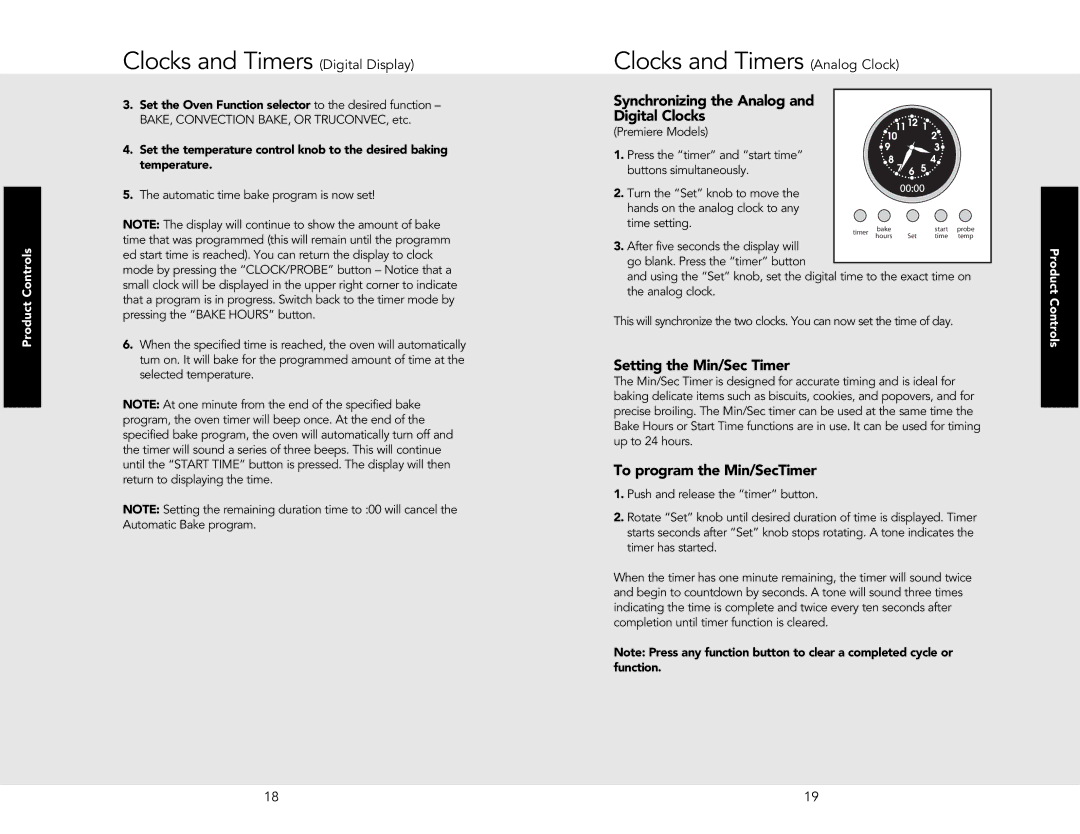M0706VR specifications
The Viking M0706VR is a powerful vacuum cleaner that stands out in the realm of home cleaning appliances, known for its outstanding performance and user-friendly design. This model is a bagless canister vacuum that offers an array of features designed to meet the demands of modern households.One of the key features of the Viking M0706VR is its advanced cyclonic technology. This technology helps in maintaining powerful suction over time by separating dirt and debris from the air. The result is an efficient cleaning experience that doesn’t compromise on suction power, even as the dust container fills up.
Another significant characteristic of the M0706VR is its lightweight design. Weighing in at an impressive 10 pounds, this vacuum is easy to maneuver across various surfaces, making it ideal for users of all ages. Its ergonomic handle ensures comfort during extended cleaning sessions, reducing user fatigue.
The M0706VR is equipped with a HEPA filtration system that traps allergens and fine dust particles, making it an excellent choice for allergy sufferers. This filtration system captures up to 99.97% of particles that are 0.3 microns or larger, ensuring that the air expelled is cleaner than the air in your home.
Versatility is another hallmark of the Viking M0706VR. The vacuum comes with multiple attachments, including a crevice tool, dusting brush, and upholstery nozzle. These attachments allow for a thorough clean of various surfaces, from carpets and hardwood floors to furniture and tight corners.
One of the standout technologies in the M0706VR is its automatic cord rewind feature. This utility helps in quick and effortless storage, minimizing clutter and potential tripping hazards. Additionally, the vacuum's adjustable suction settings enable users to customize cleaning based on the surface type.
The M0706VR also showcases a quiet operation, allowing you to clean without disturbing others, making it suitable for both day and night use. Its durable construction ensures that it can withstand regular use, while its stylish design complements any home décor.
In conclusion, the Viking M0706VR is a versatile and efficient cleaning appliance that combines modern technology with practical features. Its advanced filtration system, lightweight design, and powerful suction make it an excellent investment for anyone seeking a reliable vacuum cleaner for their home.