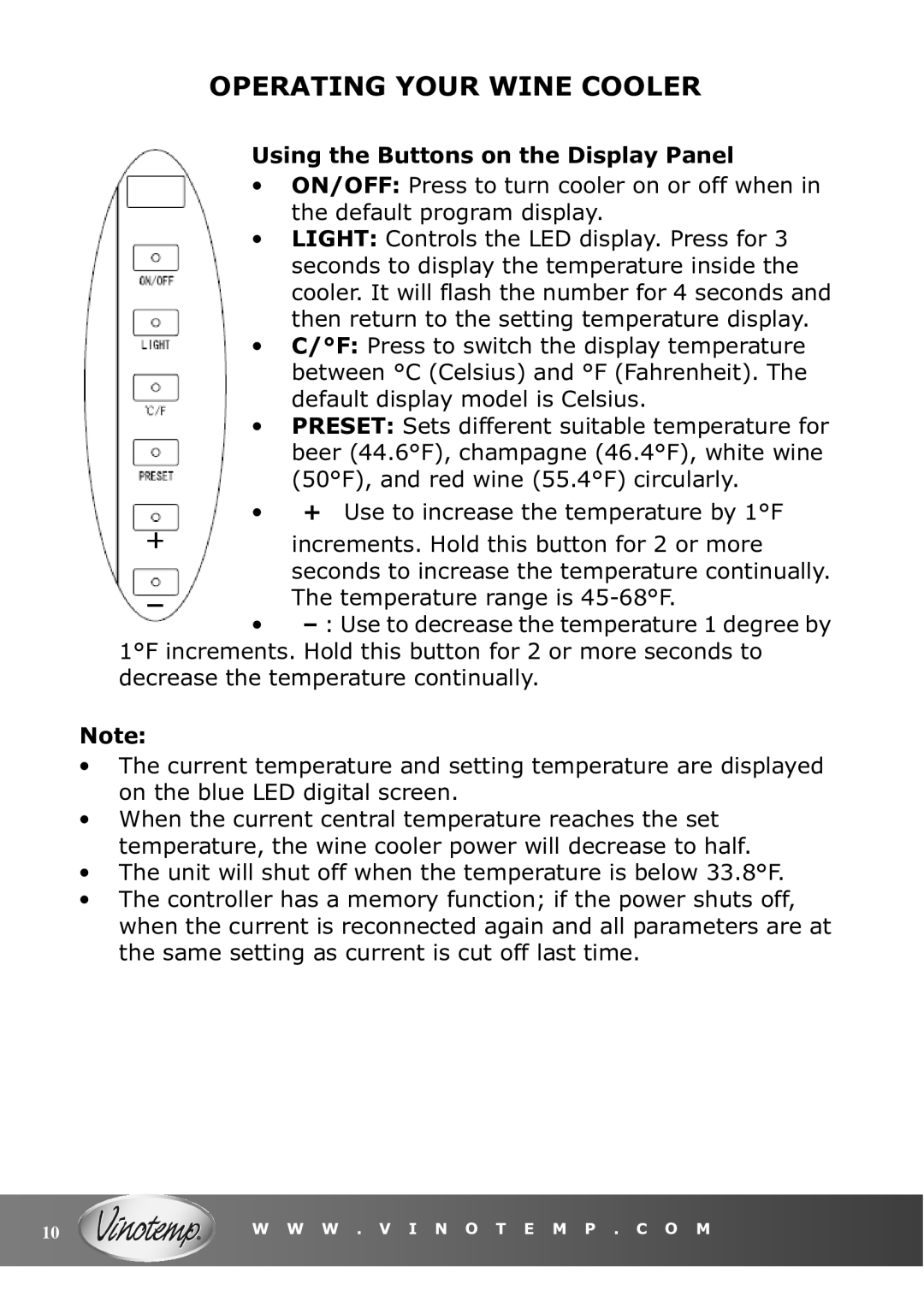OPERATING YOUR WINE COOLER
Using the Buttons on the Display Panel
•ON/OFF: Press to turn cooler on or off when in the default program display.
•LIGHT: Controls the LED display. Press for 3 seconds to display the temperature inside the cooler. It will flash the number for 4 seconds and then return to the setting temperature display.
•C/°F: Press to switch the display temperature between °C (Celsius) and °F (Fahrenheit). The default display model is Celsius.
•PRESET: Sets different suitable temperature for beer (44.6°F), champagne (46.4°F), white wine (50°F), and red wine (55.4°F) circularly.
•+:Use to increase the temperature by 1°F
increments. Hold this button for 2 or more seconds to increase the temperature continually. The temperature range is
•
Note:
•The current temperature and setting temperature are displayed on the blue LED digital screen.
•When the current central temperature reaches the set temperature, the wine cooler power will decrease to half.
•The unit will shut off when the temperature is below 33.8°F.
•The controller has a memory function; if the power shuts off, when the current is reconnected again and all parameters are at the same setting as current is cut off last time.
10 | W W W . V I N O T E M P . C O M |