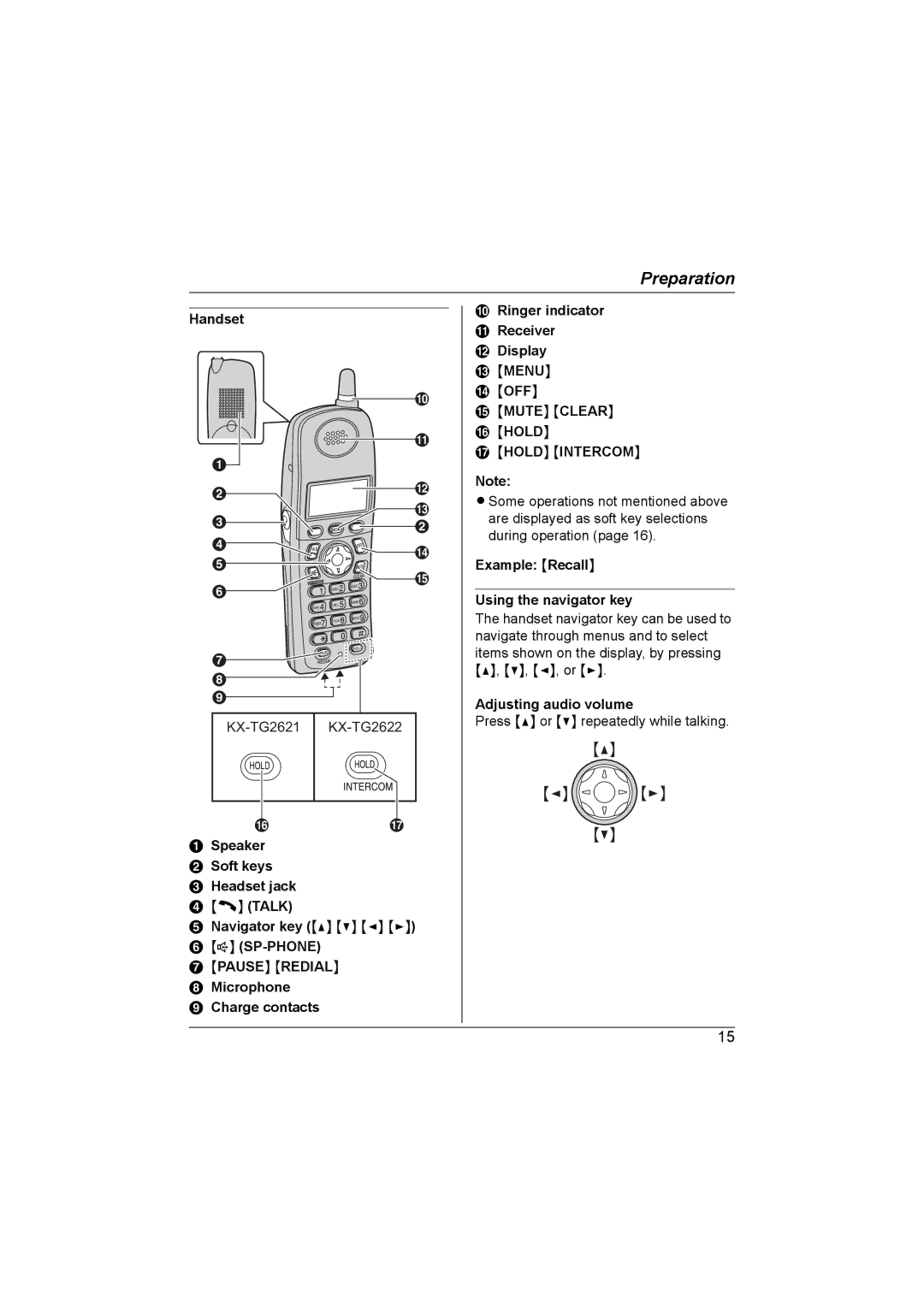Preparation
Handset
J
K
A![]()
BL M
C | B | |
| ||
D | N | |
E | ||
| ||
F | O | |
|
G![]()
![]()
![]()
![]()
![]()
H
I
KX-TG2621 KX-TG2622
PQ
A Speaker B Soft keys C Headset jack D {C} (TALK)
E Navigator key ({^} {V} {<} {>}) F {s}
G {PAUSE} {REDIAL}
H Microphone
I Charge contacts
JRinger indicator K Receiver
L Display M {MENU} N {OFF}
O {MUTE} {CLEAR} P {HOLD}
Q {HOLD} {INTERCOM}
Note:
LSome operations not mentioned above are displayed as soft key selections during operation (page 16).
Example: {Recall}
Using the navigator key
The handset navigator key can be used to navigate through menus and to select items shown on the display, by pressing {^}, {V}, {<}, or {>}.
Adjusting audio volume
Press {^} or {V} repeatedly while talking.
{^}
{<} ![]() {>}
{>}
{V}
15