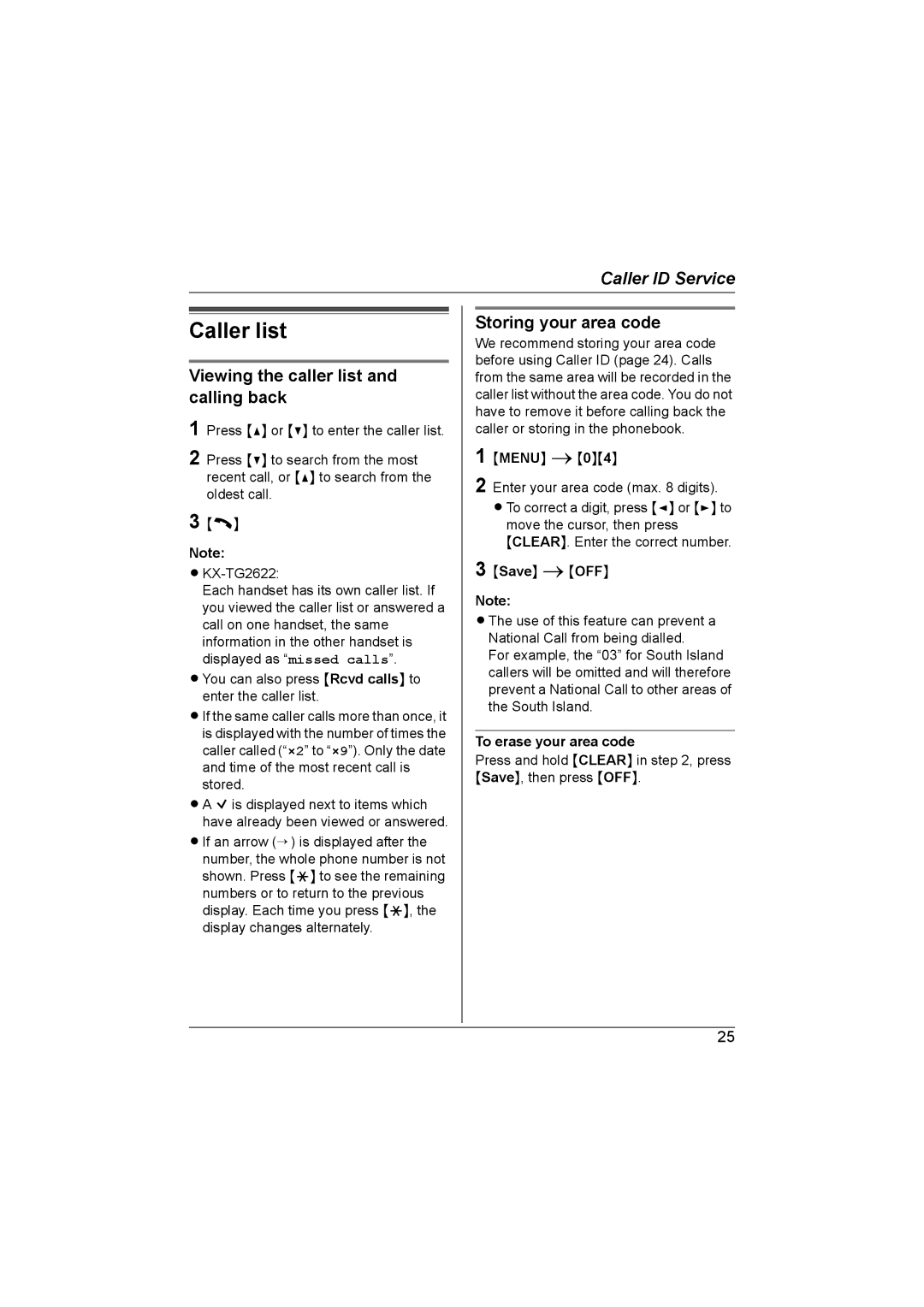Caller ID Service
Caller list
Viewing the caller list and calling back
1 Press {^} or {V} to enter the caller list.
2 Press {V} to search from the most recent call, or {^} to search from the oldest call.
3 {C}
Note:
L
Each handset has its own caller list. If you viewed the caller list or answered a call on one handset, the same information in the other handset is displayed as “missed calls”.
LYou can also press {Rcvd calls} to enter the caller list.
LIf the same caller calls more than once, it is displayed with the number of times the caller called (“×2” to “×9”). Only the date and time of the most recent call is stored.
LA Q is displayed next to items which have already been viewed or answered.
LIf an arrow (→ ) is displayed after the number, the whole phone number is not shown. Press {*} to see the remaining numbers or to return to the previous display. Each time you press {*}, the display changes alternately.
Storing your area code
We recommend storing your area code before using Caller ID (page 24). Calls from the same area will be recorded in the caller list without the area code. You do not have to remove it before calling back the caller or storing in the phonebook.
1 {MENU} i{0}{4}
2 Enter your area code (max. 8 digits).
LTo correct a digit, press {<} or {>} to move the cursor, then press {CLEAR}. Enter the correct number.
3 {Save} i{OFF}
Note:
LThe use of this feature can prevent a National Call from being dialled.
For example, the “03” for South Island callers will be omitted and will therefore prevent a National Call to other areas of the South Island.
To erase your area code
Press and hold {CLEAR} in step 2, press {Save}, then press {OFF}.
25