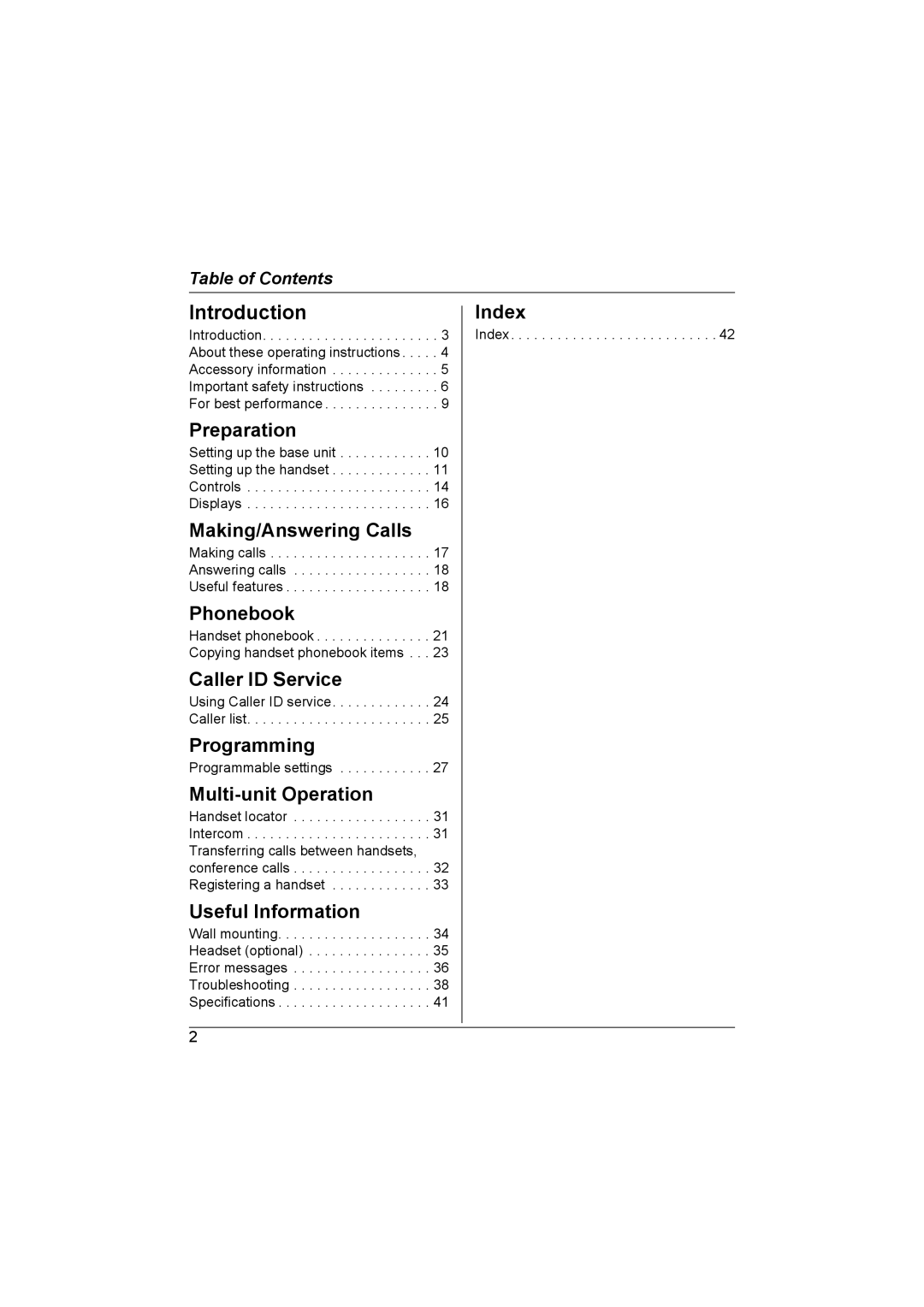Table of Contents
Introduction
Introduction. . . . . . . . . . . . . . . . . . . . . . . 3 About these operating instructions . . . . . 4 Accessory information . . . . . . . . . . . . . . 5 Important safety instructions . . . . . . . . . 6 For best performance . . . . . . . . . . . . . . . 9
Preparation
Setting up the base unit . . . . . . . . . . . . 10 Setting up the handset . . . . . . . . . . . . . 11 Controls . . . . . . . . . . . . . . . . . . . . . . . . 14 Displays . . . . . . . . . . . . . . . . . . . . . . . . 16
Making/Answering Calls
Making calls . . . . . . . . . . . . . . . . . . . . . 17 Answering calls . . . . . . . . . . . . . . . . . . 18 Useful features . . . . . . . . . . . . . . . . . . . 18
Phonebook
Handset phonebook . . . . . . . . . . . . . . . 21 Copying handset phonebook items . . . 23
Caller ID Service
Using Caller ID service. . . . . . . . . . . . . 24 Caller list. . . . . . . . . . . . . . . . . . . . . . . . 25
Programming
Programmable settings . . . . . . . . . . . . 27
Multi-unit Operation
Handset locator . . . . . . . . . . . . . . . . . . 31 Intercom . . . . . . . . . . . . . . . . . . . . . . . . 31 Transferring calls between handsets, conference calls . . . . . . . . . . . . . . . . . . 32 Registering a handset . . . . . . . . . . . . . 33
Useful Information
Wall mounting. . . . . . . . . . . . . . . . . . . . 34 Headset (optional) . . . . . . . . . . . . . . . . 35 Error messages . . . . . . . . . . . . . . . . . . 36 Troubleshooting . . . . . . . . . . . . . . . . . . 38 Specifications . . . . . . . . . . . . . . . . . . . . 41
Index
Index. . . . . . . . . . . . . . . . . . . . . . . . . . . 42
2