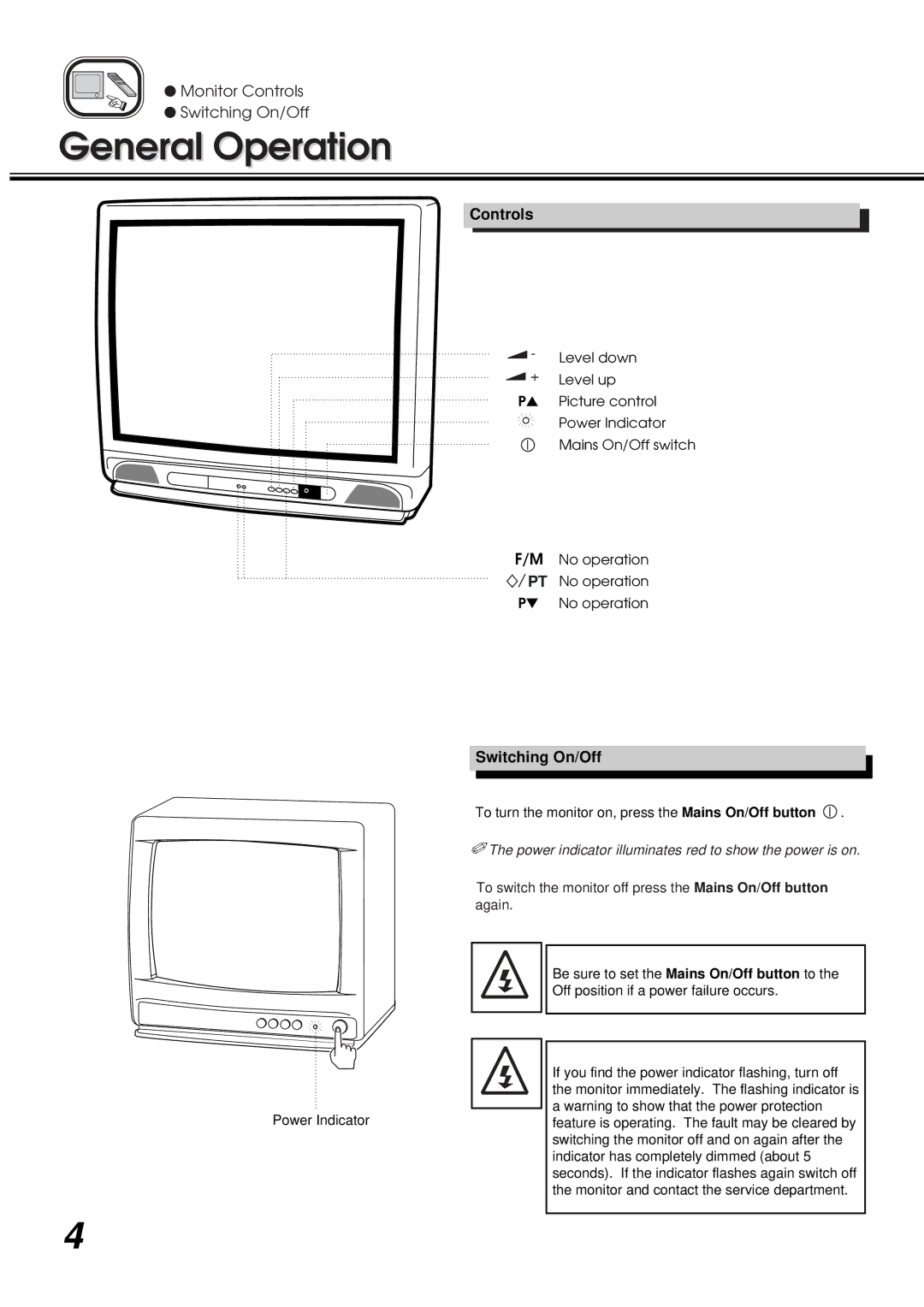● Monitor Controls
●Switching On/Off
General Operation
Controls
- | Level down |
| |
| Level up |
P▲ Picture control | |
| Power Indicator |
| Mains On/Off switch |
F/M No operation
![]() PT No operation
PT No operation
P▼ No operation
Switching On/Off
To turn the monitor on, press the Mains On/Off button ![]() .
.
✐The power indicator illuminates red to show the power is on.
To switch the monitor off press the Mains On/Off button again.
Be sure to set the Mains On/Off button to the
Off position if a power failure occurs.
|
|
|
|
|
|
|
|
| If you find the power indicator flashing, turn off |
|
|
|
| the monitor immediately. The flashing indicator is |
|
|
|
| a warning to show that the power protection |
Power Indicator |
|
|
| |
| feature is operating. The fault may be cleared by | |||
|
|
|
| switching the monitor off and on again after the |
|
|
|
| |
|
|
|
| indicator has completely dimmed (about 5 |
|
|
|
| seconds). If the indicator flashes again switch off |
|
|
|
| the monitor and contact the service department. |
|
|
|
|
|
4