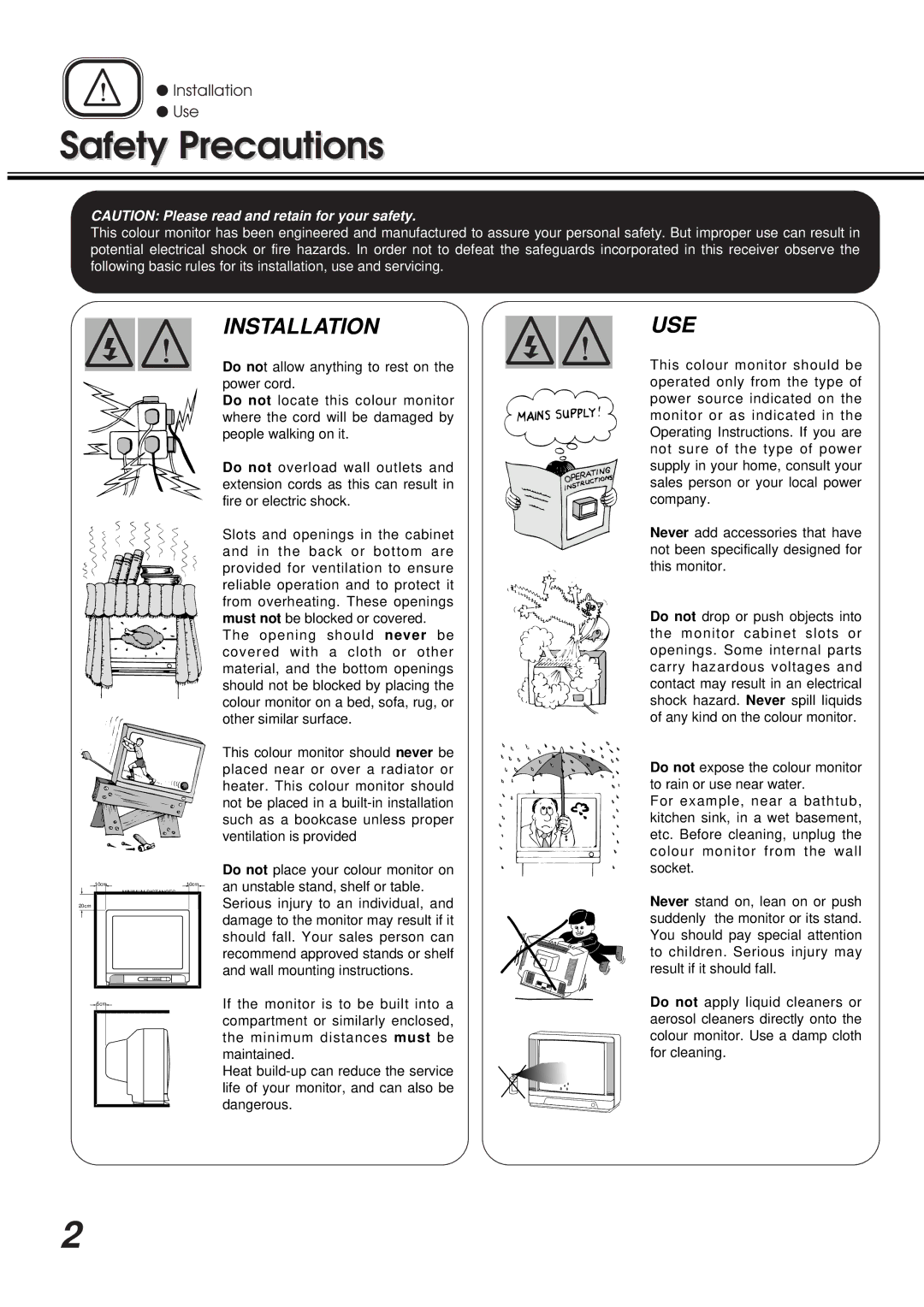!● Installation ● Use
Safety Precautions
CAUTION: Please read and retain for your safety.
This colour monitor has been engineered and manufactured to assure your personal safety. But improper use can result in potential electrical shock or fire hazards. In order not to defeat the safeguards incorporated in this receiver observe the following basic rules for its installation, use and servicing.
! |
| INSTALLATION | ! | USE |
| Do not allow anything to rest on the | This colour monitor should be | ||
|
| power cord. |
| operated only from the type of |
|
| Do not locate this colour monitor |
| power source indicated on the |
|
| where the cord will be damaged by |
| monitor or as indicated in the |
|
| people walking on it. |
| Operating Instructions. If you are |
|
|
|
| not sure of the type of power |
|
| Do not overload wall outlets and |
| supply in your home, consult your |
|
| extension cords as this can result in |
| sales person or your local power |
|
| fire or electric shock. |
| company. |
|
| Slots and openings in the cabinet |
| Never add accessories that have |
|
| and in the back or bottom are |
| not been specifically designed for |
|
| provided for ventilation to ensure |
| this monitor. |
|
| reliable operation and to protect it |
|
|
|
| from overheating. These openings |
| Do not drop or push objects into |
|
| must not be blocked or covered. |
| |
|
| The opening should never be |
| the monitor cabinet slots or |
|
| covered with a cloth or other |
| openings. Some internal parts |
|
| material, and the bottom openings |
| carry hazardous voltages and |
|
| should not be blocked by placing the |
| contact may result in an electrical |
|
| colour monitor on a bed, sofa, rug, or |
| shock hazard. Never spill liquids |
|
| other similar surface. |
| of any kind on the colour monitor. |
|
| This colour monitor should never be |
| Do not expose the colour monitor |
|
| placed near or over a radiator or |
| |
|
| heater. This colour monitor should |
| to rain or use near water. |
|
| not be placed in a |
| For example, near a bathtub, |
|
| such as a bookcase unless proper |
| kitchen sink, in a wet basement, |
|
| ventilation is provided |
| etc. Before cleaning, unplug the |
|
|
|
| colour monitor from the wall |
|
| Do not place your colour monitor on |
| socket. |
MINIMUM DISTANCES | 10cm | an unstable stand, shelf or table. |
|
|
10cm |
|
|
| |
20cm |
| Serious injury to an individual, and |
| Never stand on, lean on or push |
|
| damage to the monitor may result if it |
| suddenly the monitor or its stand. |
|
| should fall. Your sales person can |
| You should pay special attention |
|
| recommend approved stands or shelf |
| to children. Serious injury may |
|
| and wall mounting instructions. |
| result if it should fall. |
5cm |
| If the monitor is to be built into a |
| Do not apply liquid cleaners or |
|
| compartment or similarly enclosed, |
| aerosol cleaners directly onto the |
|
| the minimum distances must be |
| colour monitor. Use a damp cloth |
|
| maintained. |
| for cleaning. |
|
| Heat |
|
|
|
| life of your monitor, and can also be |
|
|
|
| dangerous. |
|
|
2