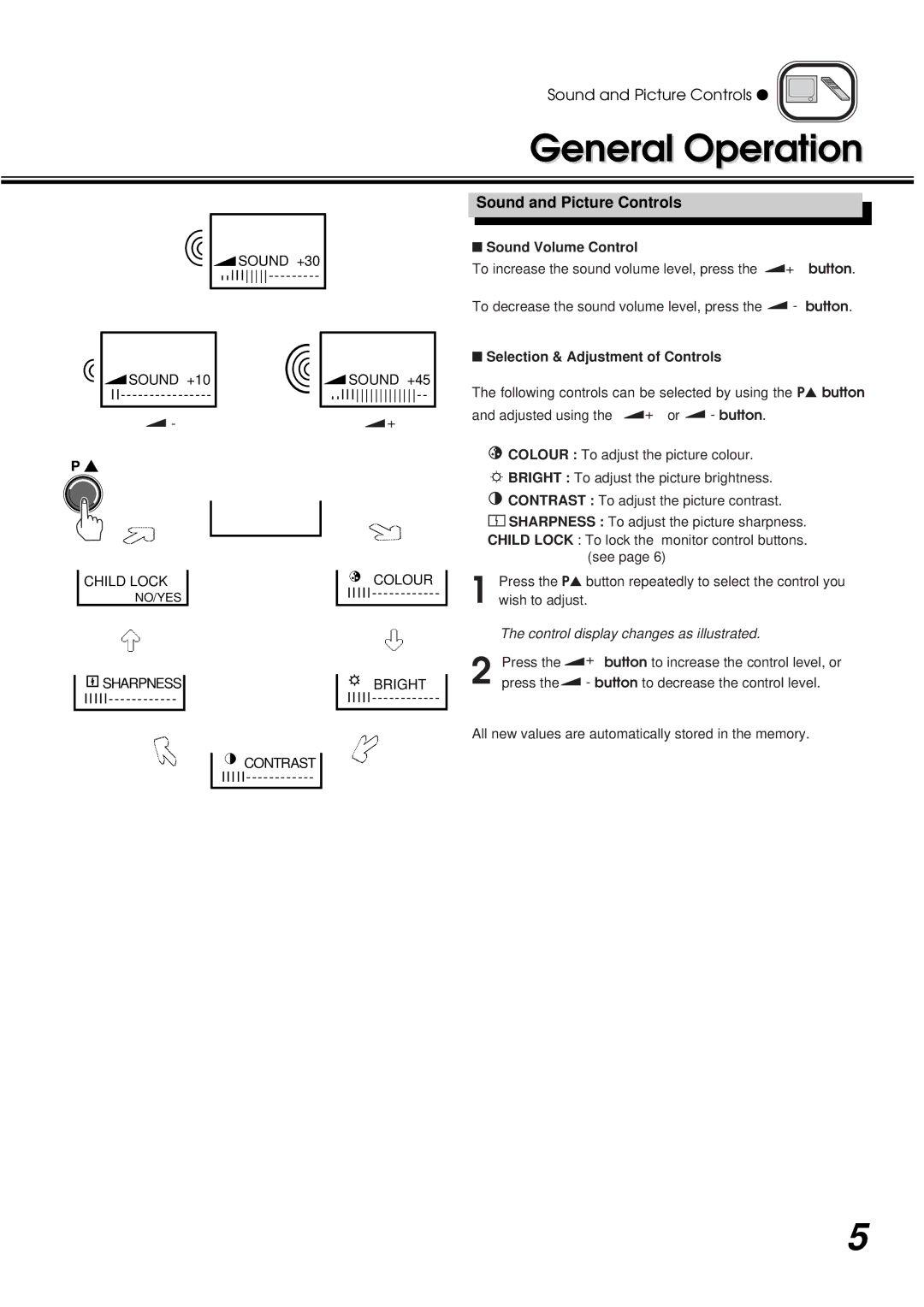![]() SOUND +30
SOUND +30
SOUND +10 | SOUND +45 |
![]() -
-
P▲
Sound and Picture Controls ●
General Operation
Sound and Picture Controls
■Sound Volume Control
To increase the sound volume level, press the |
|
|
| button. |
|
|
|
To decrease the sound volume level, press the ![]() - button.
- button.
■Selection & Adjustment of Controls
The following controls can be selected by using the P▲ button
and adjusted using the |
|
|
| or | - button. |
|
|
|
![]() COLOUR : To adjust the picture colour.
COLOUR : To adjust the picture colour.
![]() BRIGHT : To adjust the picture brightness.
BRIGHT : To adjust the picture brightness.
![]() CONTRAST : To adjust the picture contrast.
CONTRAST : To adjust the picture contrast.
![]() SHARPNESS : To adjust the picture sharpness. CHILD LOCK : To lock the monitor control buttons.
SHARPNESS : To adjust the picture sharpness. CHILD LOCK : To lock the monitor control buttons.
(see page 6)
CHILD LOCK
NO/YES
![]() SHARPNESS
SHARPNESS
COLOUR
BRIGHT
CONTRAST
Press the P▲ button repeatedly to select the control you | |
1 wish to adjust. | |
The control display changes as illustrated. | |
Press the | button to increase the control level, or |
2 press the | - button to decrease the control level. |
All new values are automatically stored in the memory.
5