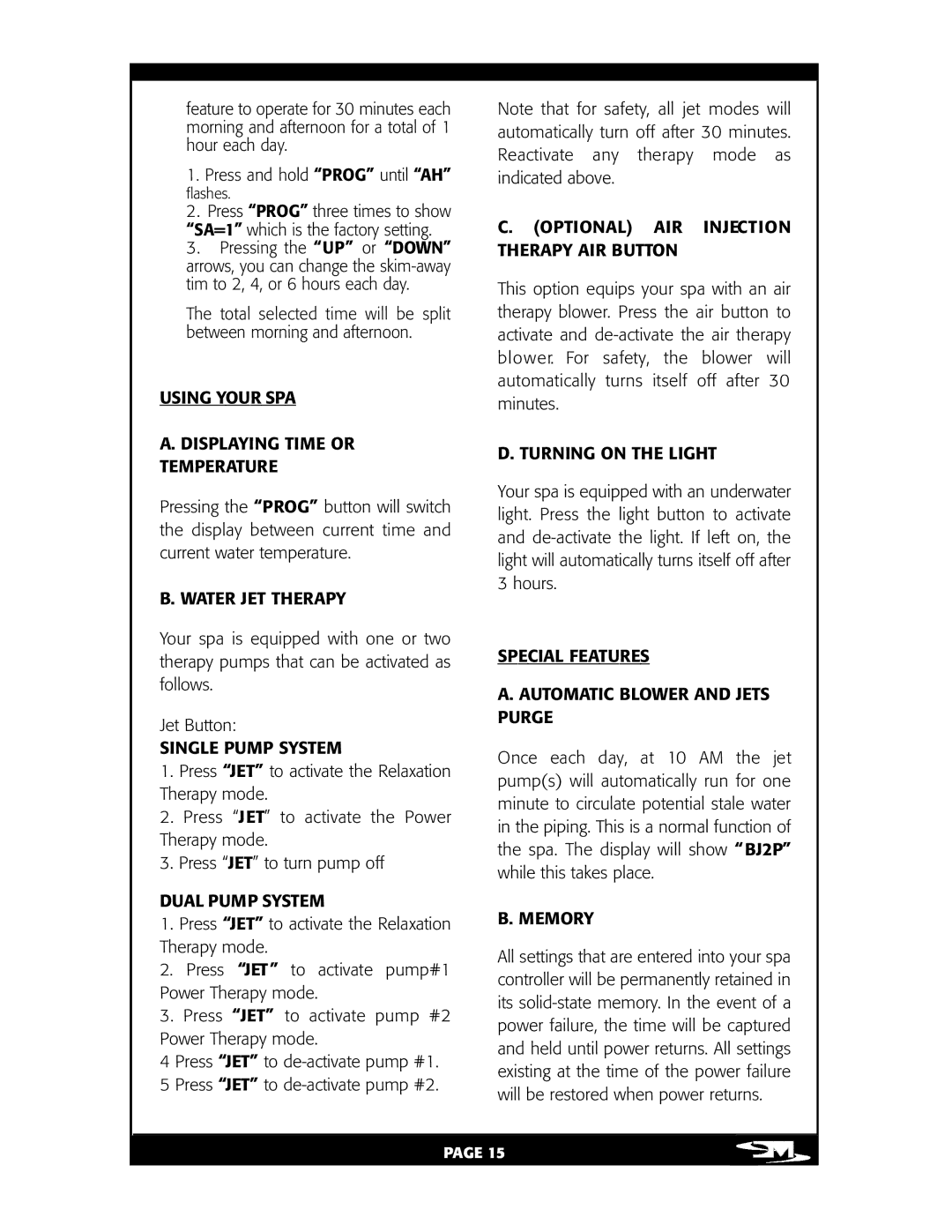L100 specifications
The Vita Spa L100 stands out as a remarkable addition to the world of hot tubs, showcasing a perfect blend of luxury, comfort, and innovative features that transform the way users experience relaxation. This model is designed with the modern user in mind, offering both aesthetic appeal and advanced technology.One of the standout features of the Vita Spa L100 is its spacious interior, accommodating up to five or six individuals comfortably. This makes it an ideal option for families or those who love hosting small gatherings. The seating arrangement is thoughtfully designed to provide ample legroom and optimal hydrotherapy, ensuring that all users can enjoy the soothing benefits of warm water and strategic jet placements.
The L100 is equipped with a powerful hydrotherapy system comprising multiple strategically placed jets that provide targeted massage to various muscle groups. The combination of adjustable jets allows users to customize their experience, whether they are seeking a gentle massage or a more invigorating sensation. This versatility is pivotal in enhancing the overall relaxation experience.
In terms of energy efficiency, the Vita Spa L100 utilizes advanced insulation technology, which significantly reduces heat loss, ensuring that the water temperature remains consistent while minimizing electricity costs. Additionally, the hot tub features a durable, weather-resistant cover that further contributes to energy conservation and cleanliness.
Contemporary technology is seamlessly integrated into the L100, with an intuitive digital control panel that allows users to easily adjust the temperature and jet functions with just a few taps. Furthermore, the optional sound system with Bluetooth connectivity makes it possible to enjoy favorite playlists or podcasts while soaking, enhancing the overall ambiance.
Another noteworthy characteristic of the L100 is its construction. Made from high-quality materials that are designed to withstand the elements, this model promises longevity and durability. The multi-layered shell ensures that the hot tub not only looks great but also retains heat and resists wear and tear over time.
In conclusion, the Vita Spa L100 is a comprehensive package that caters to relaxation and enjoyment. With its roomy interior, powerful hydrotherapy options, energy-efficient features, modern technology, and durable construction, it is clear that this hot tub is designed for those who prioritize comfort and quality in their spa experience. Whether it is for a serene escape or a lively social gathering, the L100 is an excellent choice for enhancing any backyard environment.