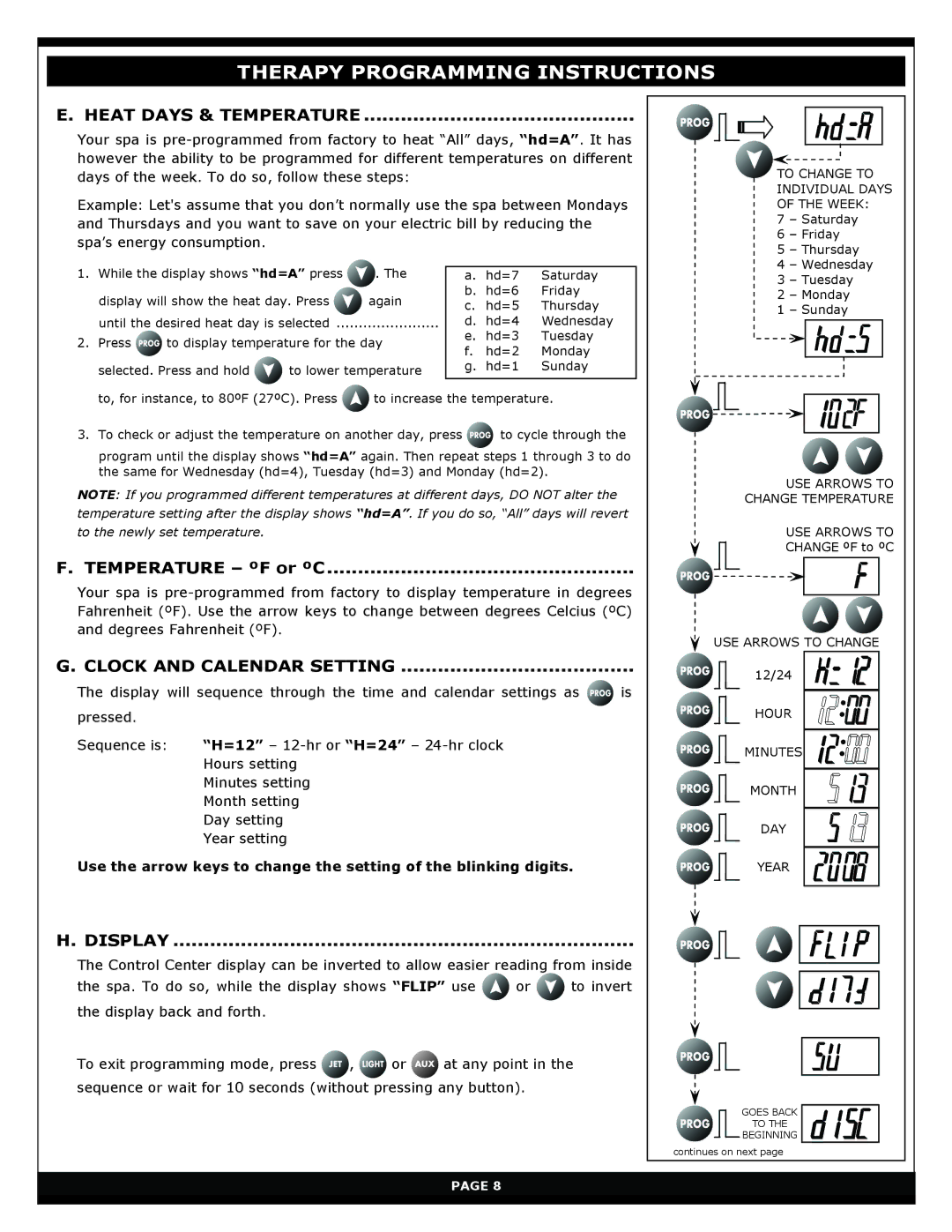xStream, xStreamPro, xStreamDuoPro specifications
Vita Spa has long been a leader in the spa industry, and its innovative lineup features the xStreamDuoPro, xStreamPro, and xStream models, which stand out for their advanced technologies, exceptional performance, and luxurious designs. Each of these spas offers unique characteristics and features tailored to provide users with an unparalleled relaxation experience.The xStreamDuoPro is designed for those seeking the ultimate in hydrotherapy. It features a dual zone system that allows users to independently control the temperature and jet settings for each side of the spa. This means that couples or friends can enjoy different experiences simultaneously, catering to individual preferences. The xStreamDuoPro also incorporates powerful jet technology, providing a range of massage options from gentle soothing to deep tissue relief, allowing users to customize their hydrotherapy sessions. The spacious design accommodates multiple users comfortably, making it perfect for social gatherings or family time.
Similarly, the xStreamPro offers a more compact yet feature-rich alternative. This model retains many of the advanced technologies found in its larger counterpart, including high-performance jets equipped with variable speed settings, enhancing the massage experience. The xStreamPro is perfect for smaller spaces without compromising on performance and comfort. It also includes an energy-efficient heating system, which ensures that the spa maintains the desired temperature while reducing energy costs.
The xStream model is the entry-level option, but it still boasts impressive features. With an easy-to-use control panel and energy-efficient operating protocols, the xStream offers simplicity without sacrificing quality. Its design focuses on optimizing user experience with an intuitive layout and comfortable seating. The xStream utilizes high-quality materials that are both durable and aesthetically pleasing, allowing it to seamlessly blend into any backyard or patio setting.
All three models employ cutting-edge filtration systems that ensure clean, clear water while minimizing maintenance. Vita Spa also emphasizes energy efficiency across its product range, utilizing advanced insulation and energy-saving technologies to keep operational costs low.
In conclusion, the Vita Spa xStreamDuoPro, xStreamPro, and xStream models encapsulate the best features of modern spa technology, catering to various user needs while providing luxurious comfort. Whether you opt for the extensive capabilities of the DuoPro, the compact efficiency of the xStreamPro, or the straightforward luxury of the xStream, you are guaranteed a rejuvenating retreat at home.