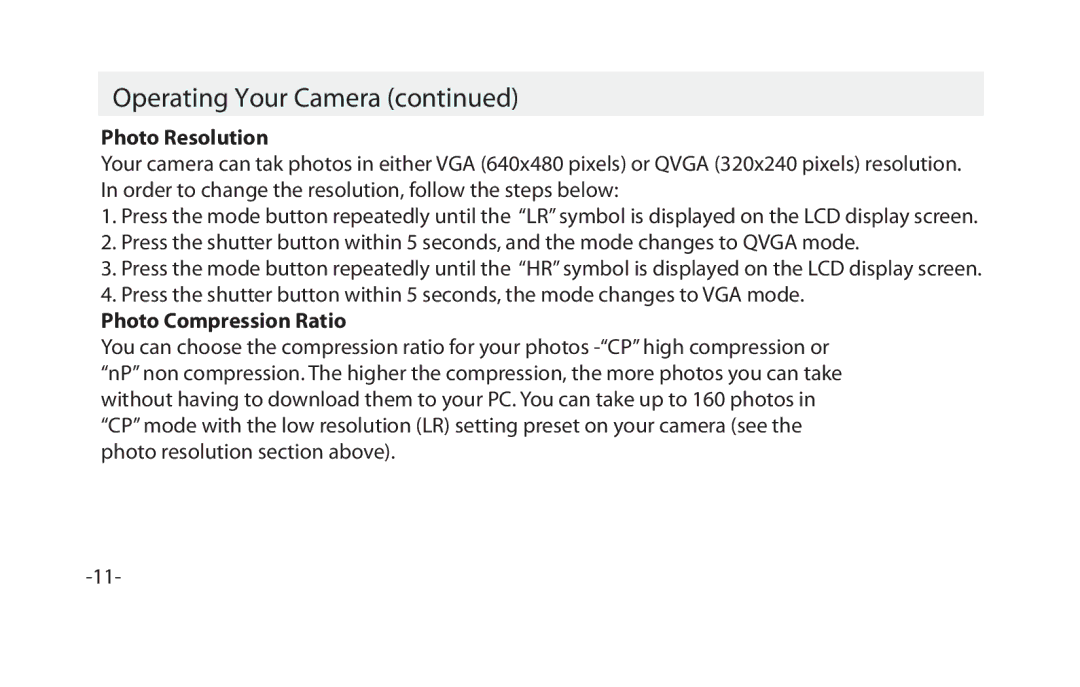Operating Your Camera (continued)
Photo Resolution
Your camera can tak photos in either VGA (640x480 pixels) or QVGA (320x240 pixels) resolution. In order to change the resolution, follow the steps below:
1.Press the mode button repeatedly until the “LR” symbol is displayed on the LCD display screen.
2.Press the shutter button within 5 seconds, and the mode changes to QVGA mode.
3.Press the mode button repeatedly until the “HR” symbol is displayed on the LCD display screen.
4.Press the shutter button within 5 seconds, the mode changes to VGA mode.
Photo Compression Ratio
You can choose the compression ratio for your photos