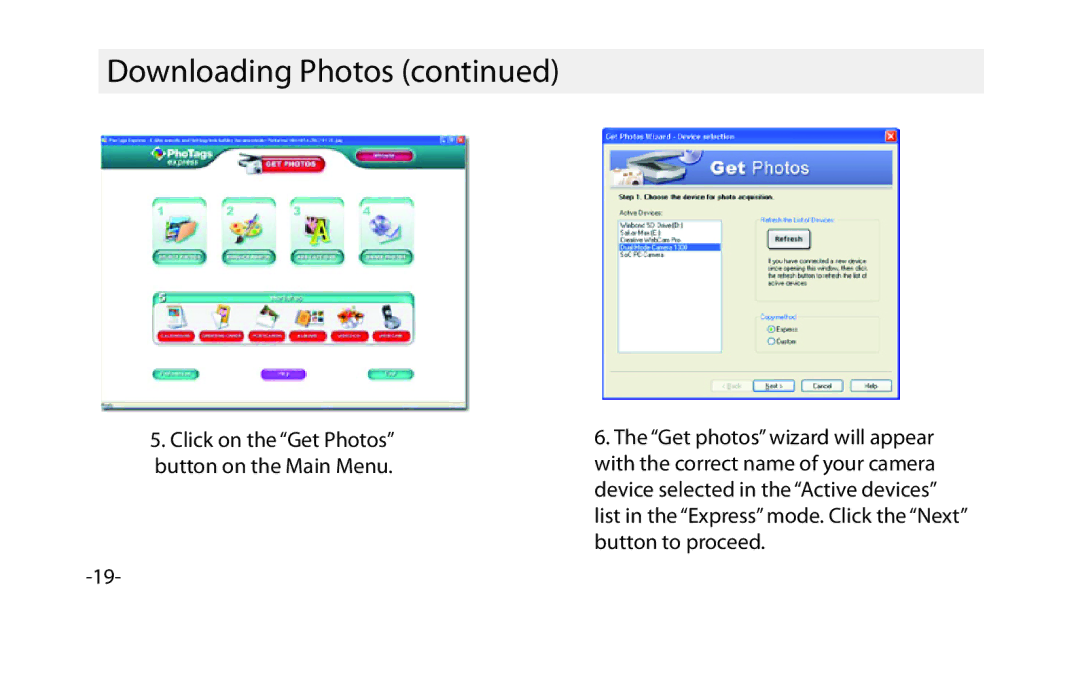Downloading Photos (continued)
5.Click on the “Get Photos” button on the Main Menu.
6.The “Get photos” wizard will appear with the correct name of your camera device selected in the “Active devices” list in the “Express” mode. Click the “Next” button to proceed.