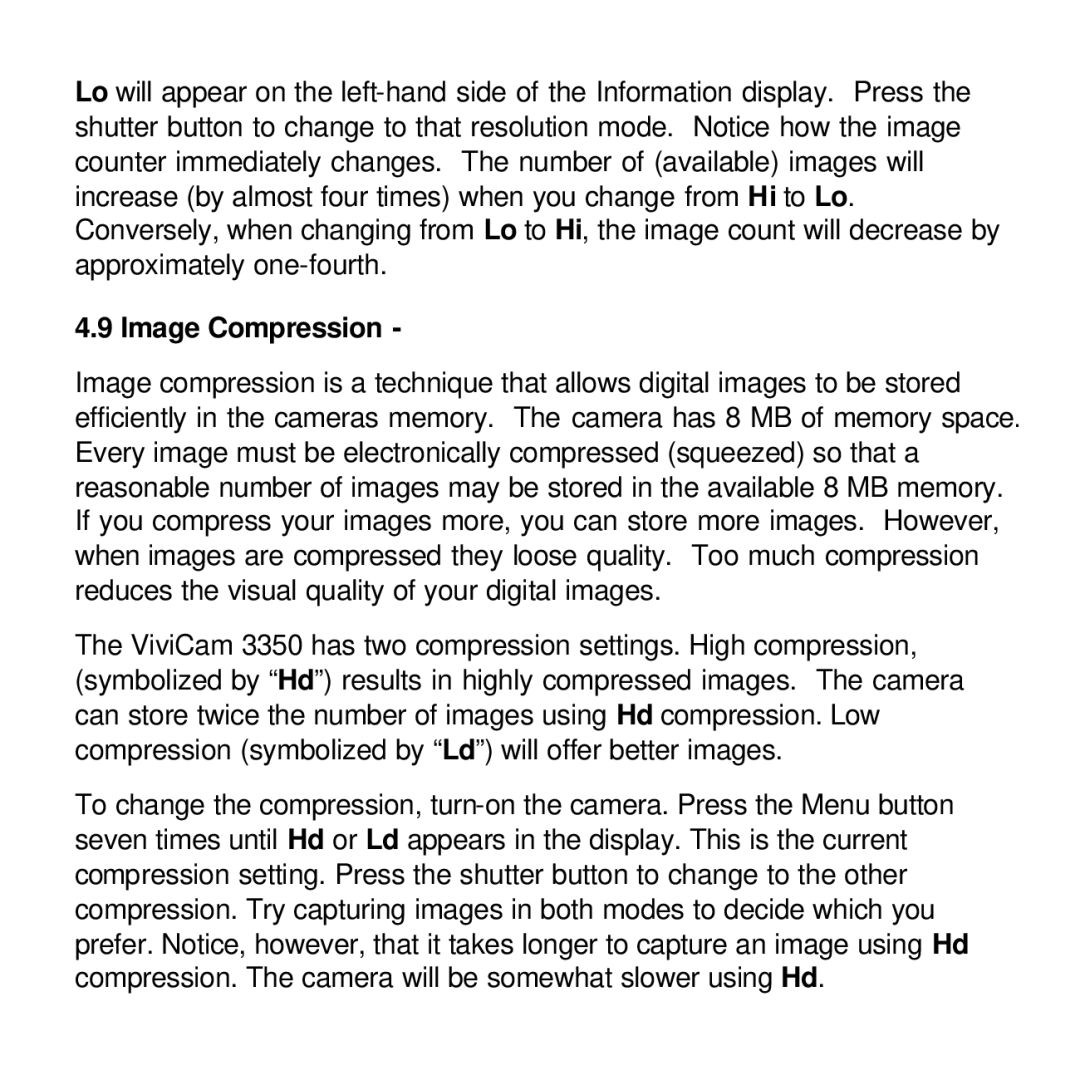Lo will appear on the
4.9 Image Compression -
Image compression is a technique that allows digital images to be stored efficiently in the cameras memory. The camera has 8 MB of memory space. Every image must be electronically compressed (squeezed) so that a reasonable number of images may be stored in the available 8 MB memory. If you compress your images more, you can store more images. However, when images are compressed they loose quality. Too much compression reduces the visual quality of your digital images.
The ViviCam 3350 has two compression settings. High compression, (symbolized by “Hd”) results in highly compressed images. The camera can store twice the number of images using Hd compression. Low compression (symbolized by “Ld”) will offer better images.
To change the compression,