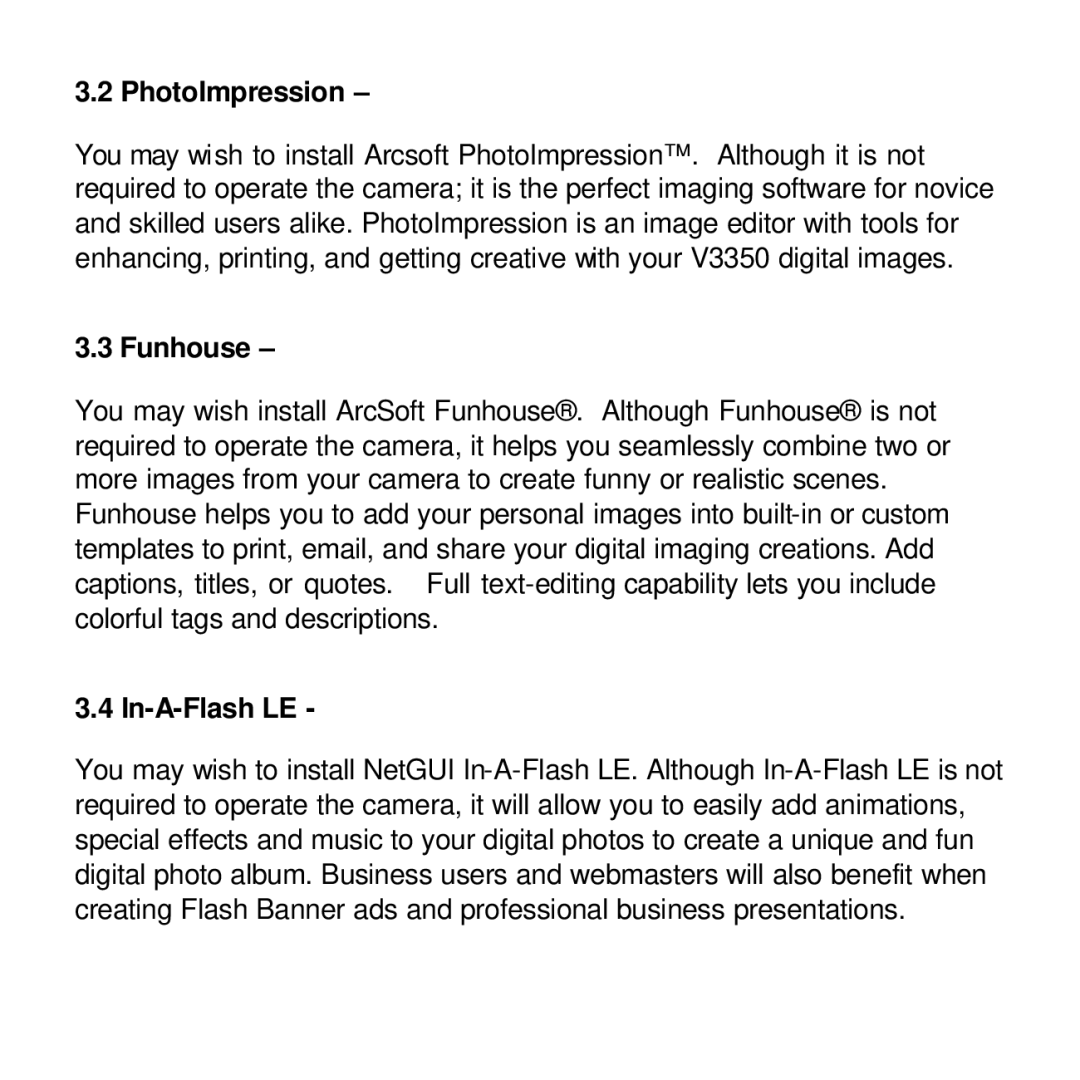3.2 PhotoImpression –
You may wish to install Arcsoft PhotoImpression™. Although it is not required to operate the camera; it is the perfect imaging software for novice and skilled users alike. PhotoImpression is an image editor with tools for enhancing, printing, and getting creative with your V3350 digital images.
3.3 Funhouse –
You may wish install ArcSoft Funhouse®. Although Funhouse® is not required to operate the camera, it helps you seamlessly combine two or more images from your camera to create funny or realistic scenes. Funhouse helps you to add your personal images into
3.4 In-A-Flash LE -
You may wish to install NetGUI