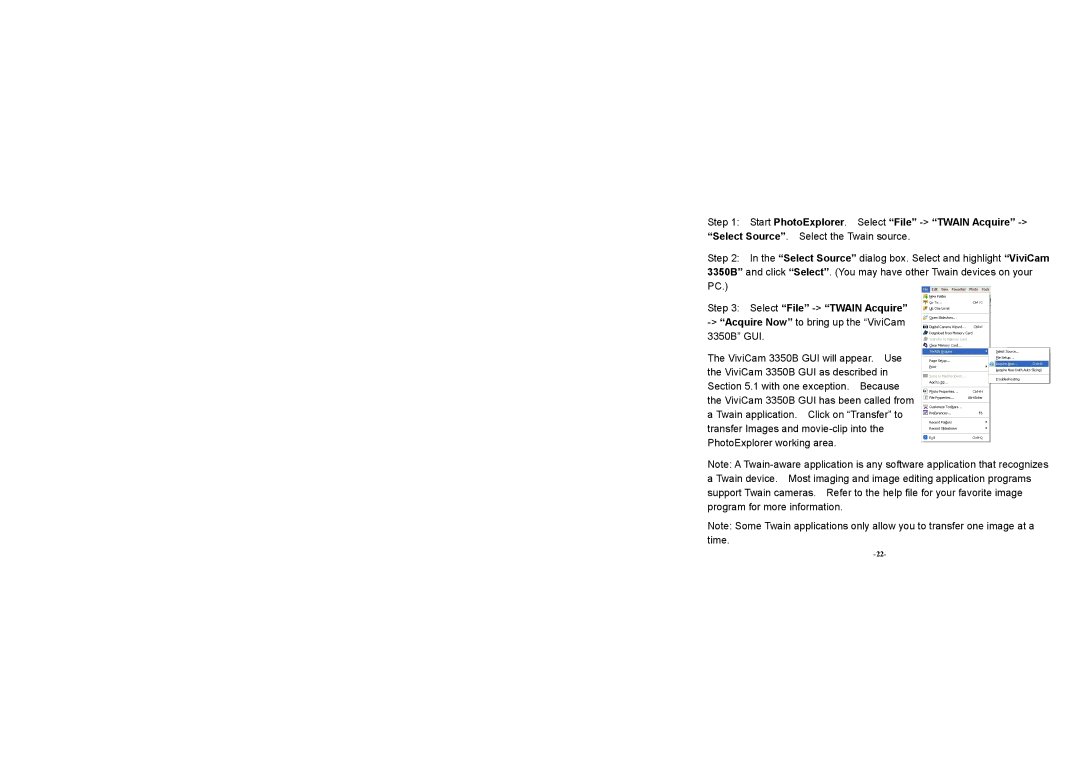Step 1: Start PhotoExplorer. Select “File”
Step 2: In the “Select Source” dialog box. Select and highlight “ViviCam 3350B” and click “Select”. (You may have other Twain devices on your PC.)
Step 3: Select “File”
The ViviCam 3350B GUI will appear. Use the ViviCam 3350B GUI as described in Section 5.1 with one exception. Because the ViviCam 3350B GUI has been called from a Twain application. Click on “Transfer” to transfer Images and
Note: A
Note: Some Twain applications only allow you to transfer one image at a time.