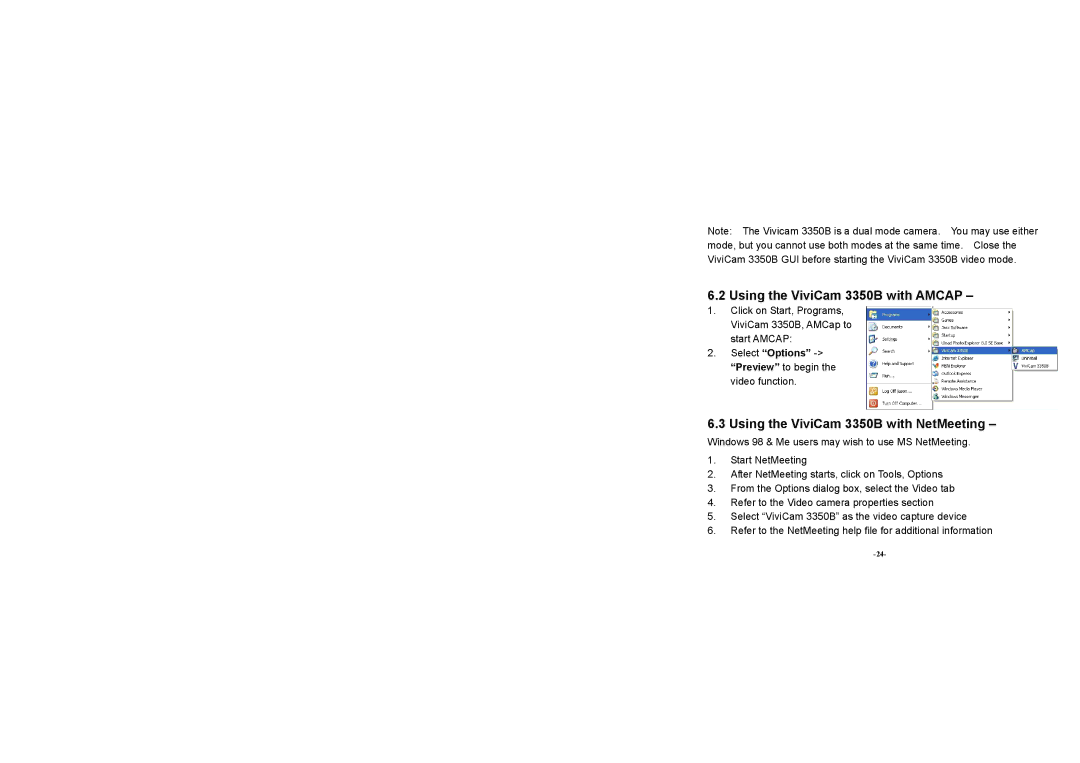Note: The Vivicam 3350B is a dual mode camera. You may use either mode, but you cannot use both modes at the same time. Close the ViviCam 3350B GUI before starting the ViviCam 3350B video mode.
6.2 Using the ViviCam 3350B with AMCAP –
1.Click on Start, Programs, ViviCam 3350B, AMCap to start AMCAP:
2.Select “Options”
6.3 Using the ViviCam 3350B with NetMeeting –
Windows 98 & Me users may wish to use MS NetMeeting.
1.Start NetMeeting
2.After NetMeeting starts, click on Tools, Options
3.From the Options dialog box, select the Video tab
4.Refer to the Video camera properties section
5.Select “ViviCam 3350B” as the video capture device
6.Refer to the NetMeeting help file for additional information