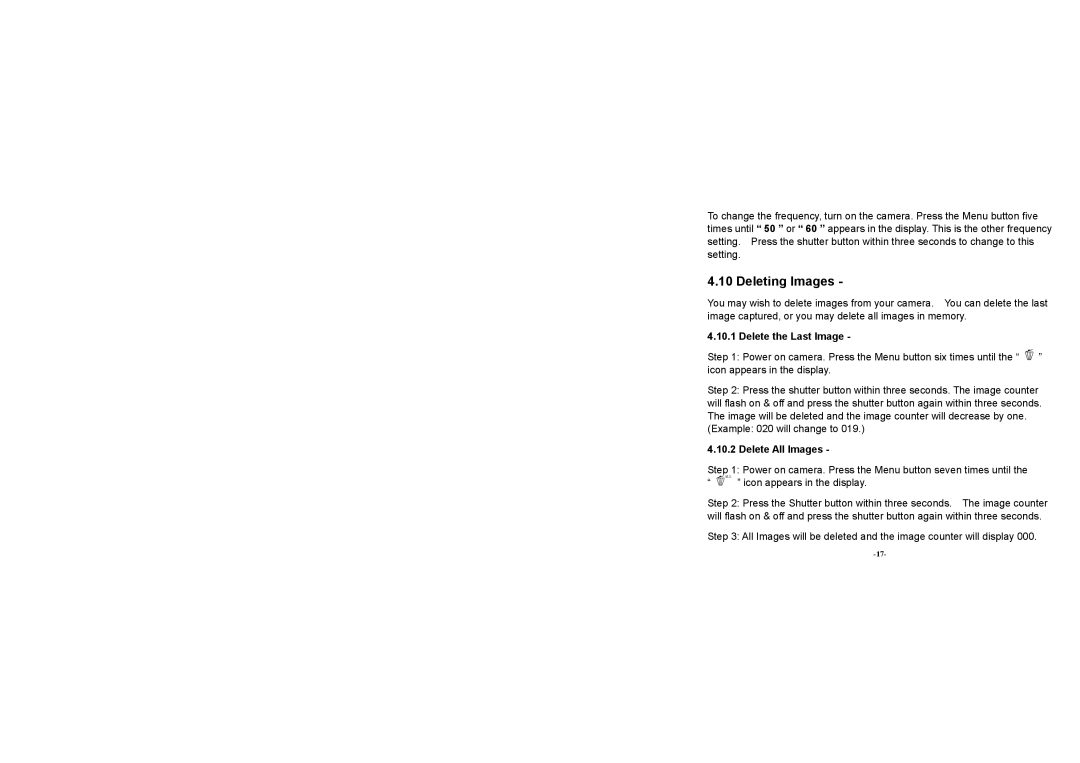To change the frequency, turn on the camera. Press the Menu button five times until “ 50 ” or “ 60 ” appears in the display. This is the other frequency setting. Press the shutter button within three seconds to change to this setting.
4.10 Deleting Images -
You may wish to delete images from your camera. You can delete the last image captured, or you may delete all images in memory.
4.10.1 Delete the Last Image -
Step 1: Power on camera. Press the Menu button six times until the “ ![]() ” icon appears in the display.
” icon appears in the display.
Step 2: Press the shutter button within three seconds. The image counter will flash on & off and press the shutter button again within three seconds. The image will be deleted and the image counter will decrease by one.
(Example: 020 will change to 019.)
4.10.2 Delete All Images -
Step 1: Power on camera. Press the Menu button seven times until the
“ ![]() ” icon appears in the display.
” icon appears in the display.
Step 2: Press the Shutter button within three seconds. The image counter will flash on & off and press the shutter button again within three seconds.
Step 3: All Images will be deleted and the image counter will display 000.