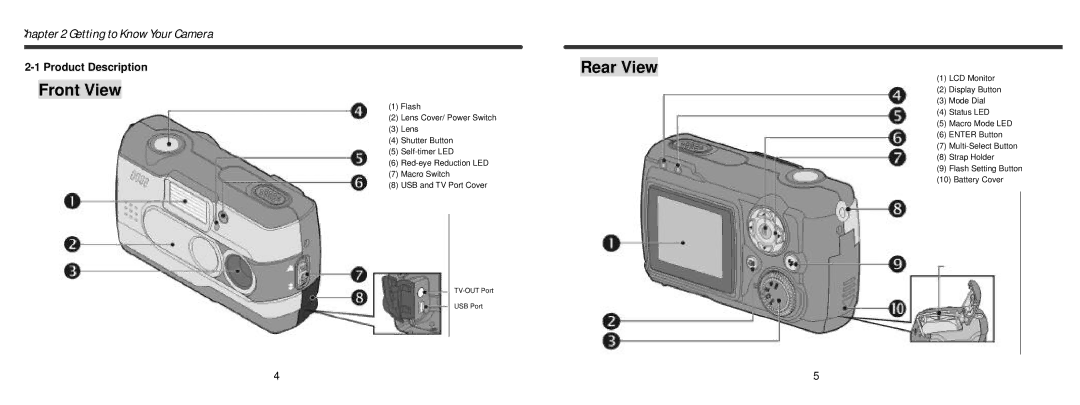Vivicam 3695 specifications
The Vivitar ViviCam 3695 is a compact digital camera that emerged in the early 2000s, catering to a growing market of amateur photographers and casual users who sought an affordable yet functional option. With its combination of simplicity and essential features, the ViviCam 3695 became a popular choice for those looking to capture life's moments without breaking the bank.One of the main features of the ViviCam 3695 is its 3.2-megapixel image sensor, which allows users to take decent quality photos for personal use. While it may not compete with modern high-resolution cameras, the resolution provided by the ViviCam 3695 is suitable for printing small photos or sharing online. The varying picture sizes, including small, medium, and large options, provide users with flexibility based on their needs.
The camera's 3x digital zoom capability is another noteworthy characteristic, enabling users to get closer to the action without physically moving. Although it lacks an optical zoom, the digital zoom still allows for some enhancement of distant subjects, making it a practical option for capturing spontaneous moments.
The user-friendly interface of the ViviCam 3695 is designed with simplicity in mind. Its straightforward navigation and controls are particularly appealing to novice photographers, eliminating the learning curve that often accompanies more advanced cameras. The 1.5-inch LCD display makes it easy to compose shots, review images, and operate the camera settings effortlessly.
In terms of connectivity, the ViviCam 3695 supports USB transfer, allowing users to quickly and easily transfer their images to a computer for editing and sharing. This feature enhances the overall user experience, bridging the gap between capturing images and enjoying them on digital platforms.
The camera is powered by AA batteries, providing users with the convenience of easy battery replacement, which can be especially advantageous for those who frequently shoot photos. Additionally, the compact design of the ViviCam 3695 makes it portable enough to carry on adventures or everyday outings.
Overall, the Vivitar ViviCam 3695 stands out as an entry-level digital camera, offering essential features and ease of use for beginners. While it may not boast advanced technologies found in higher-end models, its affordability and practicality make it a memorable option for capturing everyday moments.