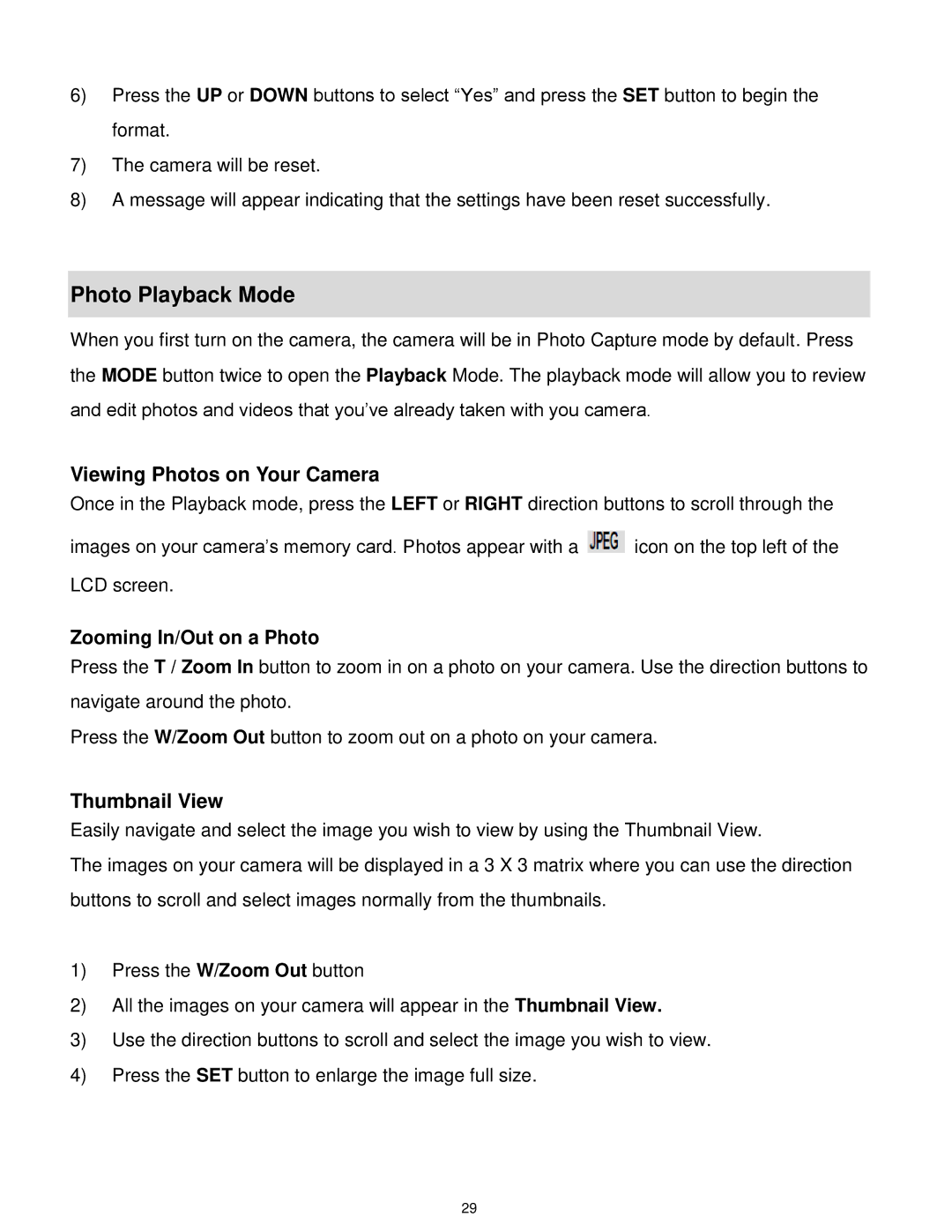6)Press the UP or DOWN buttons to select “Yes” and press the SET button to begin the format.
7)The camera will be reset.
8)A message will appear indicating that the settings have been reset successfully.
Photo Playback Mode
When you first turn on the camera, the camera will be in Photo Capture mode by default. Press the MODE button twice to open the Playback Mode. The playback mode will allow you to review and edit photos and videos that you‟ve already taken with you camera.
Viewing Photos on Your Camera
Once in the Playback mode, press the LEFT or RIGHT direction buttons to scroll through the
images on your camera‟s memory card. Photos appear with a ![]() icon on the top left of the LCD screen.
icon on the top left of the LCD screen.
Zooming In/Out on a Photo
Press the T / Zoom In button to zoom in on a photo on your camera. Use the direction buttons to
navigate around the photo.
Press the W/Zoom Out button to zoom out on a photo on your camera.
Thumbnail View
Easily navigate and select the image you wish to view by using the Thumbnail View.
The images on your camera will be displayed in a 3 X 3 matrix where you can use the direction buttons to scroll and select images normally from the thumbnails.
1)Press the W/Zoom Out button
2)All the images on your camera will appear in the Thumbnail View.
3)Use the direction buttons to scroll and select the image you wish to view.
4)Press the SET button to enlarge the image full size.
29