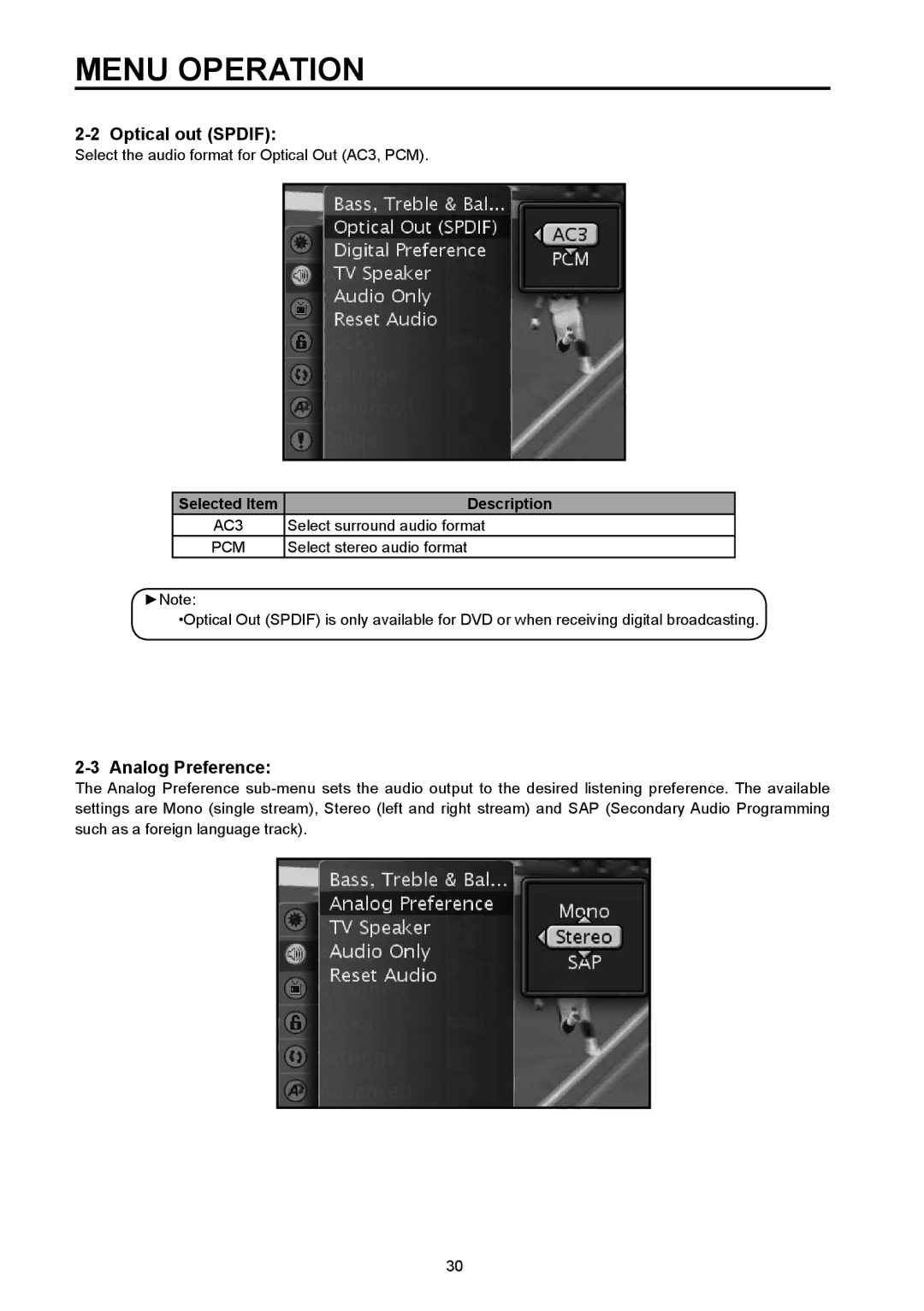MENU OPERATION
2-2 Optical out (SPDIF):
Select the audio format for Optical Out (AC3, PCM).
Selected Item | Description |
AC3 | Select surround audio format |
PCM | Select stereo audio format |
►Note:
•Optical Out (SPDIF) is only available for DVD or when receiving digital broadcasting.
2-3 Analog Preference:
The Analog Preference
30