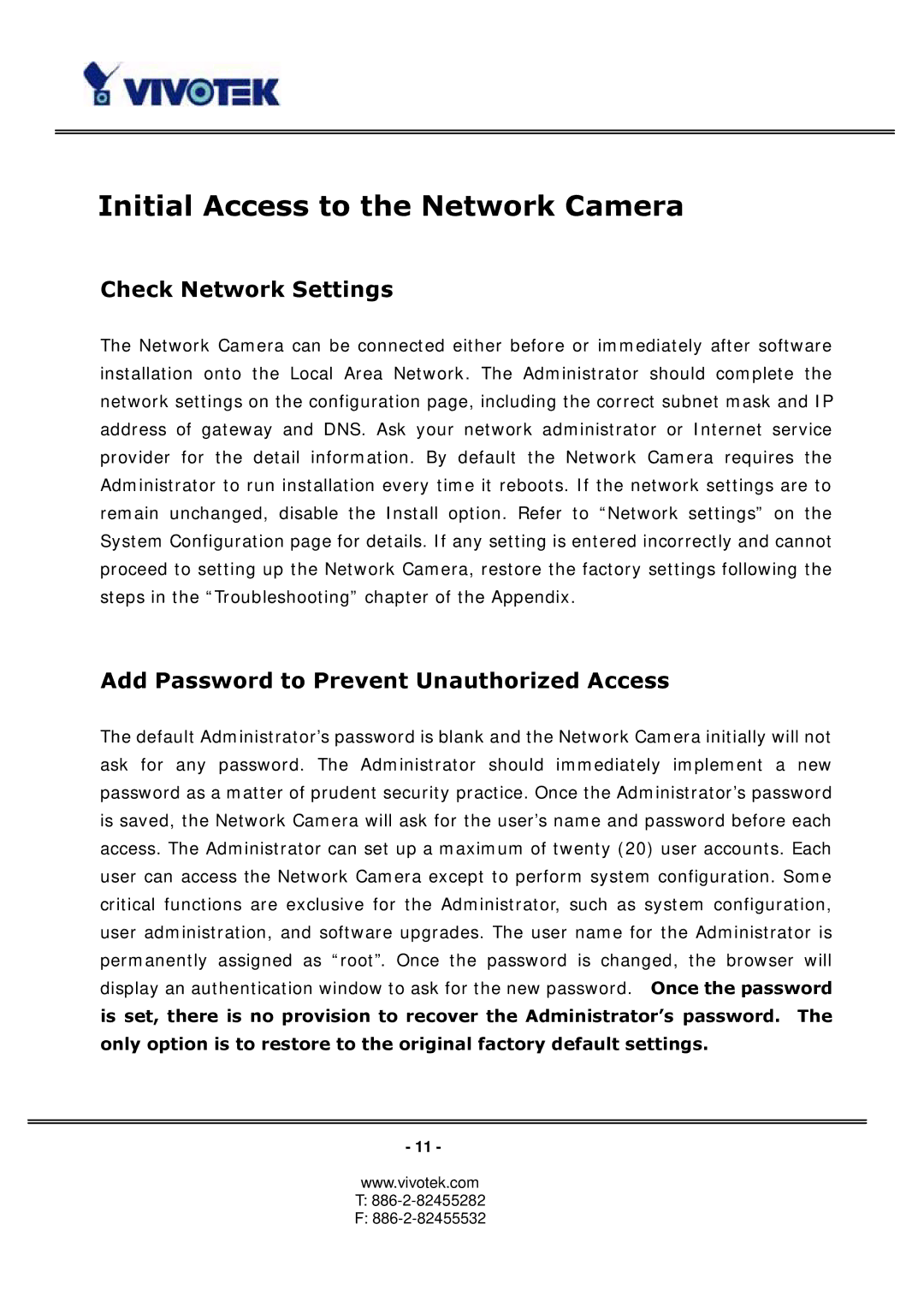PT3113, 3123 specifications
Vivotek PT3123 and PT3113 are advanced indoor PTZ (pan-tilt-zoom) network cameras designed to provide high-quality surveillance and monitoring solutions for various settings, including retail stores, offices, and public spaces. Both models are equipped with innovative features and state-of-the-art technologies that ensure optimal performance and reliability.One of the standout features of the Vivotek PT3123 and PT3113 is their impressive 2-megapixel resolution, which delivers crystal-clear video quality. This allows for detailed monitoring, making it easier to identify individuals and capture important events. The cameras support a wide range of video codec formats, including H.265 and H.264, facilitating efficient video compression and streaming. This means that users can benefit from reduced bandwidth and storage requirements while maintaining high video quality.
The PTZ functionality enables operators to have complete control over the camera's movements, allowing them to pan 340 degrees horizontally and tilt 120 degrees vertically. This flexibility ensures that every corner of the monitored area is covered, significantly reducing blind spots. Furthermore, the 10x optical zoom provides users with the capability to zoom in on specific details without compromising image quality.
Both models are equipped with IR (infrared) illuminators that allow for night vision capabilities, enabling clear video capture in low-light conditions. This feature is crucial for 24/7 surveillance, ensuring that the cameras remain effective day and night. Additionally, Vivotek's Smart Stream technology optimizes bandwidth usage by prioritizing important areas in the scene, which further enhances efficiency.
In terms of durability and reliability, the PT3123 and PT3113 are designed with a rugged housing that is IP66 rated, making them resistant to harsh environmental conditions such as dust and water. This makes them suitable for indoor installations where varying conditions may occur.
Both models also support various integration options, enhancing their versatility. They are compatible with a wide range of VMS (Video Management Software) platforms, enabling seamless integration into existing security systems. The cameras also support ONVIF (Open Network Video Interface Forum) protocols, allowing for easy interoperability with third-party devices.
In conclusion, Vivotek PT3123 and PT3113 cameras offer advanced surveillance solutions with top-notch features such as high-resolution video, PTZ functionality, night vision capabilities, and robust build quality. These characteristics make them ideal for enhancing security and monitoring in various environments.