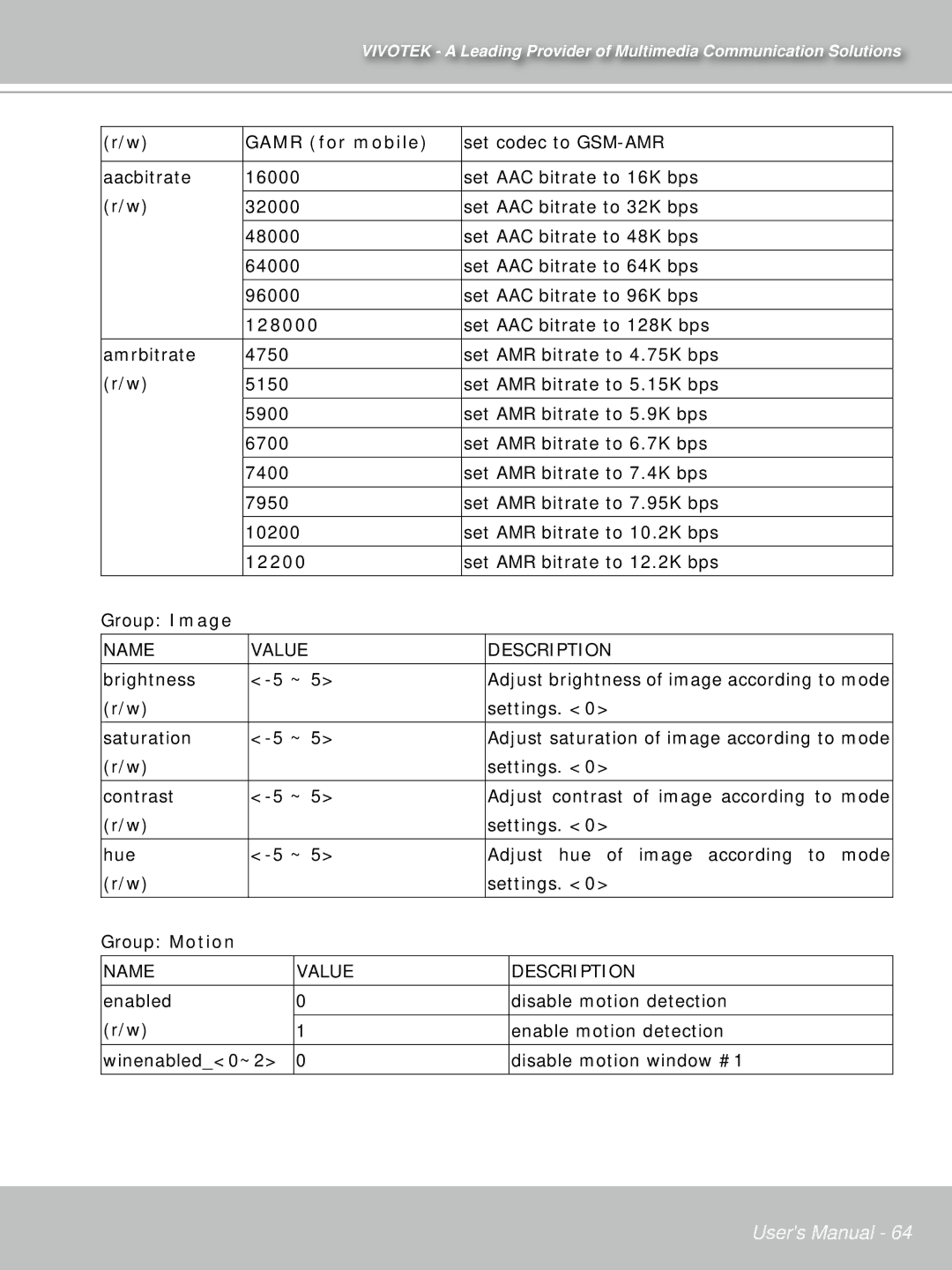VIVOTEK - A Leading Provider of Multimedia Communication Solutions
(r/w) | GAMR (for mobile) | set codec to |
|
|
|
aacbitrate | 16000 | set AAC bitrate to 16K bps |
(r/w) |
|
|
32000 | set AAC bitrate to 32K bps | |
|
|
|
| 48000 | set AAC bitrate to 48K bps |
|
|
|
| 64000 | set AAC bitrate to 64K bps |
|
|
|
| 96000 | set AAC bitrate to 96K bps |
|
|
|
| 128000 | set AAC bitrate to 128K bps |
|
|
|
amrbitrate | 4750 | set AMR bitrate to 4.75K bps |
(r/w) |
|
|
5150 | set AMR bitrate to 5.15K bps | |
|
|
|
| 5900 | set AMR bitrate to 5.9K bps |
|
|
|
| 6700 | set AMR bitrate to 6.7K bps |
|
|
|
| 7400 | set AMR bitrate to 7.4K bps |
|
|
|
| 7950 | set AMR bitrate to 7.95K bps |
|
|
|
| 10200 | set AMR bitrate to 10.2K bps |
|
|
|
| 12200 | set AMR bitrate to 12.2K bps |
|
|
|
Group: Image
NAME | VALUE | DESCRIPTION |
|
|
|
brightness | Adjust brightness of image according to mode | |
(r/w) |
| settings. <0> |
|
|
|
saturation | Adjust saturation of image according to mode | |
(r/w) |
| settings. <0> |
|
|
|
contrast | Adjust contrast of image according to mode | |
(r/w) |
| settings. <0> |
|
|
|
hue | Adjust hue of image according to mode | |
(r/w) |
| settings. <0> |
|
|
|
Group: Motion
NAME | VALUE |
| DESCRIPTION |
|
|
|
|
enabled | 0 |
| disable motion detection |
(r/w) |
|
|
|
1 |
| enable motion detection | |
|
|
|
|
winenabled_<0~2> | 0 |
| disable motion window #1 |
|
|
|
|
|
| - 64 - |
|
www.vivotek.com
User's Manual - 64