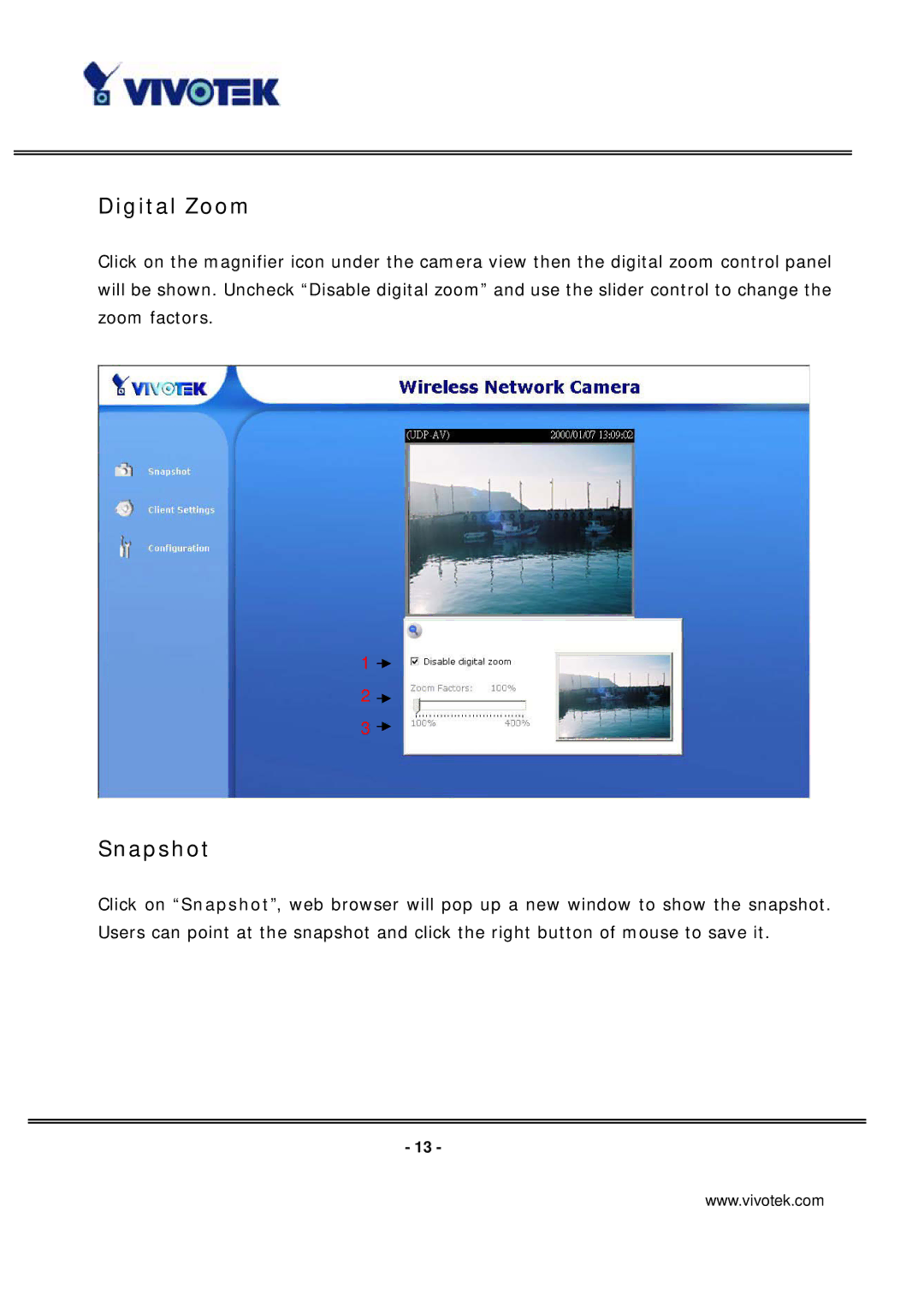Digital Zoom
Click on the magnifier icon under the camera view then the digital zoom control panel will be shown. Uncheck “Disable digital zoom” and use the slider control to change the zoom factors.
1![]()
2![]()
3![]()
Snapshot
Click on “Snapshot”, web browser will pop up a new window to show the snapshot. Users can point at the snapshot and click the right button of mouse to save it.
- 13 -
www.vivotek.com