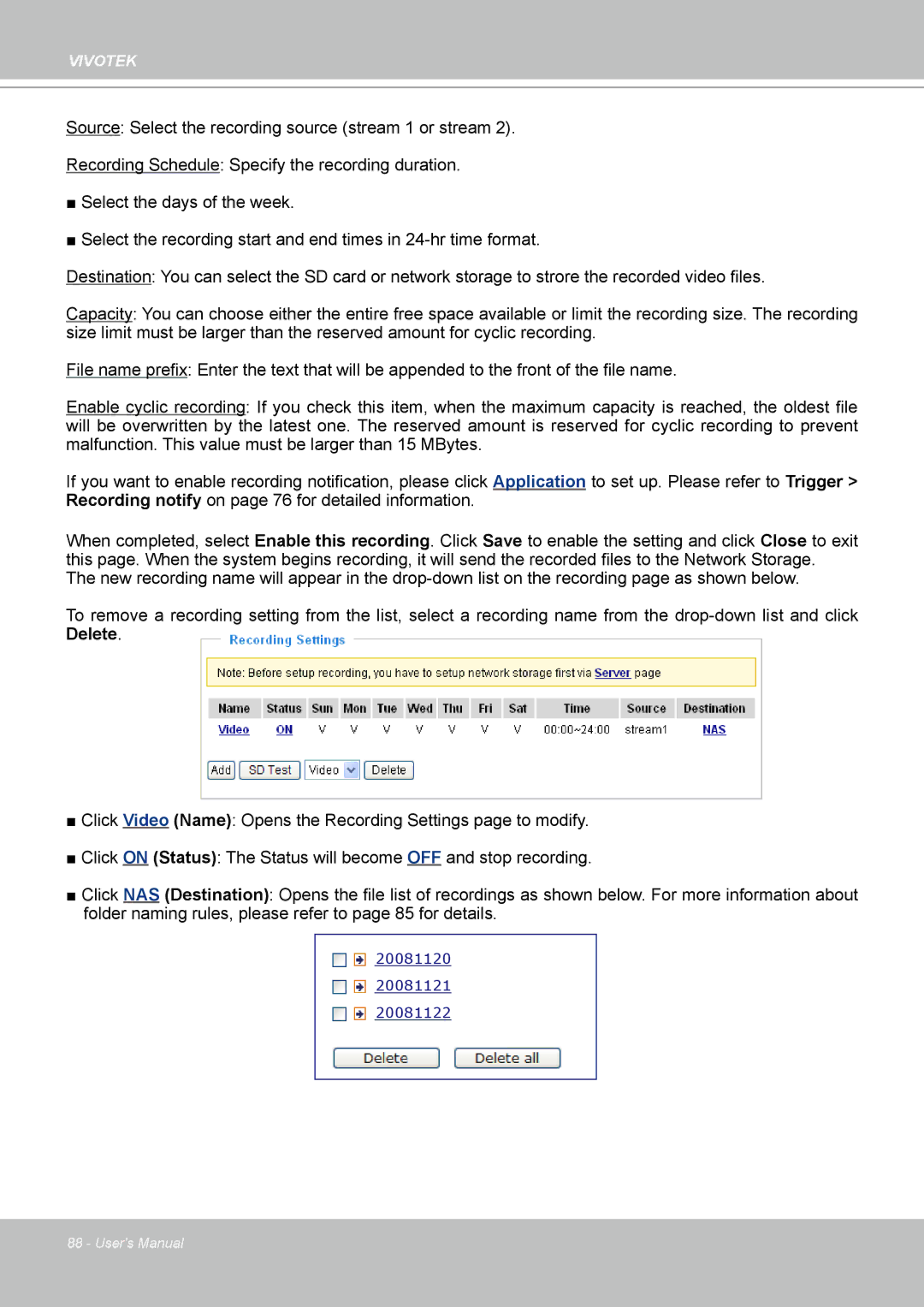VIVOTEK
Source: Select the recording source (stream 1 or stream 2).
Recording Schedule: Specify the recording duration.
■Select the days of the week.
■Select the recording start and end times in
Destination: You can select the SD card or network storage to strore the recorded video files.
Capacity: You can choose either the entire free space available or limit the recording size. The recording size limit must be larger than the reserved amount for cyclic recording.
File name prefix: Enter the text that will be appended to the front of the file name.
Enable cyclic recording: If you check this item, when the maximum capacity is reached, the oldest file will be overwritten by the latest one. The reserved amount is reserved for cyclic recording to prevent malfunction. This value must be larger than 15 MBytes.
If you want to enable recording notification, please click Application to set up. Please refer to Trigger > Recording notify on page 76 for detailed information.
When completed, select Enable this recording. Click Save to enable the setting and click Close to exit this page. When the system begins recording, it will send the recorded files to the Network Storage.
The new recording name will appear in the
To remove a recording setting from the list, select a recording name from the
■Click Video (Name): Opens the Recording Settings page to modify.
■Click ON (Status): The Status will become OFF and stop recording.
■Click NAS (Destination): Opens the file list of recordings as shown below. For more information about folder naming rules, please refer to page 85 for details.
20081120
20081121
20081122
88 - User's Manual