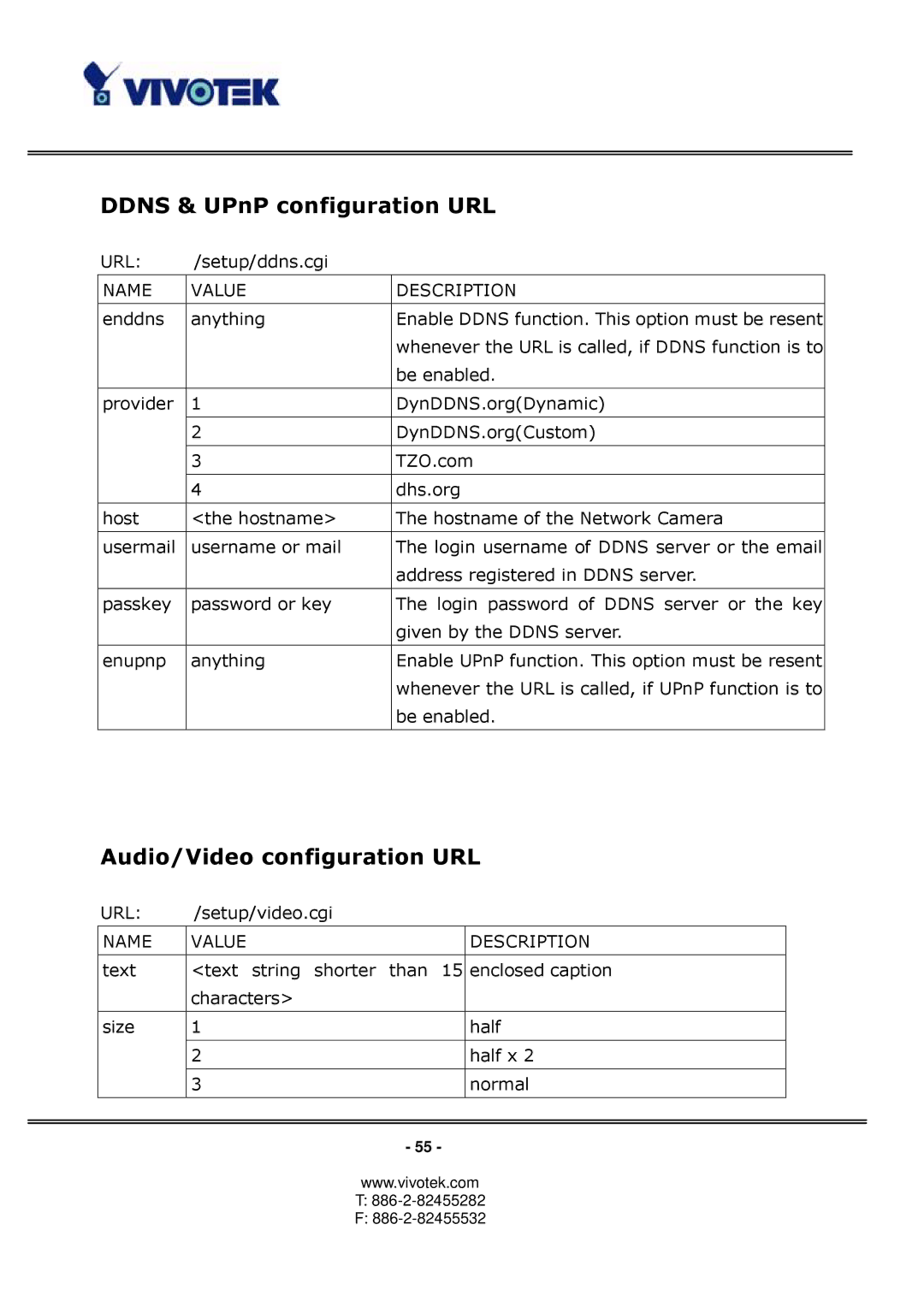DDNS & UPnP configuration URL
URL: | /setup/ddns.cgi |
|
NAME | VALUE | DESCRIPTION |
|
|
|
enddns | anything | Enable DDNS function. This option must be resent |
|
| whenever the URL is called, if DDNS function is to |
|
| be enabled. |
|
|
|
provider | 1 | DynDDNS.org(Dynamic) |
|
|
|
| 2 | DynDDNS.org(Custom) |
|
|
|
| 3 | TZO.com |
|
|
|
| 4 | dhs.org |
|
|
|
host | <the hostname> | The hostname of the Network Camera |
|
|
|
usermail | username or mail | The login username of DDNS server or the email |
|
| address registered in DDNS server. |
|
|
|
passkey | password or key | The login password of DDNS server or the key |
|
| given by the DDNS server. |
|
|
|
enupnp | anything | Enable UPnP function. This option must be resent |
|
| whenever the URL is called, if UPnP function is to |
|
| be enabled. |
|
|
|
Audio/Video configuration URL
| URL: | /setup/video.cgi |
|
|
|
| NAME | VALUE |
| DESCRIPTION |
|
|
|
|
|
|
|
| text | <text string shorter | than 15 | enclosed caption |
|
|
| characters> |
|
|
|
|
|
|
|
|
|
| size | 1 |
| half |
|
|
|
|
|
|
|
|
| 2 |
| half x 2 |
|
|
|
|
|
|
|
|
| 3 |
| normal |
|
|
|
|
|
|
|
|
|
|
|
|
|
|
|
|
|
|
|
- 55 -
www.vivotek.com
T:886-2-82455282
F: