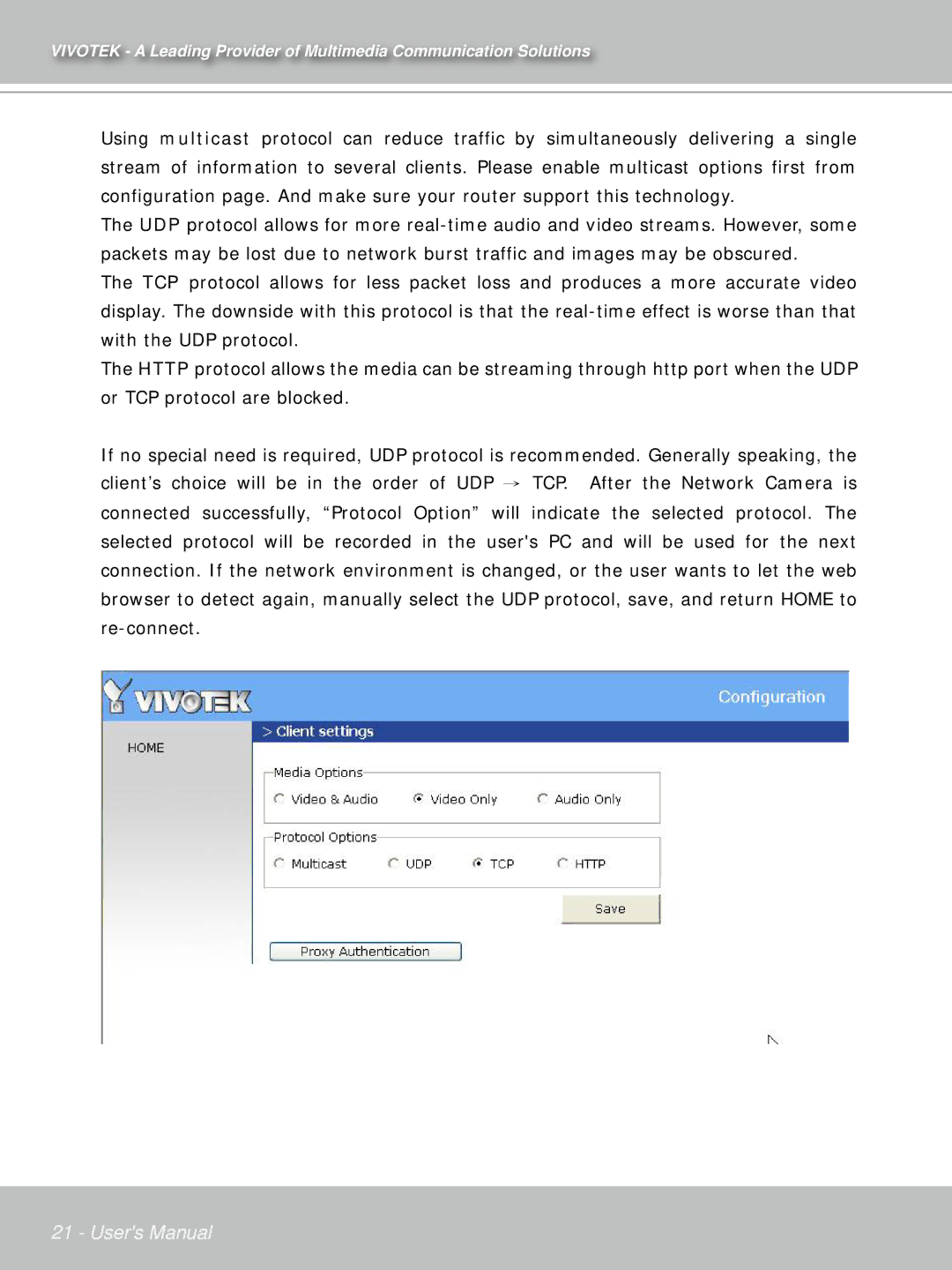VIVOTEK - A Leading Provider of Multimedia Communication Solutions
Using multicast protocol can reduce traffic by simultaneously delivering a single stream of information to several clients. Please enable multicast options first from configuration page. And make sure your router support this technology.
The UDP protocol allows for more
The TCP protocol allows for less packet loss and produces a more accurate video display. The downside with this protocol is that the
The HTTP protocol allows the media can be streaming through http port when the UDP or TCP protocol are blocked.
If no special need is required, UDP protocol is recommended. Generally speaking, the client’s choice will be in the order of UDP TCP. After the Network Camera is connected successfully, “Protocol Option” will indicate the selected protocol. The selected protocol will be recorded in the user's PC and will be used for the next connection. If the network environment is changed, or the user wants to let the web browser to detect again, manually select the UDP protocol, save, and return HOME to
- 21 -
www.vivotek.com
21 - User's Manual