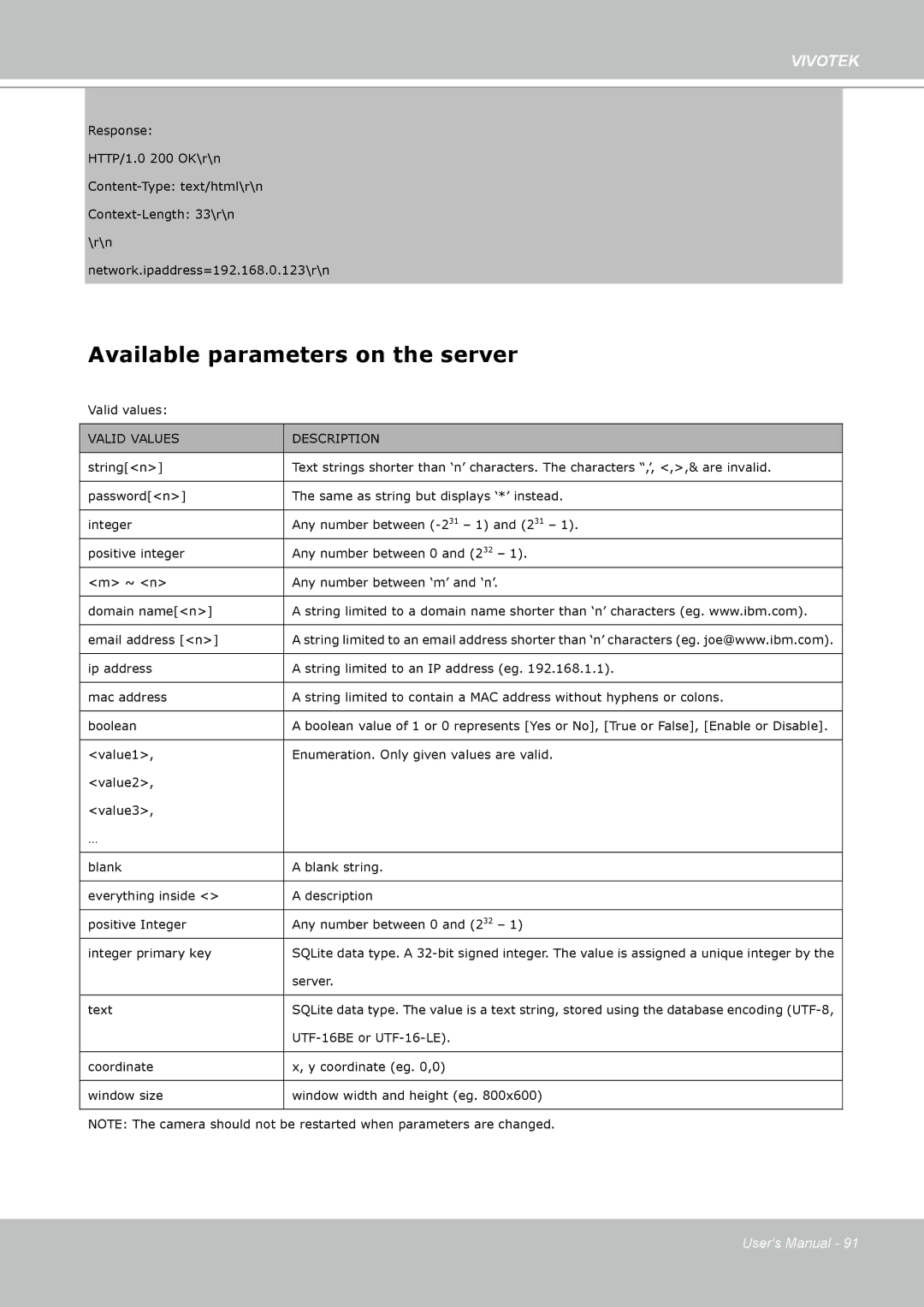VIVOTEK
Response:
HTTP/1.0 200 OK\r\n
\r\n
network.ipaddress=192.168.0.123\r\n
Available parameters on the server
Valid values:
| VALID VALUES |
|
| DESCRIPTION |
|
|
|
|
|
|
|
| string[<n>] |
|
| Text strings shorter than ‘n’ characters. The characters “,’, <,>,& are invalid. | |
|
|
|
| ||
| password[<n>] |
| The same as string but displays ‘*’ instead. | ||
|
|
|
|
| |
| integer |
|
| Any number between | |
| positive integer |
|
| Any number between 0 and (232 – 1). | |
| <m> ~ <n> |
|
| Any number between ‘m’ and ‘n’. | |
|
|
|
|
| |
| domain name[<n>] |
|
| A string limited to a domain name shorter than ‘n’ characters (eg. www.ibm.com). | |
|
|
|
|
| |
| email address [<n>] |
|
| A string limited to an email address shorter than ‘n’ characters (eg. joe@www.ibm.com). | |
|
|
|
|
| |
| ip address |
|
| A string limited to an IP address (eg. 192.168.1.1). | |
|
|
|
|
| |
| mac address |
|
| A string limited to contain a MAC address without hyphens or colons. | |
|
|
|
|
| |
| boolean |
|
| A boolean value of 1 or 0 represents [Yes or No], [True or False], [Enable or Disable]. | |
|
|
|
|
| |
| <value1>, |
|
| Enumeration. Only given values are valid. | |
| <value2>, |
|
|
|
|
| <value3>, |
|
|
|
|
| … |
|
|
|
|
|
|
|
|
| |
| blank |
|
| A blank string. | |
|
|
|
| ||
| everything inside <> |
| A description | ||
|
|
|
|
| |
| positive Integer |
|
| Any number between 0 and (232 – 1) | |
| integer primary key |
|
| SQLite data type. A | |
|
|
|
| server. | |
|
|
|
|
| |
| text |
|
| SQLite data type. The value is a text string, stored using the database encoding | |
|
|
|
| ||
|
|
|
|
| |
| coordinate |
|
| x, y coordinate (eg. 0,0) | |
|
|
|
|
| |
| window size |
|
| window width and height (eg. 800x600) | |
|
|
|
|
|
|
NOTE: The camera should not be restarted when parameters are changed.
User's Manual - 91