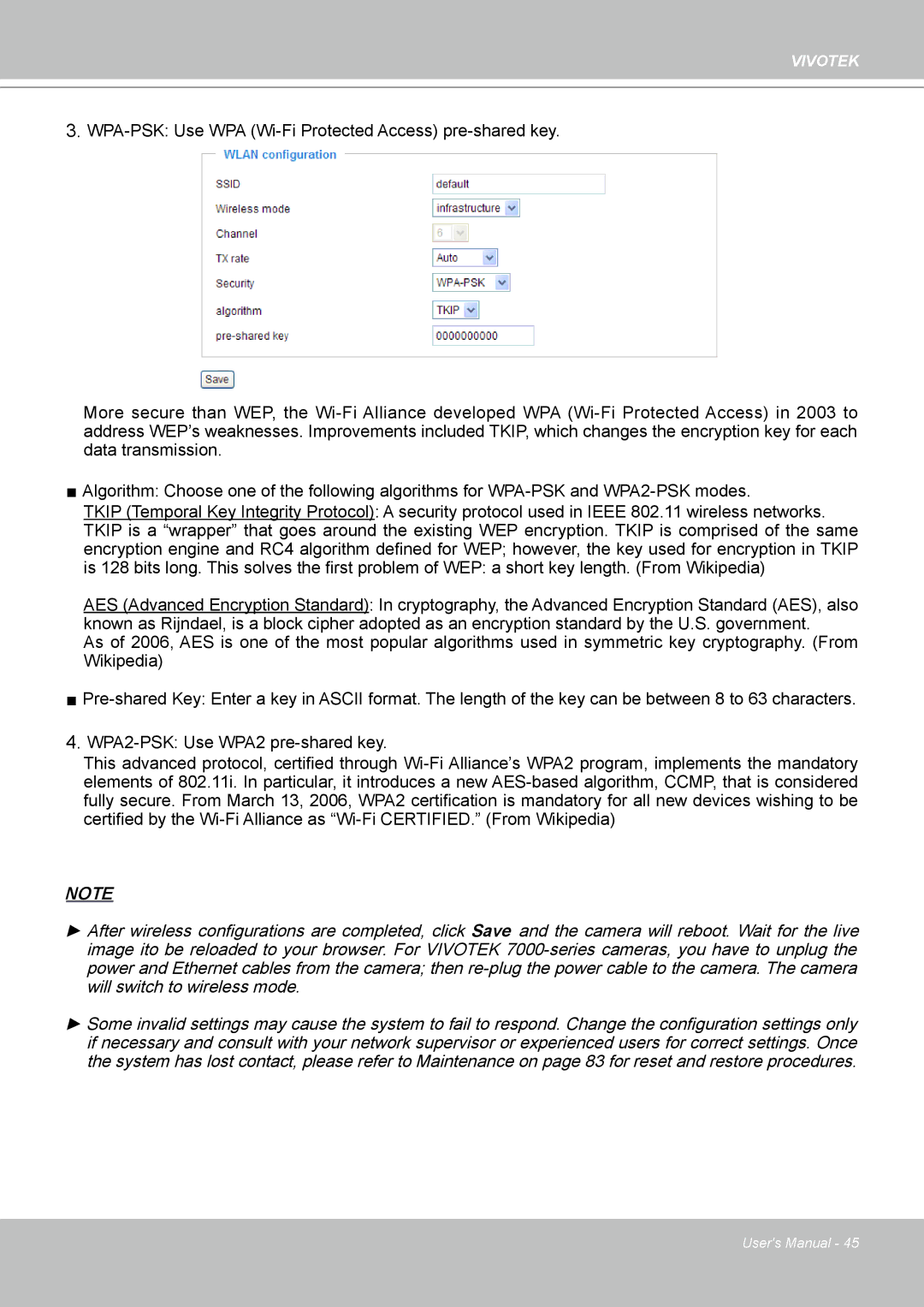VIVOTEK
3.
More secure than WEP, the
■Algorithm: Choose one of the following algorithms for
TKIP (Temporal Key Integrity Protocol): A security protocol used in IEEE 802.11 wireless networks. TKIP is a “wrapper” that goes around the existing WEP encryption. TKIP is comprised of the same encryption engine and RC4 algorithm defined for WEP; however, the key used for encryption in TKIP is 128 bits long. This solves the first problem of WEP: a short key length. (From Wikipedia)
AES (Advanced Encryption Standard): In cryptography, the Advanced Encryption Standard (AES), also known as Rijndael, is a block cipher adopted as an encryption standard by the U.S. government.
As of 2006, AES is one of the most popular algorithms used in symmetric key cryptography. (From Wikipedia)
■
4.
This advanced protocol, certified through
NOTE
►After wireless configurations are completed, click Save and the camera will reboot. Wait for the live image ito be reloaded to your browser. For VIVOTEK
►Some invalid settings may cause the system to fail to respond. Change the configuration settings only if necessary and consult with your network supervisor or experienced users for correct settings. Once the system has lost contact, please refer to Maintenance on page 83 for reset and restore procedures.
User's Manual - 45