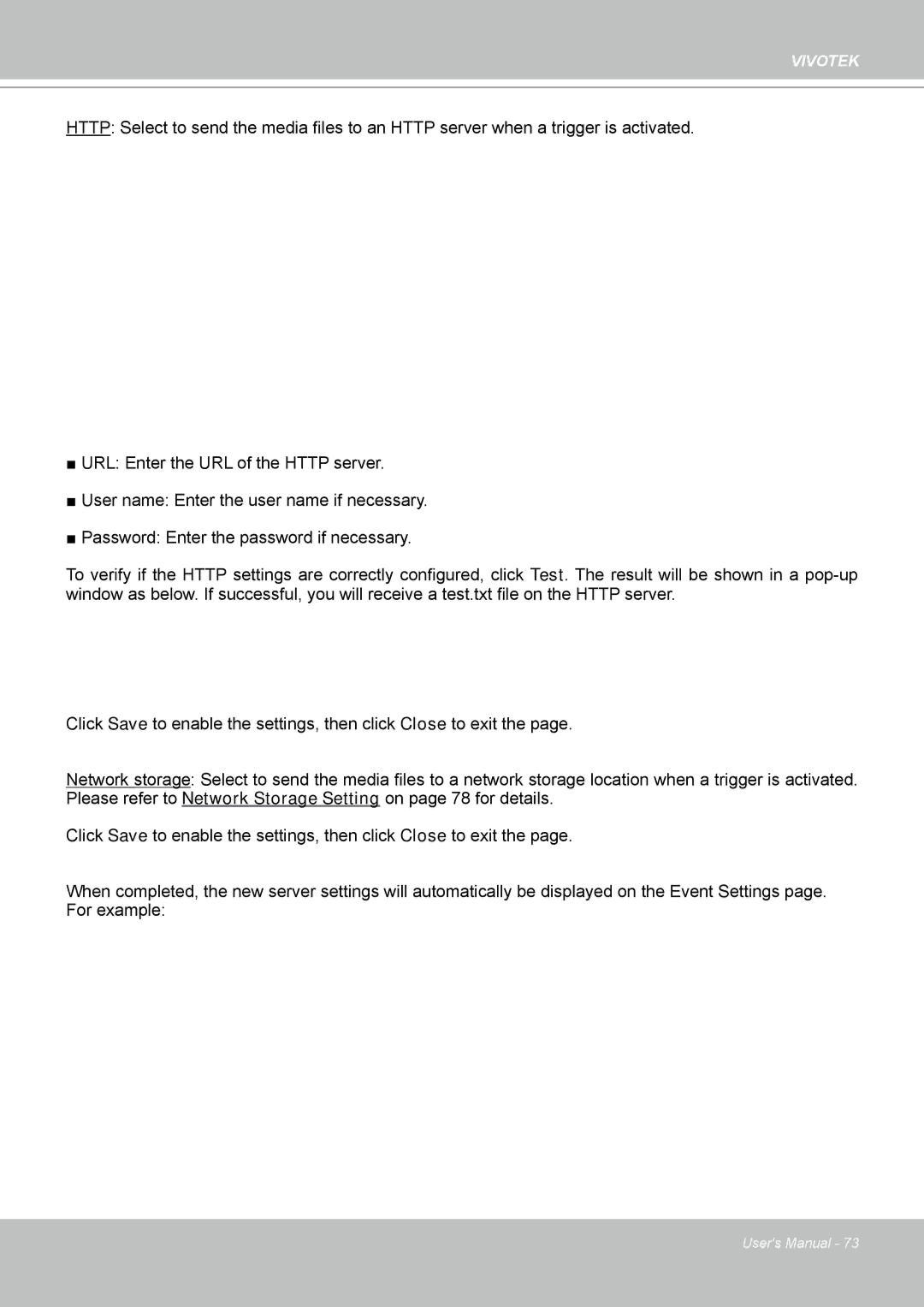VIVOTEK
HTTP: Select to send the media files to an HTTP server when a trigger is activated.
■URL: Enter the URL of the HTTP server.
■User name: Enter the user name if necessary.
■Password: Enter the password if necessary.
To verify if the HTTP settings are correctly configured, click Test. The result will be shown in a
Click Save to enable the settings, then click Close to exit the page.
Network storage: Select to send the media files to a network storage location when a trigger is activated. Please refer to Network Storage Setting on page 78 for details.
Click Save to enable the settings, then click Close to exit the page.
When completed, the new server settings will automatically be displayed on the Event Settings page. For example:
User's Manual - 73