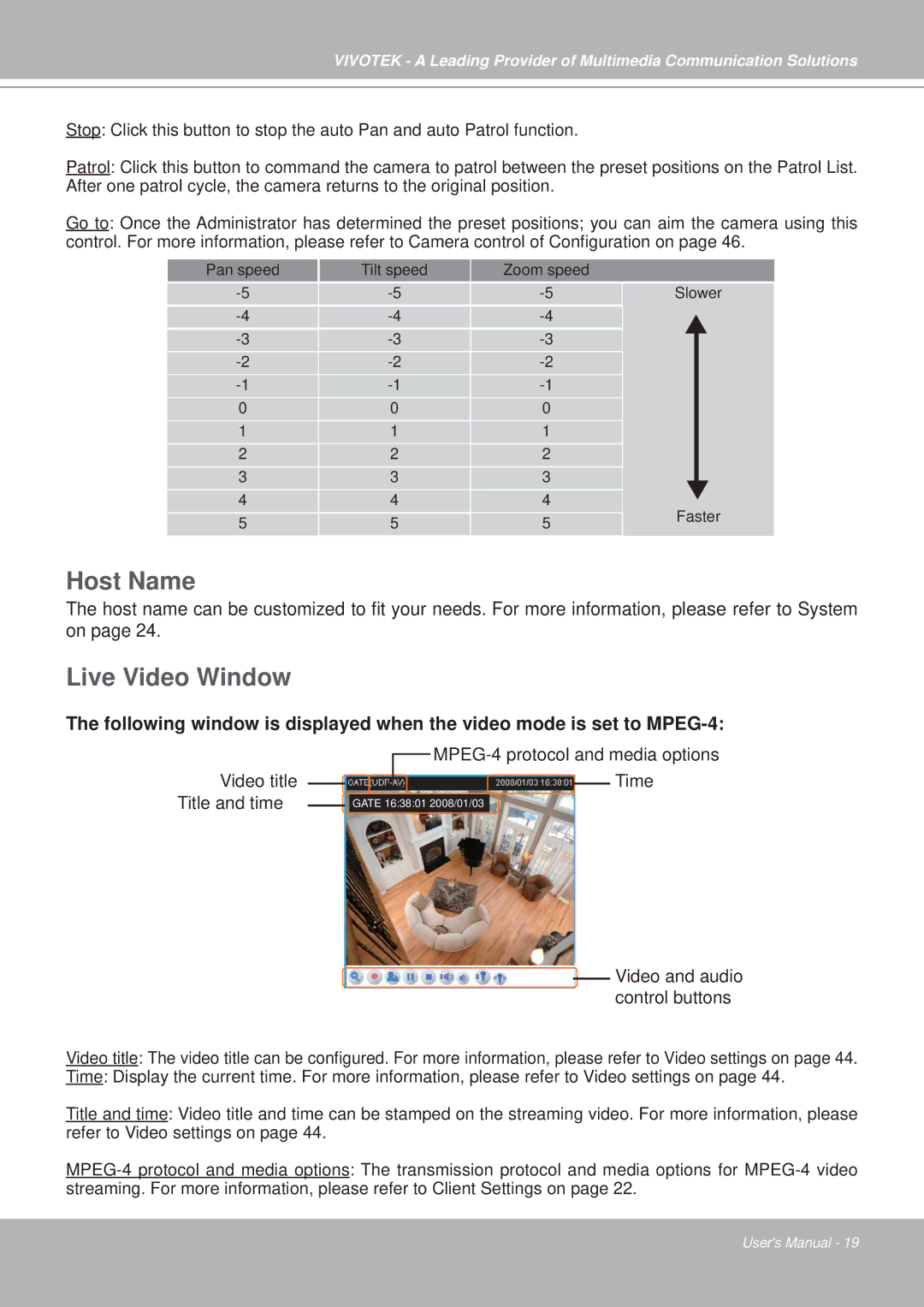VIVOTEK - A Leading Provider of Multimedia Communication Solutions
Stop: Click this button to stop the auto Pan and auto Patrol function.
Patrol: Click this button to command the camera to patrol between the preset positions on the Patrol List. After one patrol cycle, the camera returns to the original position.
Go to: Once the Administrator has determined the preset positions; you can aim the camera using this control. For more information, please refer to Camera control of Configuration on page 46.
Pan speed | Tilt speed | Zoom speed |
| |
Slower | ||||
| ||||
| ||||
| ||||
| ||||
0 | 0 | 0 |
| |
1 | 1 | 1 |
| |
2 | 2 | 2 |
| |
3 | 3 | 3 |
| |
4 | 4 | 4 | Faster | |
5 | 5 | 5 | ||
|
Host Name
The host name can be customized to fit your needs. For more information, please refer to System on page 24.
Live Video Window
The following window is displayed when the video mode is set to
|
|
| ||||
Video title |
|
|
|
|
| Time |
|
|
|
| |||
Title and time |
|
|
|
|
| |
GATE 16:38:01 2008/01/03 |
|
|
| |||
|
|
|
| |||
![]() Video and audio control buttons
Video and audio control buttons
Video title: The video title can be configured. For more information, please refer to Video settings on page 44.
Time: Display the current time. For more information, please refer to Video settings on page 44.
Title and time: Video title and time can be stamped on the streaming video. For more information, please refer to Video settings on page 44.
User's Manual - 19