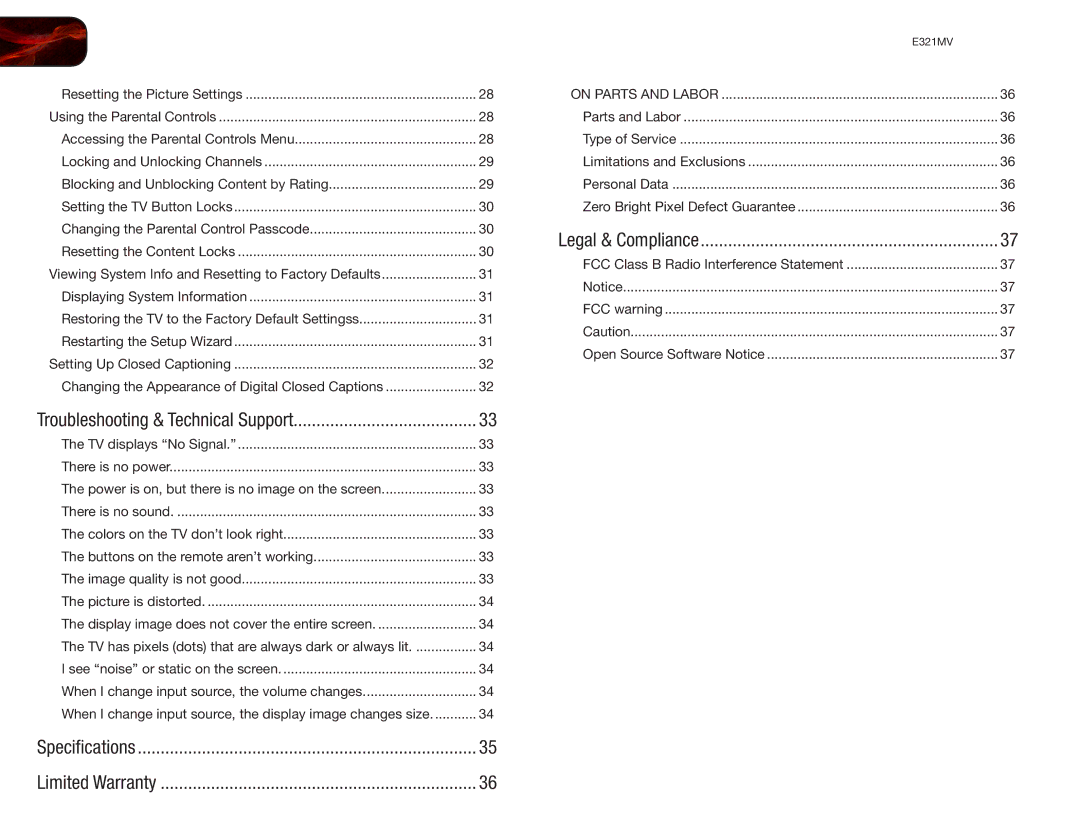Resetting the Picture Settings | 28 |
Using the Parental Controls | 28 |
Accessing the Parental Controls Menu | 28 |
Locking and Unlocking Channels | 29 |
Blocking and Unblocking Content by Rating | 29 |
Setting the TV Button Locks | 30 |
Changing the Parental Control Passcode | 30 |
Resetting the Content Locks | 30 |
Viewing System Info and Resetting to Factory Defaults | 31 |
Displaying System Information | 31 |
Restoring the TV to the Factory Default Settingss | 31 |
Restarting the Setup Wizard | 31 |
Setting Up Closed Captioning | 32 |
Changing the Appearance of Digital Closed Captions | 32 |
Troubleshooting & Technical Support | 33 |
The TV displays “No Signal.” | 33 |
There is no power | 33 |
The power is on, but there is no image on the screen | 33 |
There is no sound | 33 |
The colors on the TV don’t look right | 33 |
The buttons on the remote aren’t working | 33 |
The image quality is not good | 33 |
The picture is distorted | 34 |
The display image does not cover the entire screen | 34 |
The TV has pixels (dots) that are always dark or always lit | 34 |
I see “noise” or static on the screen | 34 |
When I change input source, the volume changes | 34 |
When I change input source, the display image changes size | 34 |
Specifications | 35 |
Limited Warranty | 36 |
| E321MV |
ON PARTS AND LABOR | 36 |
Parts and Labor | 36 |
Type of Service | 36 |
Limitations and Exclusions | 36 |
Personal Data | 36 |
Zero Bright Pixel Defect Guarantee | 36 |
Legal & Compliance | 37 |
FCC Class B Radio Interference Statement | 37 |
Notice | 37 |
FCC warning | 37 |
Caution | 37 |
Open Source Software Notice | 37 |