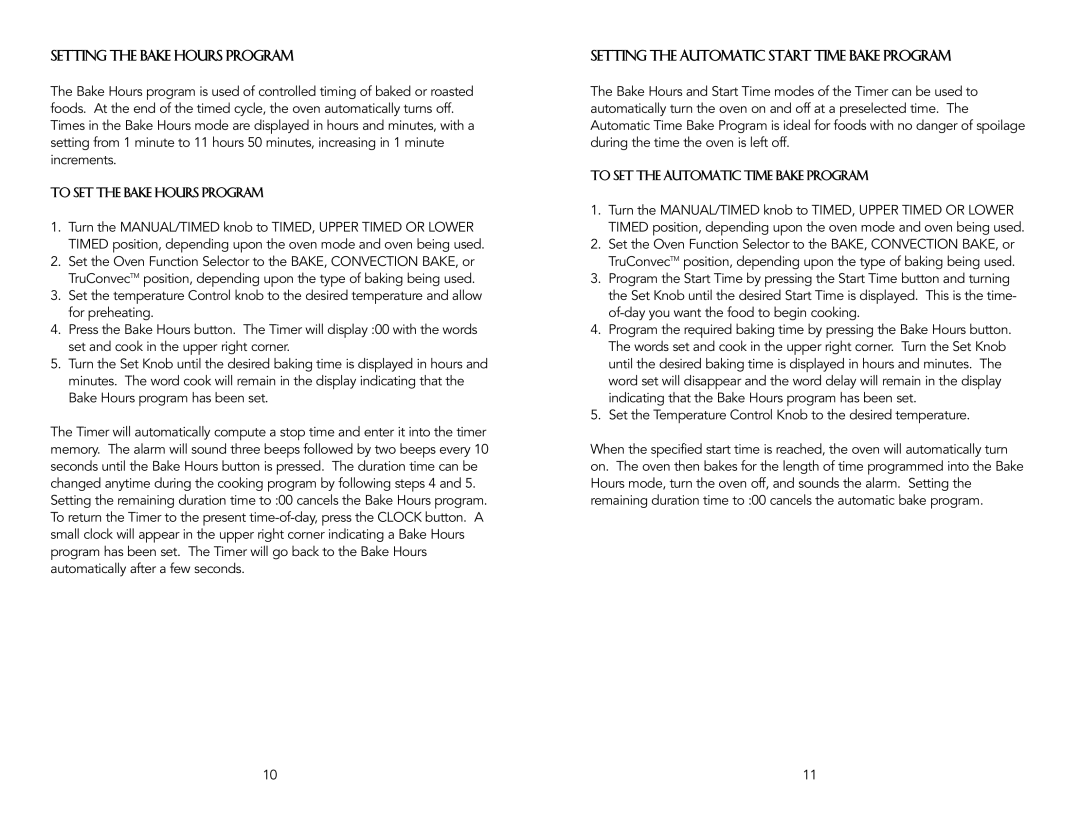Setting the Bake Hours Program
The Bake Hours program is used of controlled timing of baked or roasted foods. At the end of the timed cycle, the oven automatically turns off. Times in the Bake Hours mode are displayed in hours and minutes, with a setting from 1 minute to 11 hours 50 minutes, increasing in 1 minute increments.
To set the Bake Hours program
1.Turn the MANUAL/TIMED knob to TIMED, UPPER TIMED OR LOWER TIMED position, depending upon the oven mode and oven being used.
2.Set the Oven Function Selector to the BAKE, CONVECTION BAKE, or TruConvecTM position, depending upon the type of baking being used.
3.Set the temperature Control knob to the desired temperature and allow for preheating.
4.Press the Bake Hours button. The Timer will display :00 with the words set and cook in the upper right corner.
5.Turn the Set Knob until the desired baking time is displayed in hours and minutes. The word cook will remain in the display indicating that the Bake Hours program has been set.
The Timer will automatically compute a stop time and enter it into the timer memory. The alarm will sound three beeps followed by two beeps every 10 seconds until the Bake Hours button is pressed. The duration time can be changed anytime during the cooking program by following steps 4 and 5. Setting the remaining duration time to :00 cancels the Bake Hours program. To return the Timer to the present
Setting the Automatic Start Time Bake Program
The Bake Hours and Start Time modes of the Timer can be used to automatically turn the oven on and off at a preselected time. The Automatic Time Bake Program is ideal for foods with no danger of spoilage during the time the oven is left off.
To set the Automatic Time Bake program
1.Turn the MANUAL/TIMED knob to TIMED, UPPER TIMED OR LOWER TIMED position, depending upon the oven mode and oven being used.
2.Set the Oven Function Selector to the BAKE, CONVECTION BAKE, or TruConvecTM position, depending upon the type of baking being used.
3.Program the Start Time by pressing the Start Time button and turning the Set Knob until the desired Start Time is displayed. This is the time-
4.Program the required baking time by pressing the Bake Hours button. The words set and cook in the upper right corner. Turn the Set Knob until the desired baking time is displayed in hours and minutes. The word set will disappear and the word delay will remain in the display indicating that the Bake Hours program has been set.
5.Set the Temperature Control Knob to the desired temperature.
When the specified start time is reached, the oven will automatically turn on. The oven then bakes for the length of time programmed into the Bake Hours mode, turn the oven off, and sounds the alarm. Setting the remaining duration time to :00 cancels the automatic bake program.
10 | 11 |