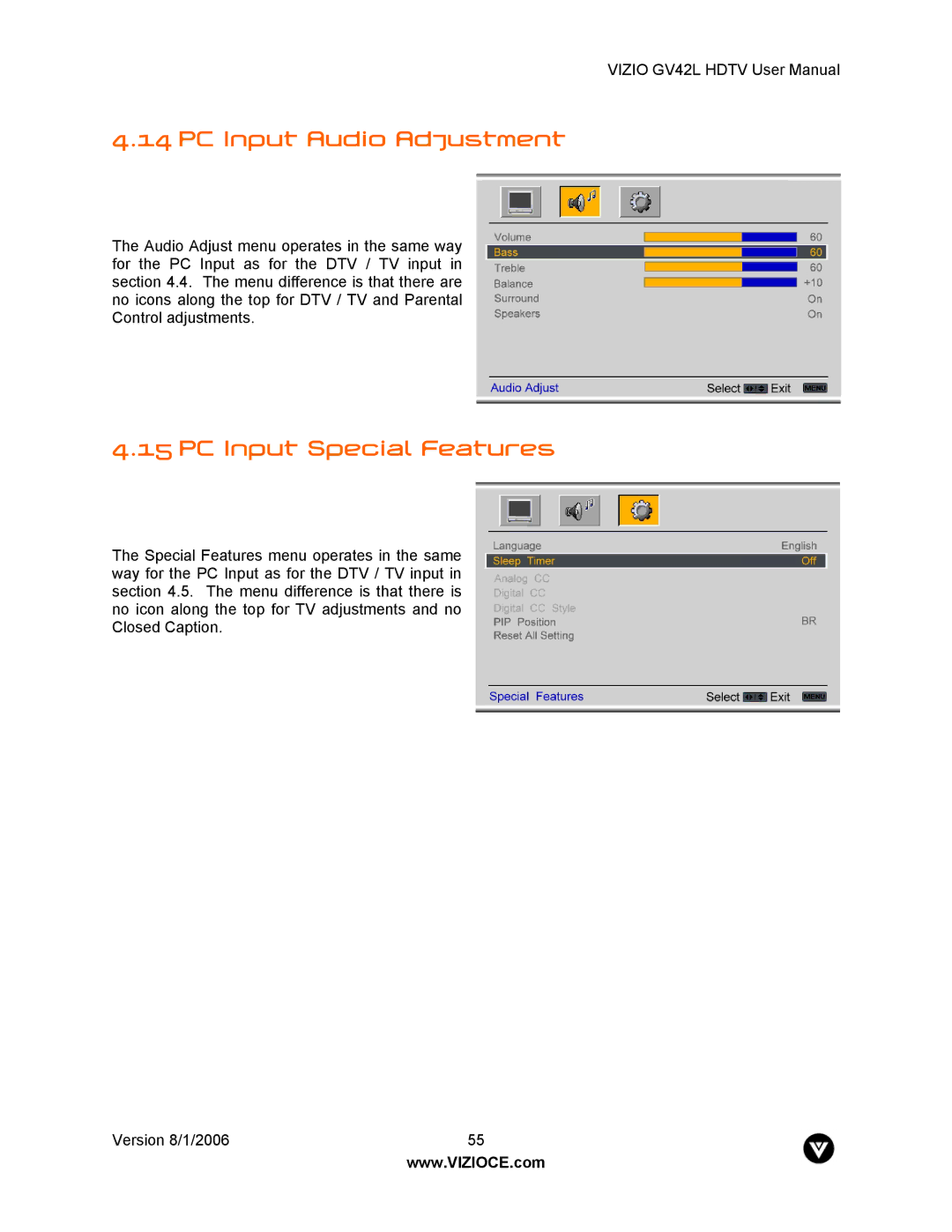VIZIO GV42L HDTV User Manual
4.14 PC Input Audio Adjustment
The Audio Adjust menu operates in the same way for the PC Input as for the DTV / TV input in section 4.4. The menu difference is that there are no icons along the top for DTV / TV and Parental Control adjustments.
4.15 PC Input Special Features
The Special Features menu operates in the same way for the PC Input as for the DTV / TV input in section 4.5. The menu difference is that there is no icon along the top for TV adjustments and no Closed Caption.
Version 8/1/2006 | 55 |
| www.VIZIOCE.com |