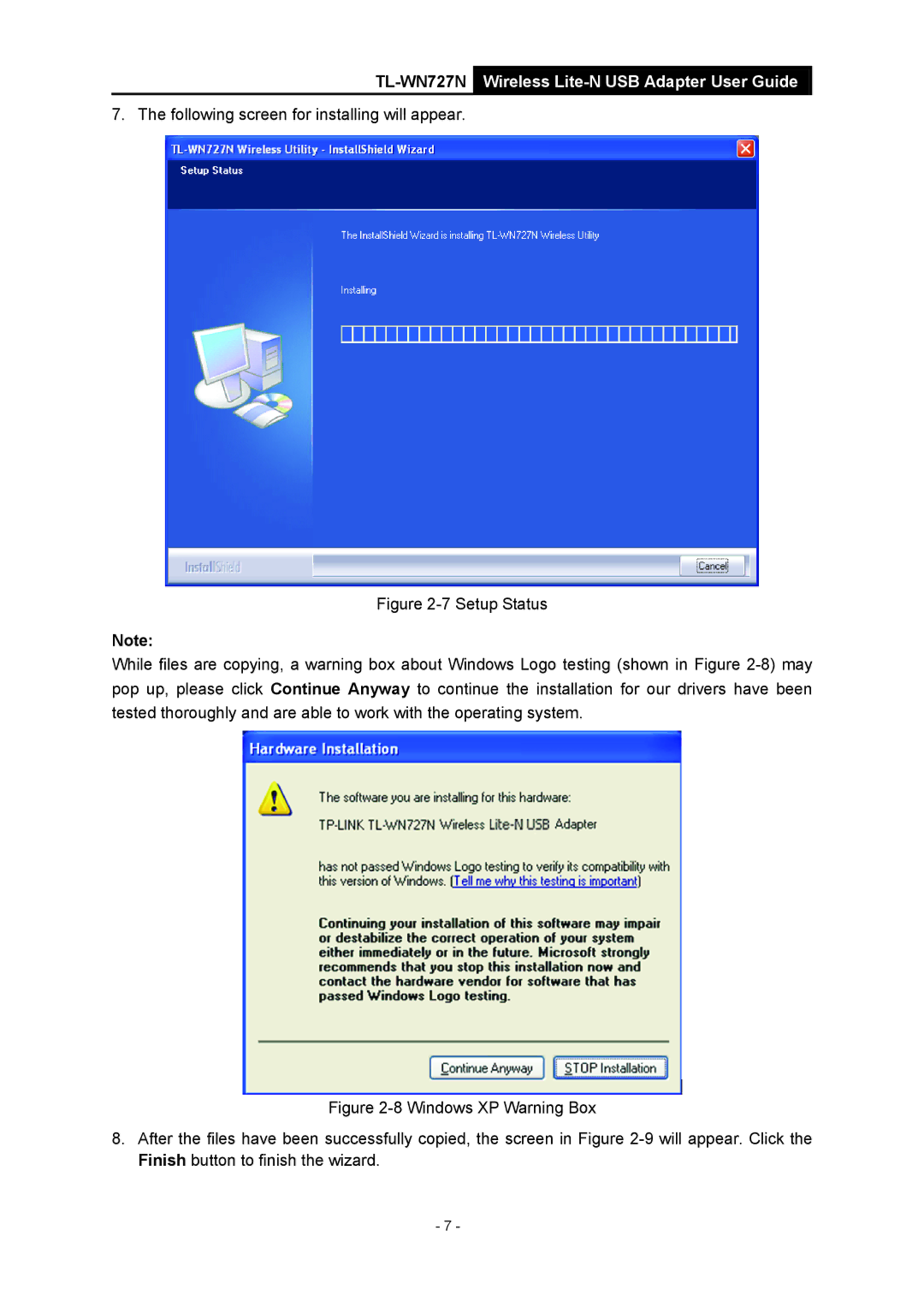TL-WN727N Wireless Lite-N USB Adapter User Guide
7. The following screen for installing will appear.
Figure 2-7 Setup Status
Note:
While files are copying, a warning box about Windows Logo testing (shown in Figure 2-8) may pop up, please click Continue Anyway to continue the installation for our drivers have been tested thoroughly and are able to work with the operating system.
Figure 2-8 Windows XP Warning Box
8.After the files have been successfully copied, the screen in Figure 2-9 will appear. Click the Finish button to finish the wizard.
-7 -