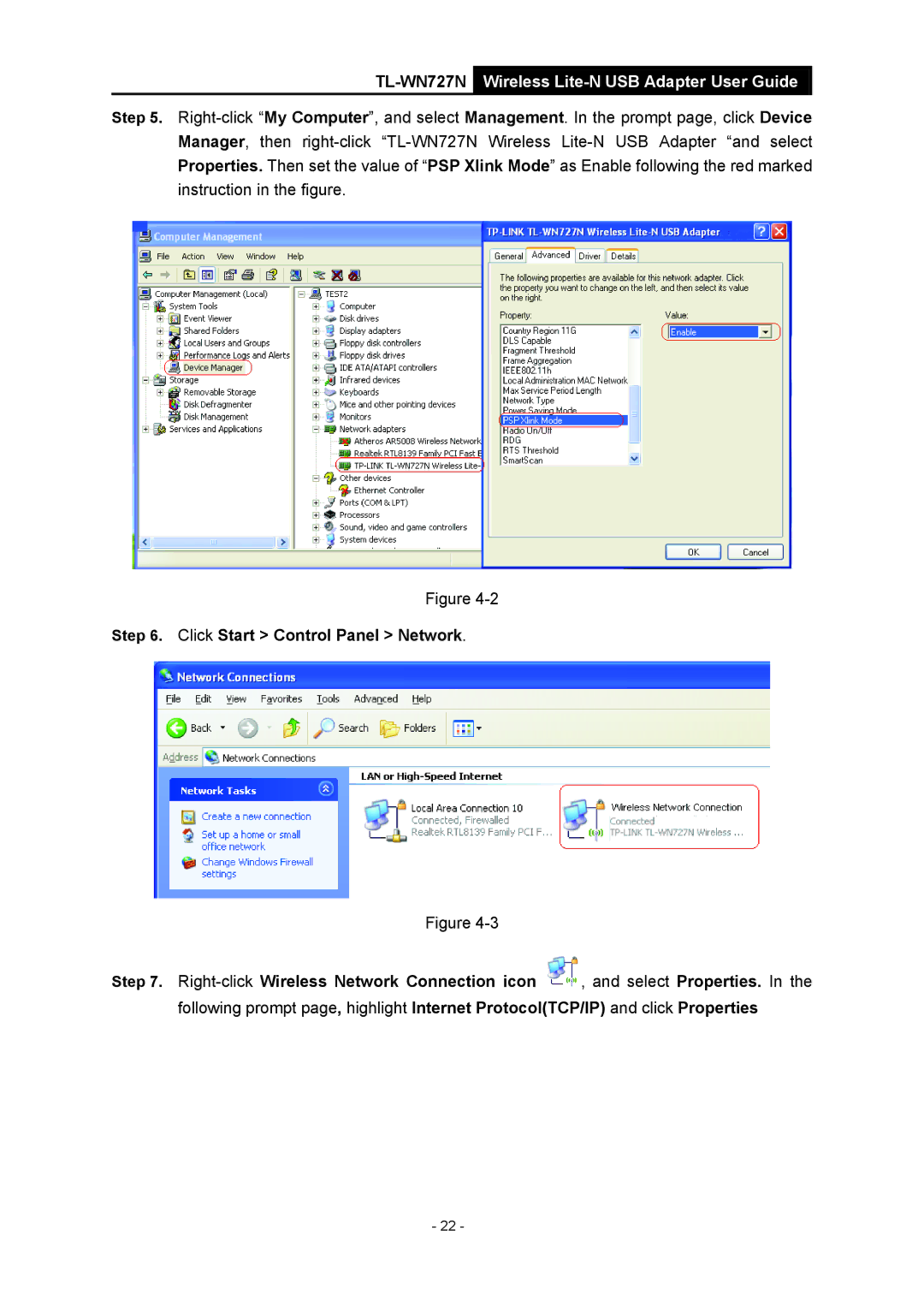TL-WN727N Wireless Lite-N USB Adapter User Guide
Step 5.
Figure
Step 6. Click Start > Control Panel > Network.
Figure
Step 7. ![]() , and select Properties. In the following prompt page, highlight Internet Protocol(TCP/IP) and click Properties
, and select Properties. In the following prompt page, highlight Internet Protocol(TCP/IP) and click Properties
- 22 -