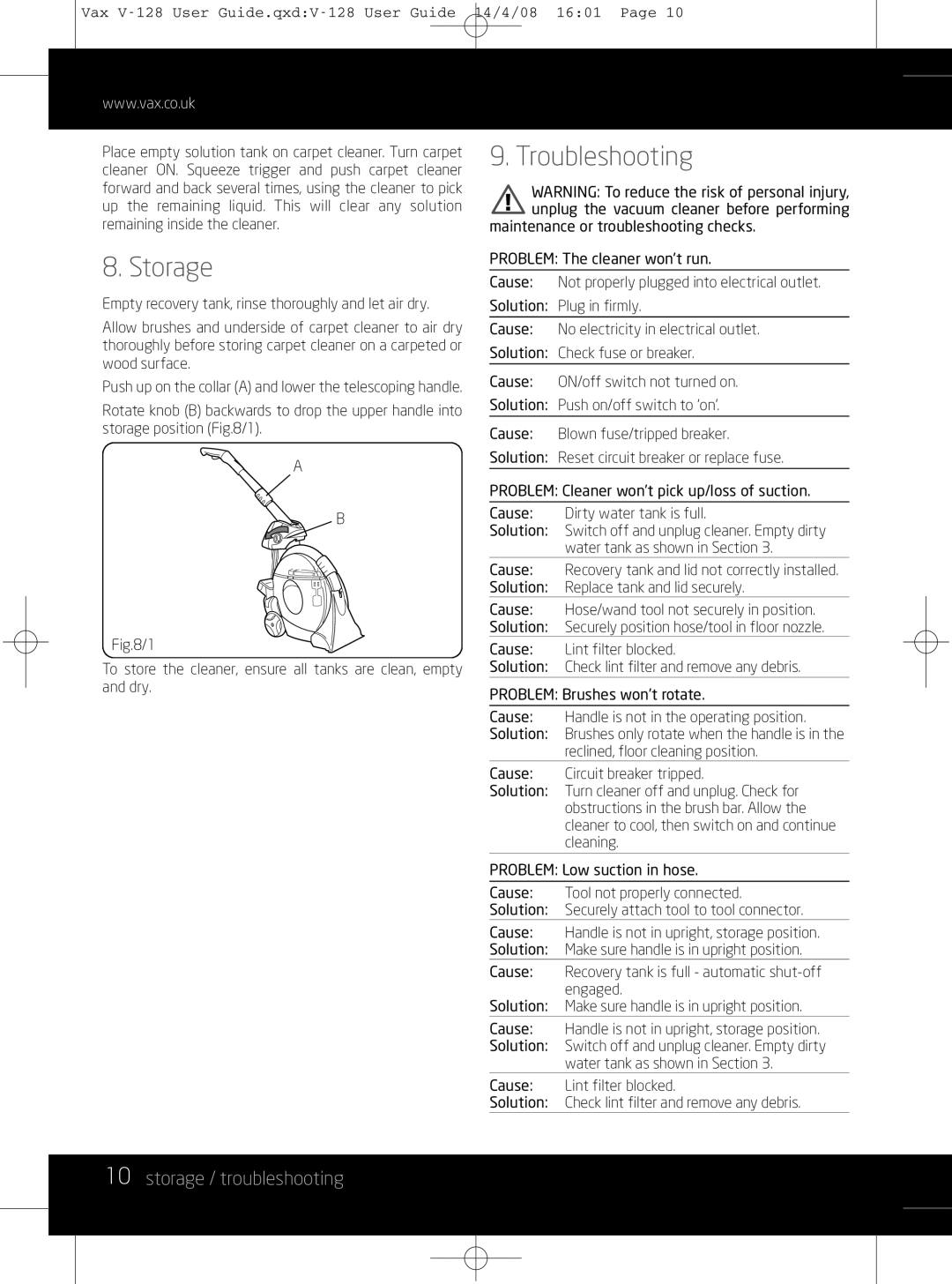V-128 specifications
The Vizio V-128 is an innovative television model that exemplifies cutting-edge technology and immersive viewing experiences. With its sleek design and advanced features, it has quickly become a favorite among tech enthusiasts and casual viewers alike.One of the standout characteristics of the Vizio V-128 is its impressive display. It boasts a 4K Ultra HD resolution, providing a stunningly clear picture with four times the detail of Full HD. This ensures that every scene is rendered with remarkable clarity and depth, making it ideal for viewing high-definition content. Coupled with Vizio's Quantum Color technology, the television is capable of producing a wide color gamut, enhancing the vibrancy and accuracy of colors for a more lifelike viewing experience.
In addition to its stunning visuals, the Vizio V-128 incorporates HDR (High Dynamic Range) support, which elevates the overall picture quality by improving contrast and brightness. This technology allows viewers to see more detail in both the darkest and brightest areas of the image, creating a more dynamic and engaging viewing experience. Whether watching a dark thriller or a bright, colorful animated movie, the HDR capability delivers impressive visuals that captivate audiences.
Audio quality is another key feature of the Vizio V-128. The model is equipped with powerful speakers that produce rich, clear sound, complemented by Dolby Audio technology. This ensures that dialogue is crisp and music fills the room, creating an immersive audio environment that enhances the overall viewing experience.
The Vizio V-128 is also equipped with Smart TV capabilities, featuring an intuitive user interface and access to popular streaming services like Netflix, Hulu, and Disney+. This allows users to easily browse, find, and watch their favorite shows and movies without the need for additional devices. With built-in voice control compatibility, navigating content has never been easier.
Connectivity options on the Vizio V-128 are extensive, featuring multiple HDMI ports, USB ports, and an Ethernet input, making it easy to connect various devices such as gaming consoles and Blu-ray players. The television also supports wireless connectivity, enabling users to stream content directly from their smartphones and tablets.
In summary, the Vizio V-128 combines stunning picture quality, immersive audio, and smart features in a stylish package. Its advanced technologies and user-friendly design make it a standout choice for anyone looking to elevate their home entertainment experience. Whether it's movie night with family or a binge-watching session with friends, the Vizio V-128 promises to deliver unforgettable viewing moments.