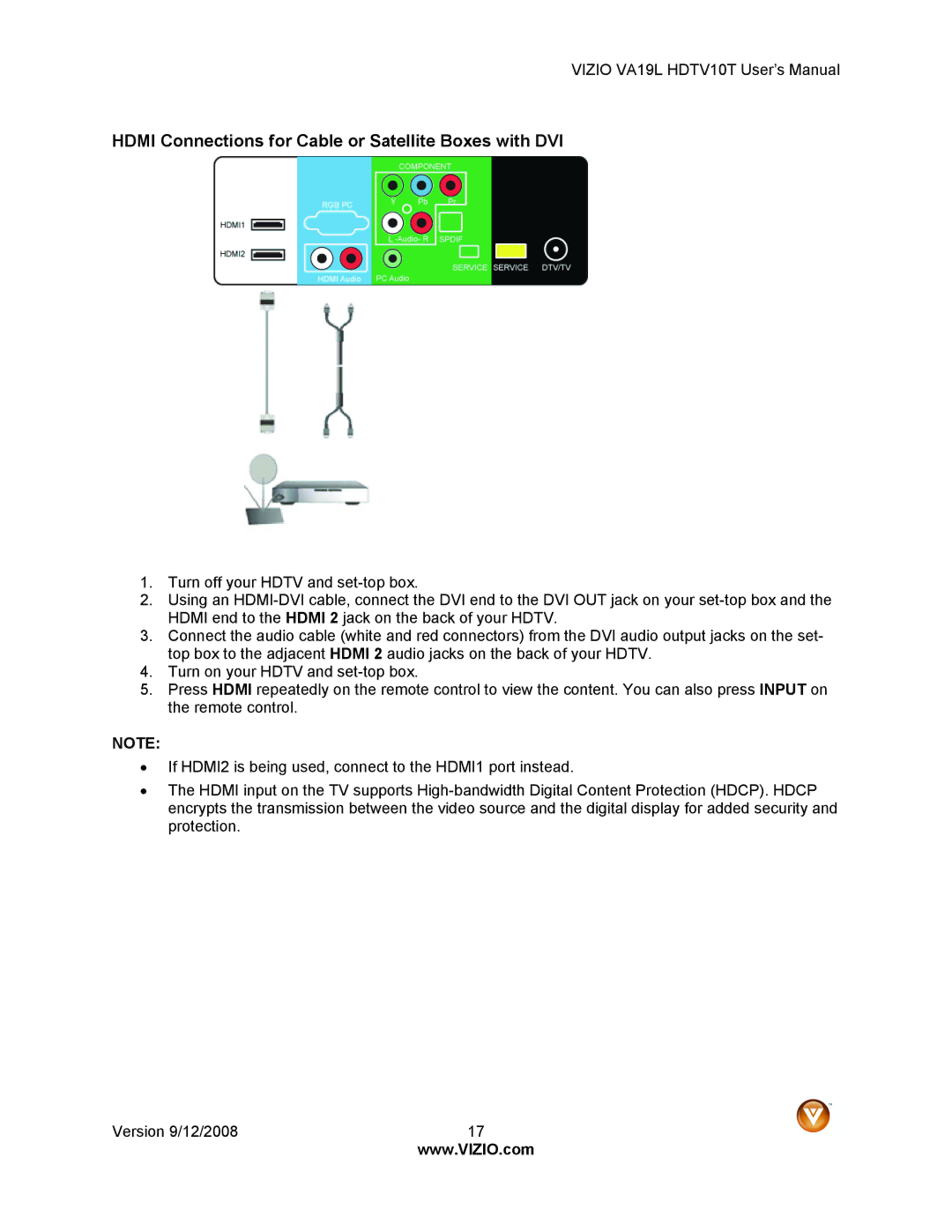VIZIO VA19L HDTV10T User’s Manual
HDMI Connections for Cable or Satellite Boxes with DVI
1.Turn off your HDTV and
2.Using an
3.Connect the audio cable (white and red connectors) from the DVI audio output jacks on the set- top box to the adjacent HDMI 2 audio jacks on the back of your HDTV.
4.Turn on your HDTV and
5.Press HDMI repeatedly on the remote control to view the content. You can also press INPUT on the remote control.
NOTE:
•If HDMI2 is being used, connect to the HDMI1 port instead.
•The HDMI input on the TV supports
Version 9/12/2008 | 17 |
| www.VIZIO.com |