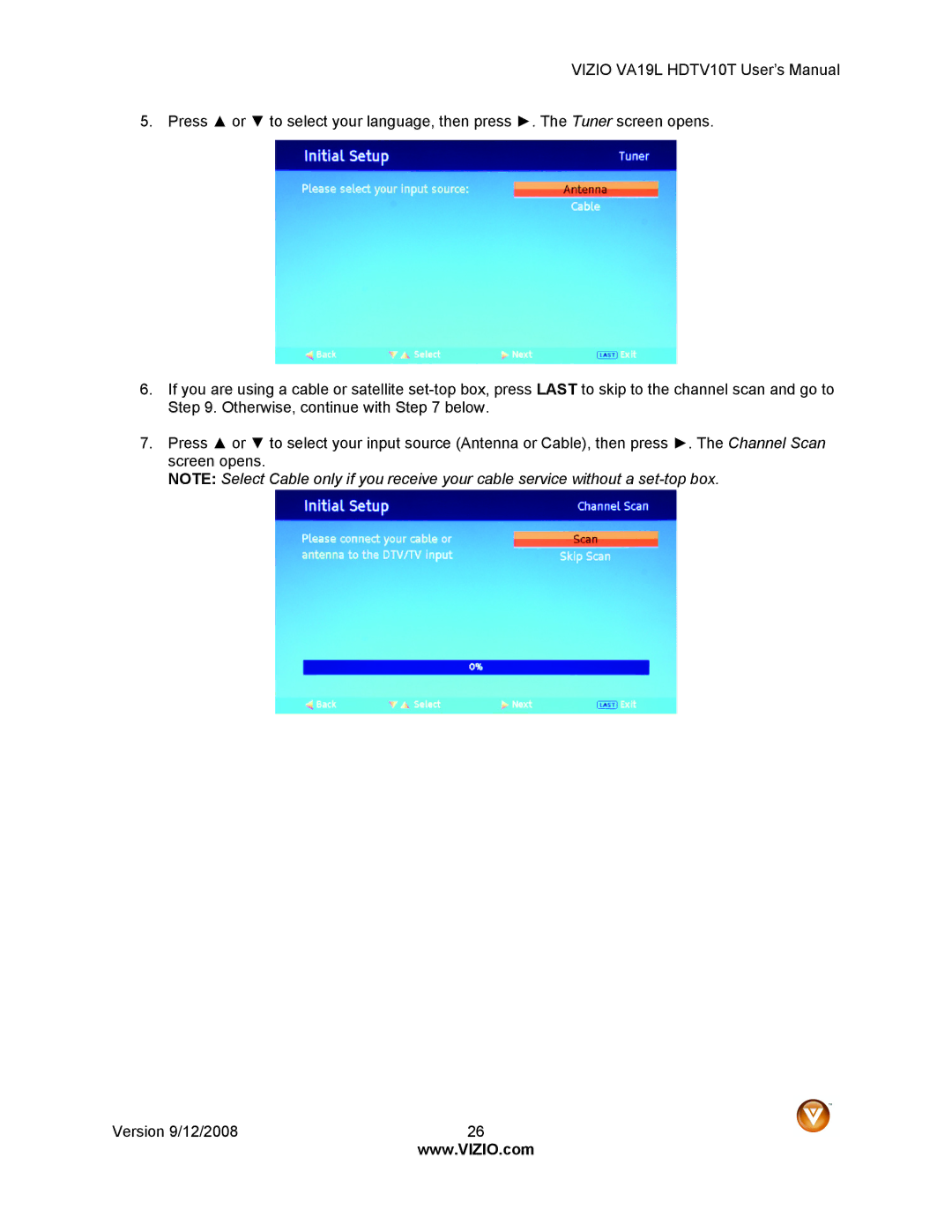VIZIO VA19L HDTV10T User’s Manual
5. Press ▲ or ▼ to select your language, then press ►. The Tuner screen opens.
6.If you are using a cable or satellite
7.Press ▲ or ▼ to select your input source (Antenna or Cable), then press ►. The Channel Scan screen opens.
NOTE: Select Cable only if you receive your cable service without a
Version 9/12/2008 | 26 |
| www.VIZIO.com |